Loading ...
Loading ...
Loading ...
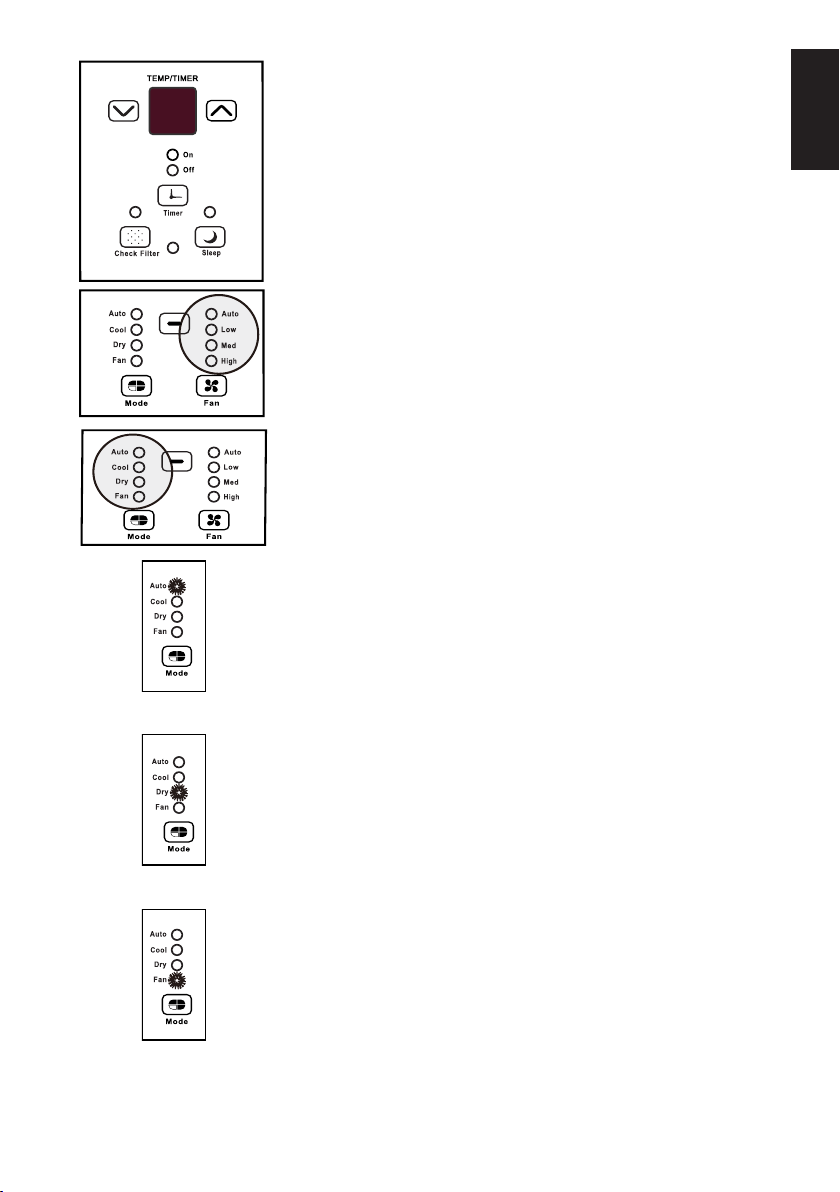
ENGLISH
–9–
TEMPERATURE ADJUSTMENT
Press or hold either Down or Up button until the de-
sired temperature is seen on the display. This tempera-
ture will be automatically maintained anywhere between
62° F (17° C) and 86° F (30° C).
If you want the display to read the actual room tempera-
ture, refer to the note: “To Operate on Fan Only”.
FAN SPEED ADJUSTMENT
Select the Fan Speed in four steps: Auto, Low, Med or
High. Each time the button is pressed, the fan speed
mode is shied. On Dry mode, the fan speed is controlled
at Low automatically.
OPERATING MODE (FUNCTION) SELECTION
To choose operating mode, press the Mode button.
Each time you press the button, a mode is selected in a
sequence that goes from AUTO, COOL, DRY, and FAN. The
indicator light beside will be illuminated and will remain
on once the mode is selected.
USING AUTO FEATURE
When you set the air conditioner in AUTO mode, it will
automatically select cooling or fan only operation de-
pending on the current room temperature and the target
temperature you have set. The air conditioner will con-
trol room temperature automatically. In this mode, the
fan speed cannot be adjusted.
USING DRY MODE
In this mode, the air conditioner will generally operate in
the form of a dehumidifier. Since the conditioned space is a
closed or sealed area, some degree of cooling will continue.
FAN ONLY MODE
Use this function only when cooling is not desired, such
as for room air circulation or to exhaust stale air (on some
models). Remember to open the vent during this function,
but keep it closed during cooling for maximum cooling
eiciency. You can choose any fan speed you prefer.
During this function, the display will show the actual room
temperature, not the set temperature as in the cooling
mode. In Fan Only mode, the temperature is not adjusted.
Ion
Ion
Loading ...
Loading ...
Loading ...
