Loading ...
Loading ...
Loading ...
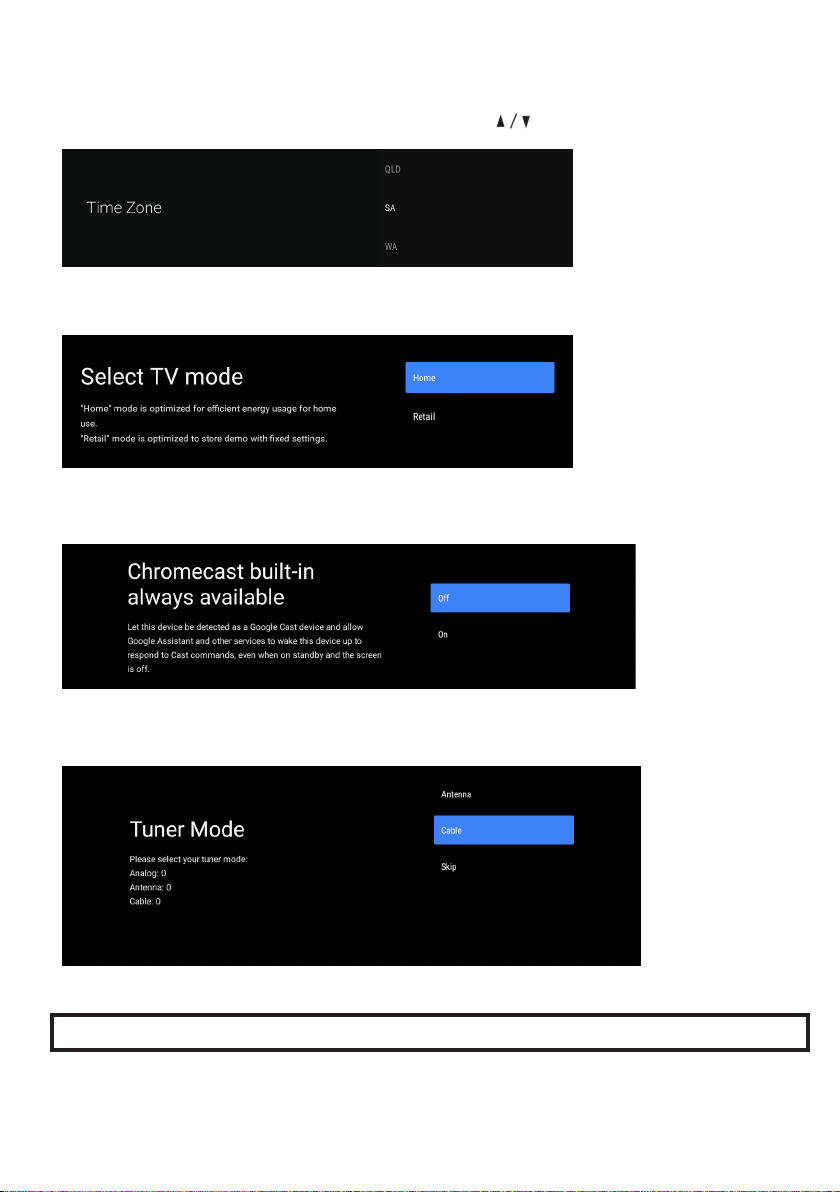
19
INITIAL SETUP (CONT.)
Please be sure in this step, select “HOME” if you are using this TV for use at home.
Make sure to confirm once you have selected “HOME”.
Make sure to set Chromecast built-in™ to ON, so you can cast all your favorite movies,
shows, apps, games, and more directly to your TV.
Select the TimeZone you are using the device in with the directional buttons.
Make sure to select “ANTENNA” to scan for channels using antenna cable.
NOTE: Please make sure Antenna (RF) cable is plugged into the TV port located on back of TV.
Loading ...
Loading ...
Loading ...