Loading ...
Loading ...
Loading ...
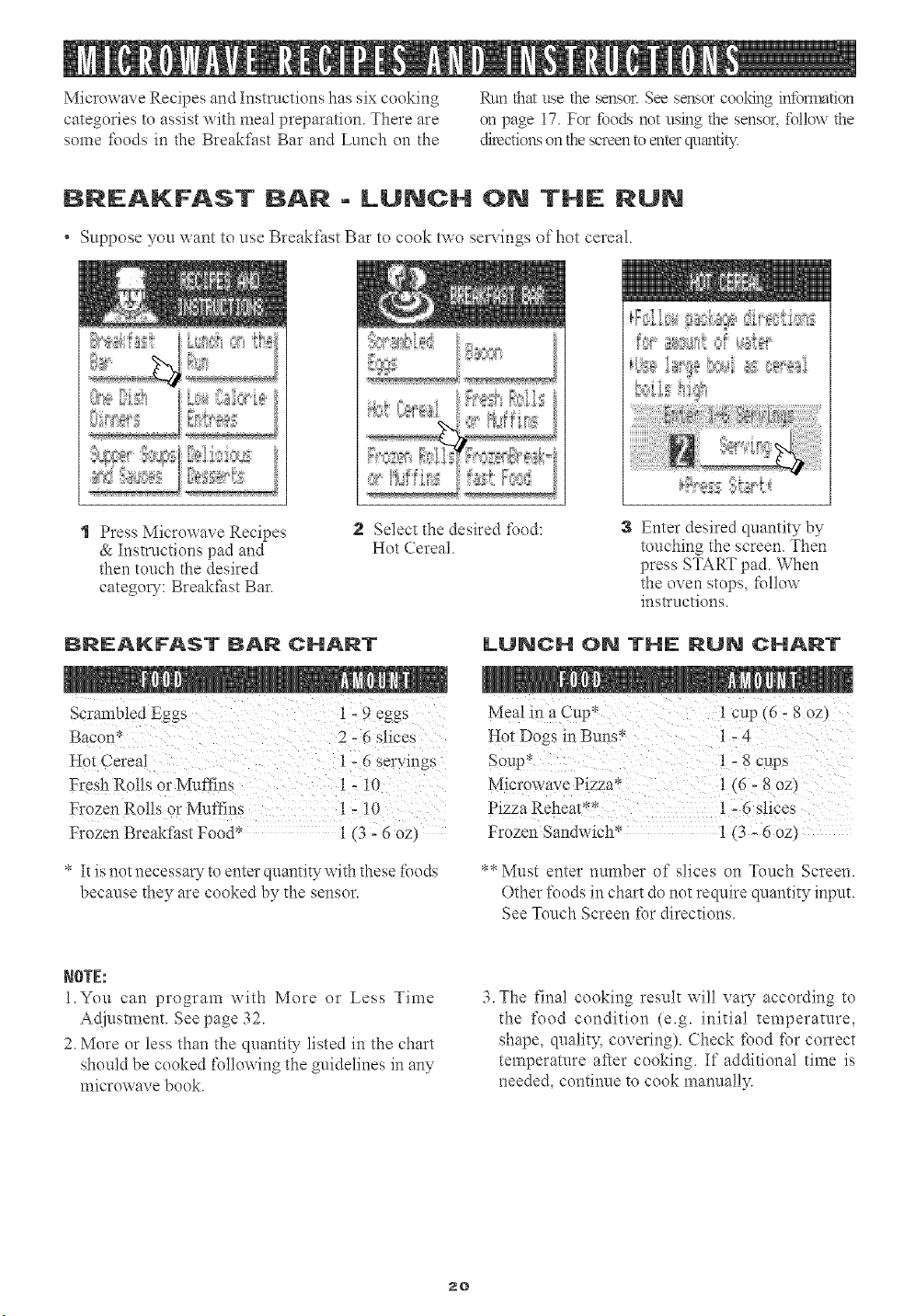
Microwax e Recipes and Instructions has six cooking
categories to assist with meal preparation. There are
some foods in the Breakfast Bar and Lunch on the
Run that t_se the sensor. See sensor cc_king intbmmtion
on page 17. For Ibods not using the sensor, I'c_!lowthe
directions on the _creen to enter quantit3z
BREAKFAST BAR ° LUNCH ON THE RUN
° Suppose you _aant to use Breakihst Bar to cook tv,o servings of hot cereal.
I Press Microwave Recipes
& Instructions pad and
then touch the desired
category: Breakfast Bar.
2 Select the desired %od:
Hot Cereal.
BRFeARFAST BAN CHART
Scrambled Eggs i = 9 eggs
Bacon* 2 - 6 slices
Hot Cereal i =6 servings
Fresh Rolls or Muffins 1 - 10
Frozen Rolls or Muffins I =i0
Frozen Breakiast Food _ 1 (3 =6 oz]
* It is not necessary to enter quantity with these foods
because they are cooked by the sensor.
3 Enter desired quantity by
touching the screen. Then
press START pad. When
the oven stops, fc_llow
instructions_
LUNCH ON TH_ RUN CHA_T
Mea! in a Cup_ Icup (6 =8 0z)
Hot D0gs in BUltS* i=4
Pizza Reheat** 1 - 6 slices
Frozen Sandwich* 1 (3 _ 6 oz)
** Must enter number of slices on Touch Screen.
Other %ods in chart do not require quantity input.
See Touch Screen for directions.
_OTE:
1.You can program with More or Less Time
Adjustment. See page 32.
2. More or less than the quantity lis'ted in the chart
should be cooked following the guidelines in any
microwave book
3. The final cooking result will vary according to
the food condition (e.g. initial temperature,
shape, quality, covering). Check food %r correct
temperature after cooking. If additional time is
needed, continue to cook manually.
20
Loading ...
Loading ...
Loading ...