Loading ...
Loading ...
Loading ...
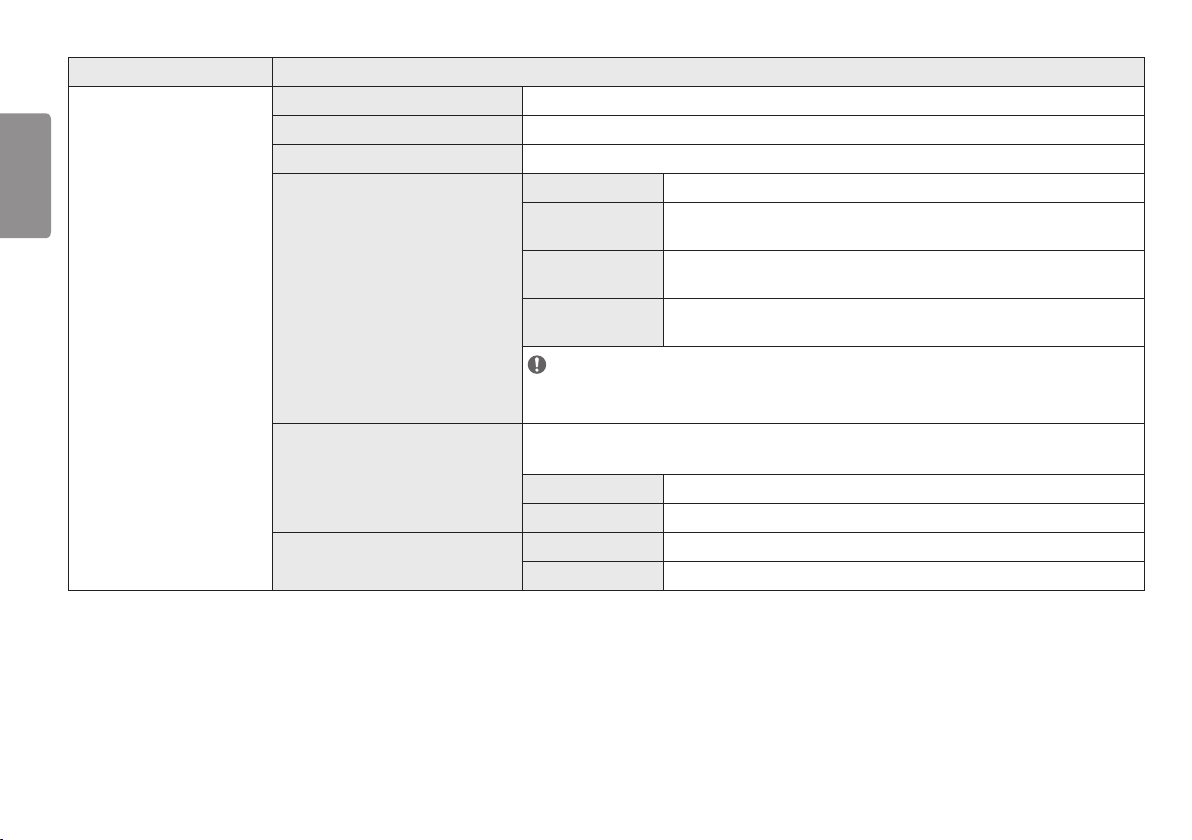
16
ENGLISH
Settings > Picture Description
Picture Adjust
Brightness Adjusts the brightness of the screen.
Contrast Adjusts the contrast of the screen.
Sharpness Adjusts the sharpness of the screen.
SUPER RESOLUTION+
Off Select this option for everyday viewing. SUPER RESOLUTION+ is turned off in this mode.
High
Optimized picture quality is displayed when a user wants crystal clear images. It is effective for high
quality video or game.
Middle
The optimized picture quality is displayed when a user wants images between low and high modes
for comfortable viewing. It is effective for UCC or SD video.
Low
The optimized picture quality is displayed when a user wants smooth and natural images. It is
effective for slow-moving pictures or still images.
NOTE
• Because this is a function to increase the sharpness of low resolution pictures, it is not recommended to use the function for
normal text or for desktop icons. Doing so may result in unnecessarily high sharpness.
Black Level
Sets the offset level (for HDMI only).
• Offset: as a reference for a video signal, this is the darkest color the monitor can display.
High Keeps the current contrast ratio of the screen.
Low Lowers the black levels and raises the white levels from the current contrast ratio of the screen.
DFC
On Adjusts the brightness automatically according to the screen.
Off Disables the DFC feature.
Loading ...
Loading ...
Loading ...