Loading ...
Loading ...
Loading ...
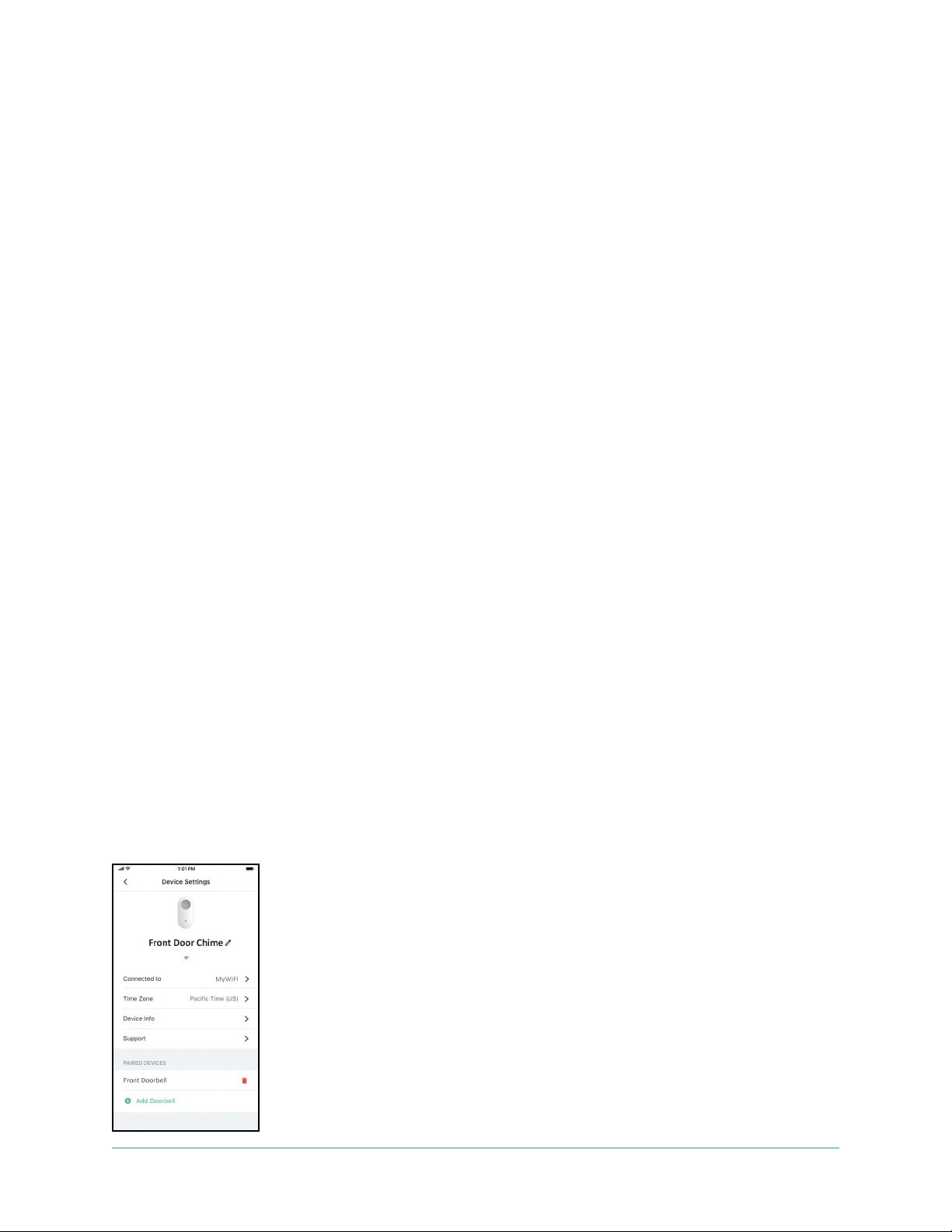
84Troubleshooting
Essential Video Doorbell Wired
User Manual
• Clean the camera lens on your mobile device.
The camera lens might have debris or a smudge on it, hindering its ability to scan the QR
code. Try using a lint-free cloth to remove anything that might prevent the camera from
scanning the QR code.
• If your QR code is scratched, damaged, or unreadable, contact Arlo Support.
Once your account and product are veried, Arlo Support experts can send an email to
provide an undamaged version of the damaged QR code on your chime.
Arlo doesn’t discover Chime 2 during setup
The Arlo Chime 2 is optional. If the Arlo app cannot discover your Arlo Chime 2, check the
following:
1. An internet connection is available. Check the status of the internet on your WiFi router. If
your router isn’t connected to the internet, contact your internet service provider (ISP) or
router manufacturer.
2. You are typing the correct WiFi network SSID (network name) and password. The network
SSID and password are case-sensitive and must be EXACTLY correct. You can tap the
password eye icon to view your password before submitting.
3. Your mobile device and Chime 2 are not too far away from your WiFi router. We
recommend placing your Chime 2 about 10-15 feet (3-4.5 meters) away from your WiFi
router during the setup process. When your Chime 2 is set up and connected, you can
move it to an indoor location within range of your WiFi router.
Chime 2 doesn’t ring when the doorbell is
pressed
The Arlo Chime 2 is optional. Your Arlo Chime 2 might not ring because your Essential Video
Doorbell is in silent mode, the Chime 2 isn’t paired with your doorbell, or due to internet
connection issues or power problems.
Loading ...
Loading ...
Loading ...
