Loading ...
Loading ...
Loading ...
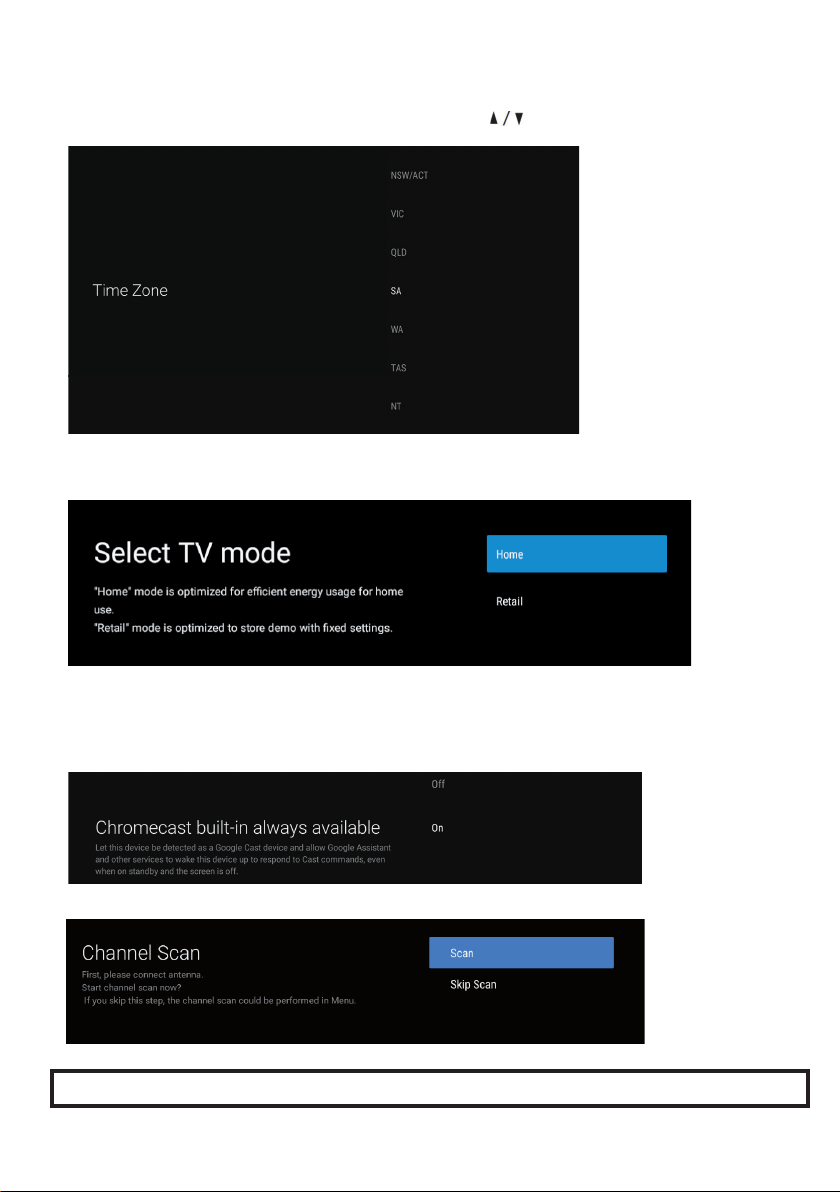
19
INITIAL SETUP (CONT.)
Please be sure in this step, select “HOME” if you are using this TV for use at home.
Make sure to confirm once you have selected “HOME”.
Let this device be detected as a Google Cast device and allow Google Assistant and other
services to wake this device up to respond to Cast commands, even when on standby and
the screen is o.
Make sure to select “SCAN” to auto tune your TV to search for local DTV channels.
Select the TimeZone you are using the device in with the directional buttons.
NOTE: Please make sure Antenna (RF) cable is plugged into the TV port located on back of TV.
Loading ...
Loading ...
Loading ...