Loading ...
Loading ...
Loading ...
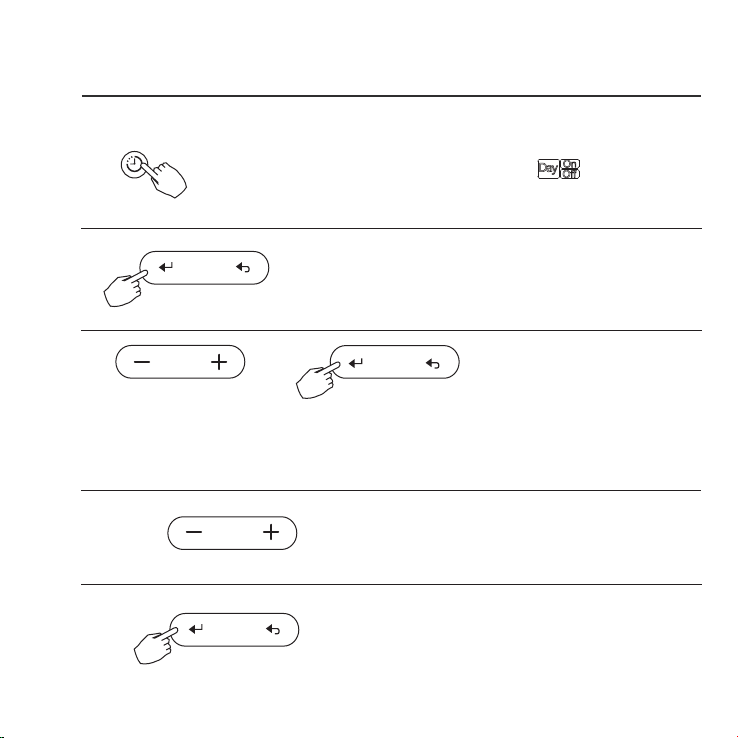
10. TIMER FUNCTIONS
Press the CONFIRM button to nish the settings.
To set the On and Off TIMER
Press the TIMER button to select the .
1
2
Press the CONFIRM button and the Clock display is ashing.
3
Press the button “ + ” or “ - ” to set the time of On timer,and then press the
CONFIRM button to conrm the setting.
4
Press the button “ + ” or “ - ” to set the time of O
timer.
5
TIMER
CONFIRM
23
CONFIRM
CONFIRM
Loading ...
Loading ...
Loading ...
