Loading ...
Loading ...
Loading ...
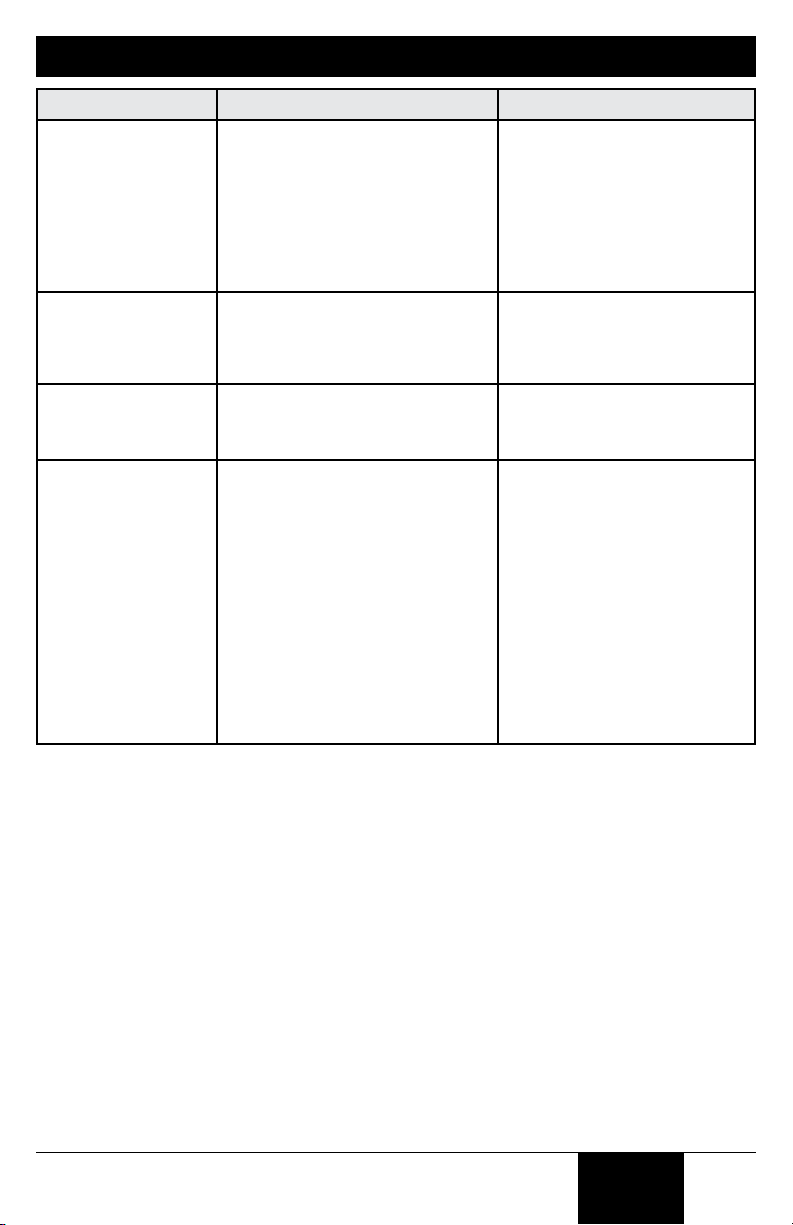
English
© Wagner Spray Tech. - All Rights Reserved 13
Troubleshooting
PROBLEM CAUSE SOLUTION
Problem A: The pump
will not run.
1. The power cord is unplugged, or no
power in outlet.
2. The power switch is turned to 0
(OFF) and handle button has not
been pressed.
3. There is a kink in the air hose.
4. Fluids have entered the handle
assembly.
1. Plug the power cord into 120V
outlet
2. Turn power switch ON and press
handle button.
3. Unkink the air hose. If unit
still fails to run, call Customer
Service.
4. Call Customer Service.
Problem B: Paint fails
to load the roller.
1. The suction tube is not immersed in
the paint.
2. There is an obstruction in the
suction tube.
3. The paint can is empty.
1. Fully immerse the tube into the
paint.
2. Remove the obstruction.
3. Fill the paint can.
Problem C: The motor
does not turn o.
1. The handle button is activated.
2. There is a kink in the air hose.
3. There is an air switch malfunction.
1. Press and release handle button.
2. Unkink the air hose.
3. Unplug unit, then call Customer
Service.
Problem D: There is
paint leakage.
1. The seal on the roller arm is
backwards.
2. The seal and cap were not properly
cleaned.
3. The O-ring and the connecting area
were not cleaned properly.
4. Paint residue on connecting areas.
5. The O-rings are damaged or
missing.
6. The roller cover is worn or
damaged.
7. The roller core or cap is worn or
damaged.
8. The bearing areas on the roller arm
are worn.
9. The pump tube is punctured.
10. The paint hose is damaged.
1. Turn the seal around.
2. Clean and properly lubricate.
3. Clean and properly lubricate (pg
9-10).
4. Clean connecting areas.
5. Replace the O-rings*
6. Replace the roller cover*.
7. Replace the roller core or cap*.
8. Call Customer Service
9. Call Customer Service
10. Call Customer Service
* Replacement parts available by calling customer service
Loading ...
Loading ...
Loading ...
