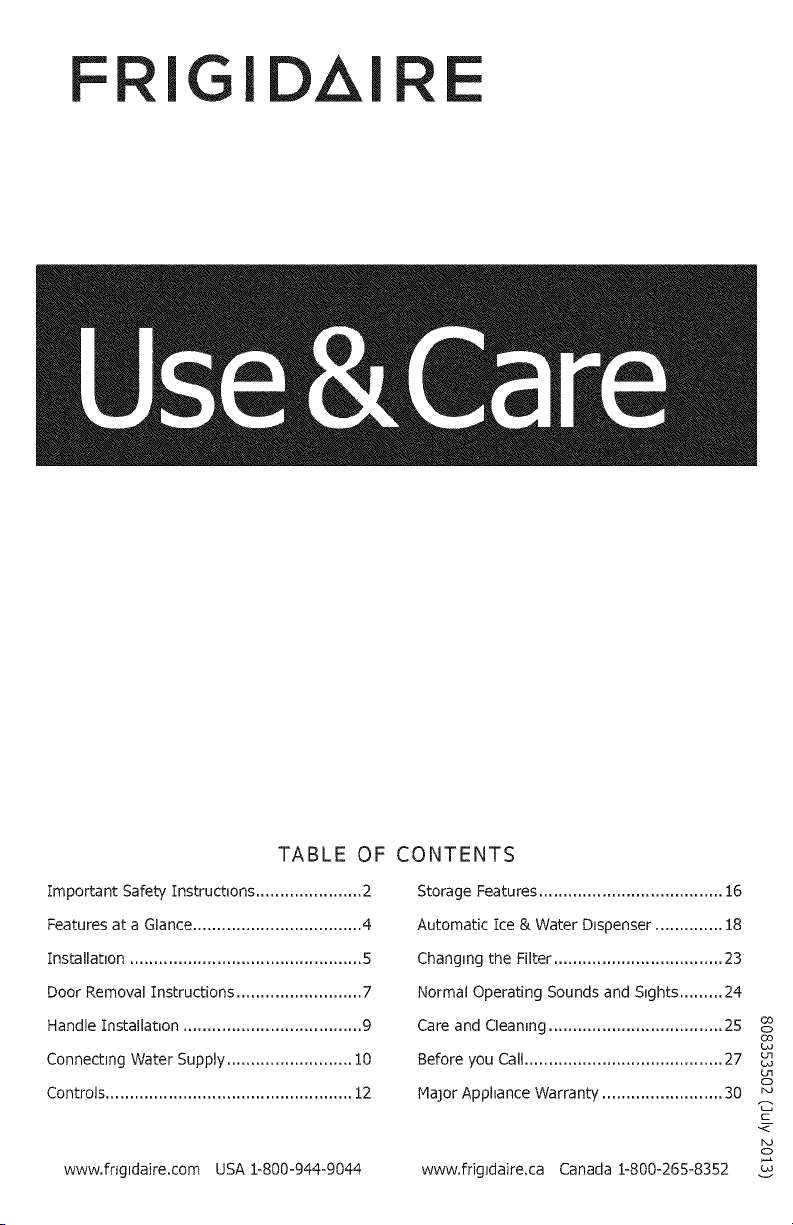
F IGIDAI E
TABLE OF
Important Safety Instructuons ...................... 2
Features at a Glance ................................... 4
Installation ................................................ 5
Door Removal Instructions .......................... 7
Handle Installation ..................................... 9
Connecbng Water Supply .......................... 10
Controls ................................................... 12
www.fngidaire.com USA 1-800-944-9044
CONTENTS
Storage Features ...................................... 16
Automatic Ice & Water D_spenser .............. 18
Changing the Filter ................................... 23
Normal Operating Sounds and Sughts ......... 24
Care and Cleamng .................................... 25
Before you Cal! ......................................... 27
Ha]or Apphance Warranty ......................... 30
www.frigidaire.ca Canada 1-800-265-8352
ix4
C
Loading ...
Loading ...
Loading ...
