Loading ...
Loading ...
Loading ...
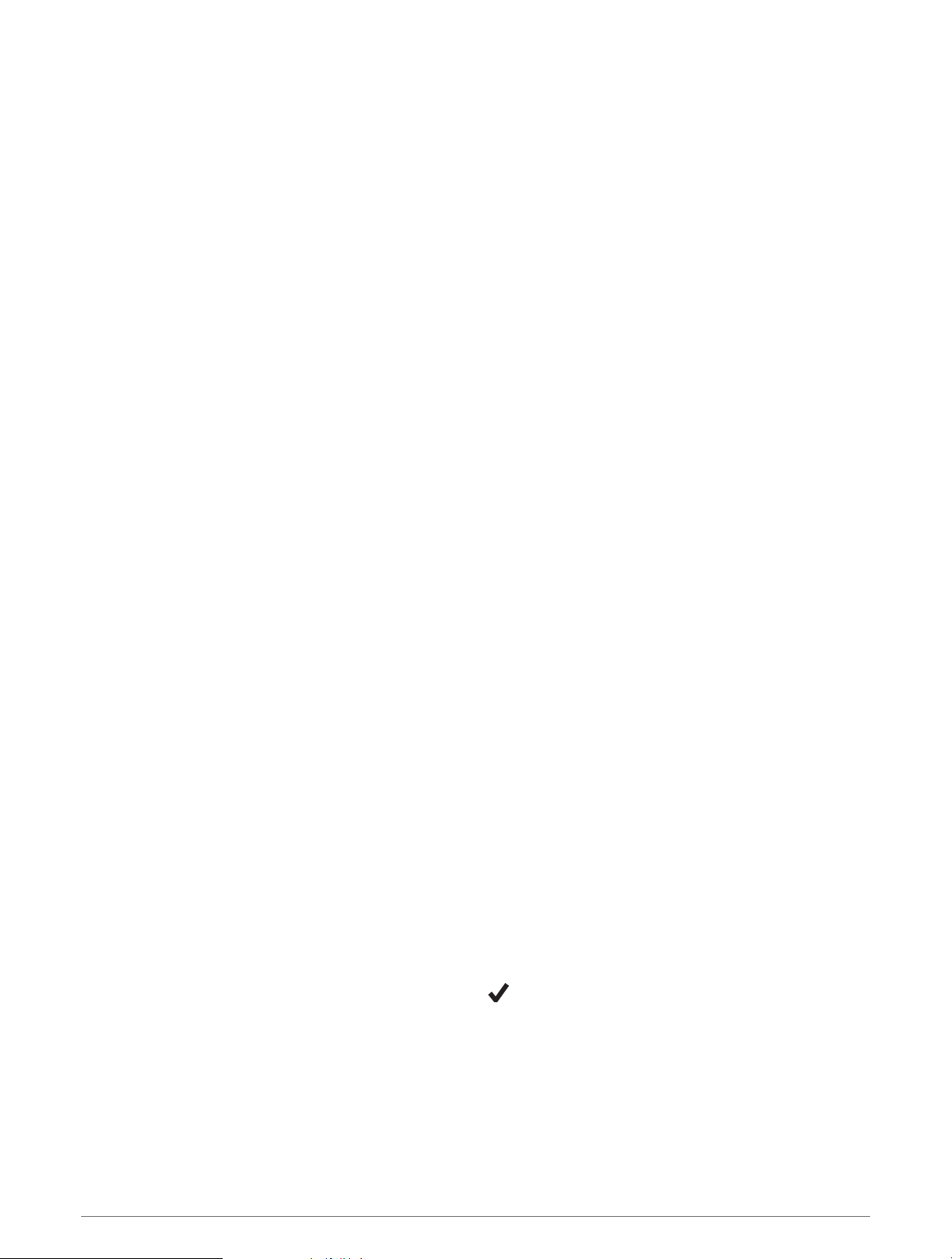
Projecting a Waypoint
You can create a new location by projecting the distance and bearing from your current location to a new
location.
NOTE: You may need to add the Project Wpt. app to the activities and apps list.
1 From the watch face, press GPS.
2 Select Project Wpt..
3 Press UP or DOWN to set the heading.
4 Press GPS.
5 Press DOWN to select a unit of measure.
6 Press UP to enter the distance.
7 Press GPS to save.
The projected waypoint is saved with a default name.
Navigation Settings
You can customize the map features and appearance when navigating to a destination.
Customizing Map Features
1 Hold MENU.
2 Select Settings > Navigation > Data Screens.
3 Select an option:
• Select Map to turn on or off the map.
• Select Elevation Plot to turn on or off the elevation plot.
• Select a screen to add, remove, or customize.
Heading Settings
You can set the behavior of the pointer that appears when navigating.
Hold MENU, and select Navigation > Type.
Bearing: Points in the direction of your destination.
Course: Shows your relationship to the course line leading to the destination.
Setting Navigation Alerts
You can set alerts to help you navigate to your destination.
1 Hold MENU.
2 Select Navigation > Alerts.
3 Select an option:
• To set an alert for a specified distance from your final destination, select Final Distance.
• To set an alert for the estimated time remaining until you reach your final destination, select Final ETE.
• To set an alert when you stray from the course, select Off Course.
4 If necessary, select Status to turn on the alert.
5 If necessary, enter a distance or time value, and select .
Power Manager Settings
Hold MENU, and select Settings > Power Manager.
Battery Saver: Allows you to customize system settings to extend battery life in watch mode (Customizing the
Battery Saver Feature, page 77).
Power Modes: Allows you to customize system settings, activity settings, and GPS settings to extend battery
life during an activity (Customizing Power Modes, page 77).
76 Power Manager Settings
Loading ...
Loading ...
Loading ...
