Loading ...
Loading ...
Loading ...
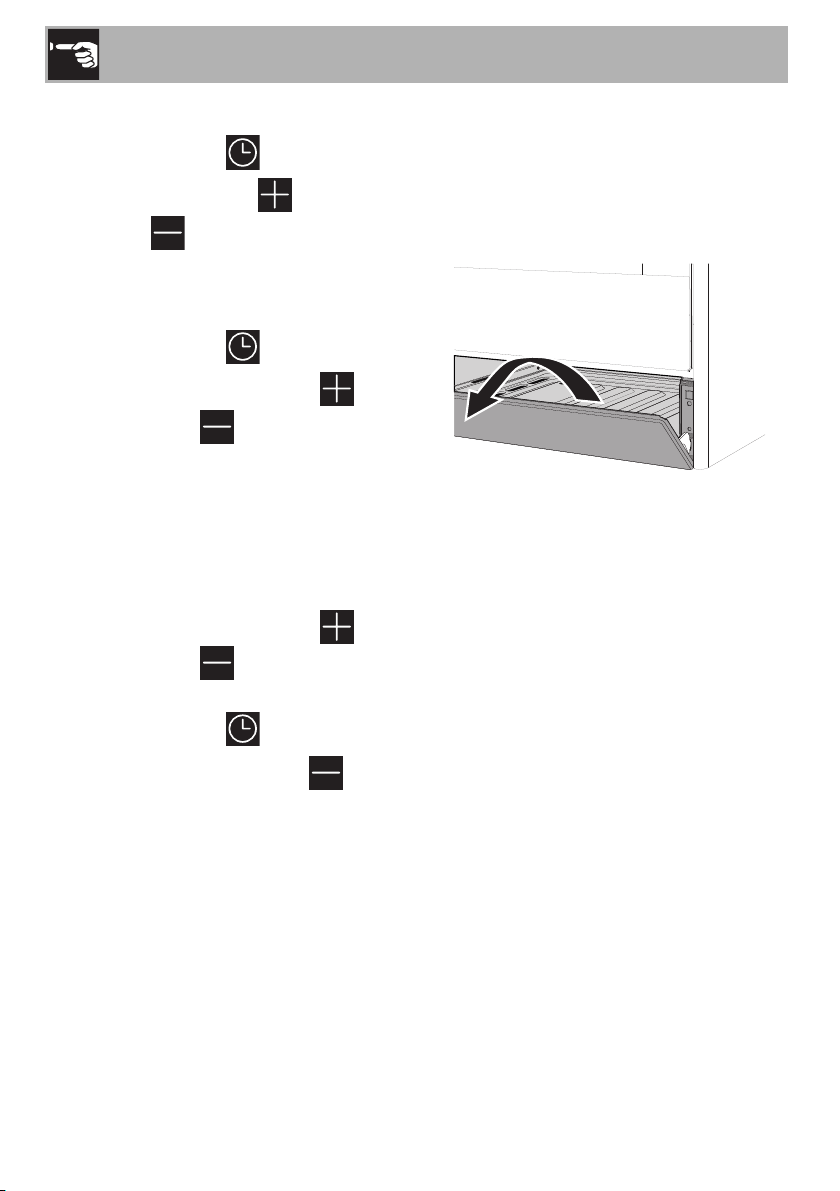
Use
24
Modifying the set data
1. Press the clock key .
2. Use the value increase and value
decrease keys to set the number of
minutes required.
Deleting the set data
1. Press the clock key .
2. Hold down the value increase and
value decrease keys at the same
time.
3. Then switch off the oven manually if
cooking is in progress.
Selecting the buzzer
The buzzer can have 3 tones.
1. Hold down the value increase and
value decrease keys at the same
time.
2. Press the clock key .
3. Press the value decrease key to
select a different buzzer tone.
3.6 Using the storage compartment
There is a storage compartment at the
bottom of the appliance. To open it, pull the
handle towards you. It can be used to store
cookware or metallic objects necessary
when using the appliance.
3.7 Cooking advice
General advice
• Use a fan assisted function to achieve
consistent cooking at several levels.
• It is not possible to shorten cooking times
by increasing the temperature (the food
could be overcooked on the outside and
undercooked on the inside).
• For the same total weight, cooking time
will be greater for cooking a whole
piece than when it is cut into smaller
pieces.
Advice for cooking meat
• Cooking times vary according to the
thickness and quality of the food and to
consumer taste.
• Use a meat thermometer when roasting
meat, or simply press on the roast with a
spoon. If it is hard, it is ready; If not, it
needs another few minutes cooking.
Loading ...
Loading ...
Loading ...
