Loading ...
Loading ...
Loading ...
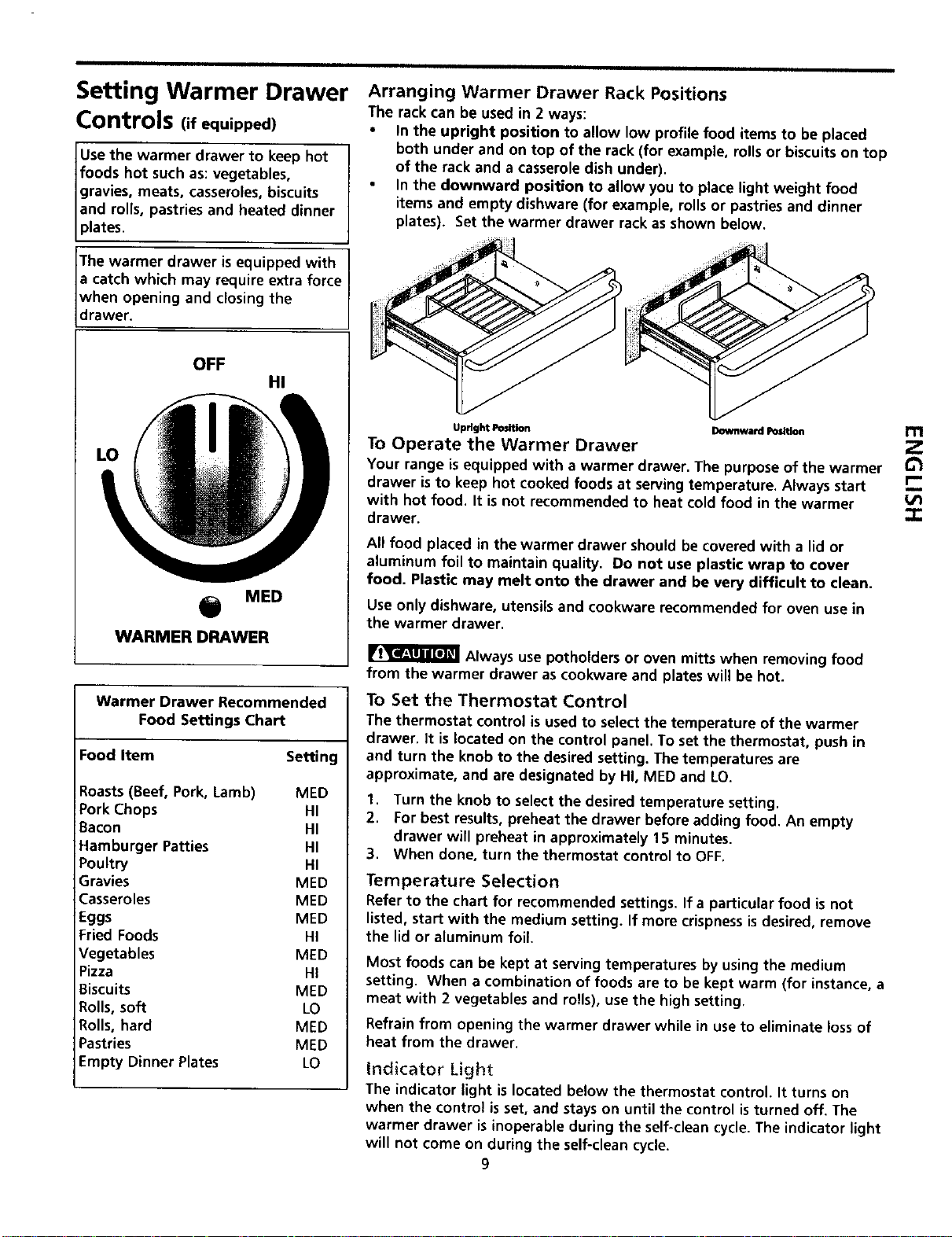
Setting Warmer Drawer
Controls (if equipped)
Use the warmer drawer to keep hot
foods hot such as: vegetables,
gravies, meats, casseroles, biscuits
and rolls, pastries and heated dinner
plates.
The warmer drawer is equipped with
a catch which may require extra force
when opening and closing the
drawer.
OFF
HI
MED
WARMER DRAWER
Warmer Drawer Recommended
Food Settings Chart
Food Item Setting
Roasts(Beef, Pork, Lamb) MED
Pork Chops HI
Bacon HI
Hamburger Patties HI
Poultry HI
Gravies MED
Casseroles MED
Eggs MED
Fried Foods HI
Vegetables MED
Pizza HI
Biscuits MED
Roils,soft LO
Roils,hard MED
Pastries MED
Empty Dinner Plates LO
Arranging Warmer Drawer Rack Positions
The rackcan be used in 2 ways:
• In the upright position to allow low profile food items to be placed
both under and on top of the rack (for example, rolls or biscuitson top
of the rack and a casseroledish under).
In the downward position to allow you to place light weight food
items and empty dishware (for example, rolls or pastriesand dinner
plates). Set the warmer drawer rack as shown below.
Upright Position Downward Position _1
To Operate the Warmer Drawer Z
Your range is equipped with a warmer drawer. The purpose of the warmer
drawer isto keep hot cooked foods at serving temperature. Always start r--
with hot food. It is not recommended to heat coldfood in the warmer
drawer. -1-
All food placed in the warmer drawer should be covered with a lid or
aluminum foil to maintain quality. Do not use plastic wrap to cover
food. Plastic may melt onto the drawer and be very difficult to clean.
Use only dishware, utensils and cookware recommended for oven use in
the warmer drawer.
Always use potholders or oven mitts when removing food
from the warmer drawer as cookware and plates will be hot.
To Set the Thermostat Control
The thermostat control is used to select the temperature of the warmer
drawer. It is located on the control panel. To set the thermostat, push in
and turn the knob to the desired setting. The temperatures are
approximate, and are designated by HI, MED and LO.
1. Turn the knob to selectthe desired temperature setting.
2. For best results, preheat the drawer before adding food. An empty
drawer will preheat in approximately 15 minutes.
3. When done, turn the thermostat control to OFF.
Temperature Selection
Refer to the chart for recommended settings. If a particular food is not
listed, start with the medium setting. If more crispness is desired, remove
the lid or aluminum foil.
Most foods can be kept at serving temperatures by using the medium
setting. When a combination of foods are to be kept warm (for instance, a
meat with 2 vegetables and rolls), use the high setting,
Refrain from opening the warmer drawer while in use to eliminate loss of
heat from the drawer.
Indicator Light
The indicator light is located below the thermostat control. It turns on
when the control isset, and stays on until the control is turned off. The
warmer drawer is inoperable during the self-clean cycle. The indicator light
will not come on during the self-clean cycle.
9
Loading ...
Loading ...
Loading ...