Loading ...
Loading ...
Loading ...
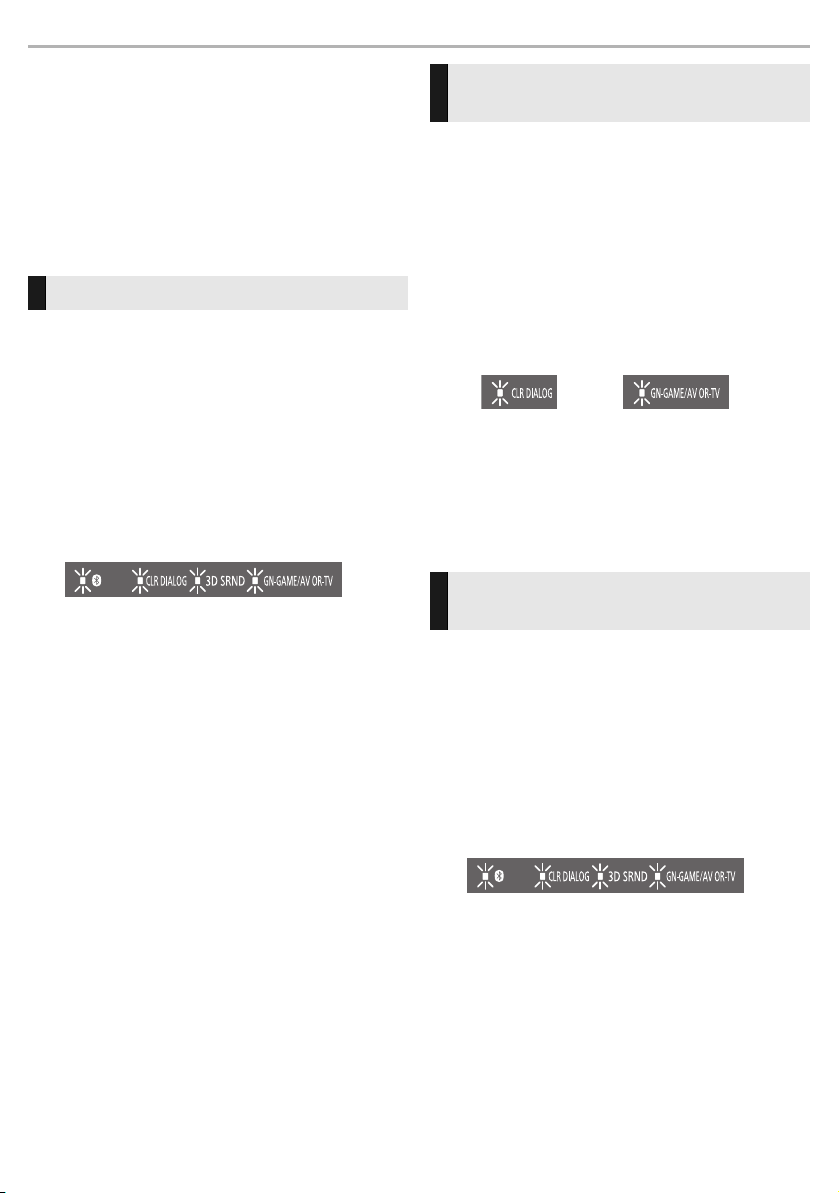
Operation
16
Other settings that may be
needed
The following operations are not usually required to
enjoy the TV, films, and music when using this
system. Change the settings as required by the way
this system is used.
• When using the remote control, face it at the remote
control signal sensor.
(Factory default: Remote control code 1)
If other Panasonic audio products are operated
inadvertently by the remote control of this system, set
this system and the remote control to “Remote control
code 2” with the following procedure.
1 Turn off the other Panasonic audio product.
2 Press and hold [VOL j] and [MUTE] on the
remote control at the same time for 4 or more
seconds.
3 Confirm that all the LED indicators blink once
(about 10 seconds).
• The remote control code switches to 2.
To return the remote control code to 1
Press and hold [VOL i] and [MUTE] on the remote
control at the same time for 4 or more seconds.
• All the LED indicators blink once (about 10 seconds)
and the remote control code switches to 1.
(Factory default: Enabled)
This function turns off this system automatically when
it has been left for 20 minutes or more without an
input signal and without any operations being
performed. Use the following procedure to switch
between enable and disable.
1 Press and hold [VOL j] on this system and
[i SUBWOOFER] on the remote control at the
same time for 4 or more seconds.
(The LED indicators indicate the current mode)
2 Press [i SUBWOOFER] again while the current
status is being indicated (about 20 seconds).
• The setting changes each time you press the button.
The display returns to the normal one about 20 seconds
after the operation.
(Factory default: On)
When operations become unstable when HDMI
compatible devices from other manufacturers are
connected, use the following procedure to make
settings so that VIERA Link (HDMI) (> 13) is not
used.
1 Press and hold [VOL j] on this system and
[MUTE] on the remote control at the same time
for 4 or more seconds.
2 Confirm that all the LED indicators blink once.
• The ARC function no longer works when you make the
settings so that VIERA Link (HDMI) is not used.
Make sure you connect with an optical digital audio
cable (optional) to listen to the audio from the TV in this
case.
• To make the VIERA Link (HDMI) function to work again,
return the settings of this system to the factory defaults.
(> 20)
Remote control code
Automatic power off function
(Auto Power Down)
Turning off the VIERA Link (HDMI)
(HDAVI Control
TM
) function
Enabled Disabled
Loading ...
Loading ...
Loading ...