Loading ...
Loading ...
Loading ...
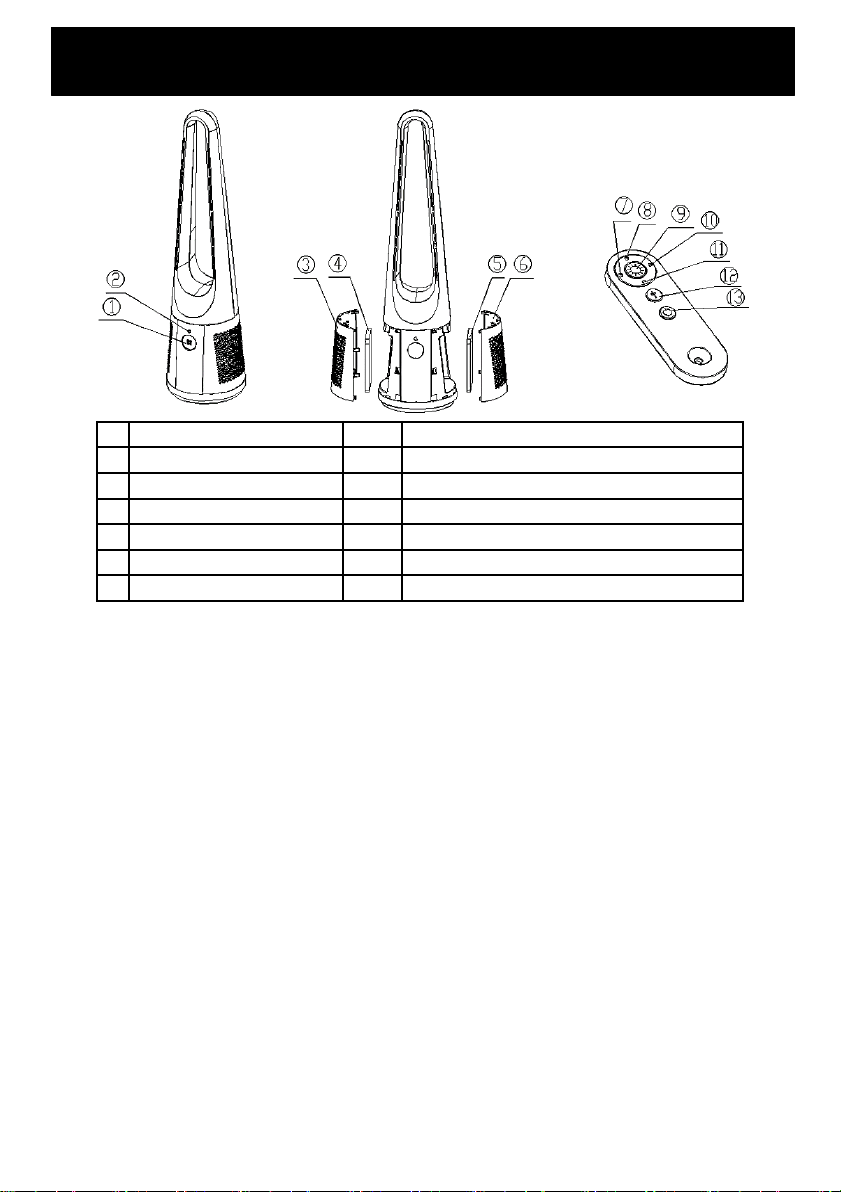
Operating your Appliance
1
Display
8
Remote Control: Speed Settings (up)
2
Power Button
9
Remote Control: Mode
3
Air Grill
10
Remote Control: Oscillation
4
HEPA or Carbon Filter
11
Remote Control: Speed Settings (down)
5
HEPA or Carbon Filter
12
Remote Control: Air
Purifiy Mode
6
Air Grill
13
Remote Control: Power Button
7
Remote Control: Timer
8+11
Remote Control: Child Lock
THIS APPLIANCE CAN ONLY BE OPERATED FROM THE REMOTE CONTROL OR WIFI INTERFACE
Power
Press to turn the unit ON/OFF
Mode
Press to change the device between Heating & Cooling mode
Fan Speed
Press the + and – buttons on the remote to adjust the speed settings. In cooling mode, there are
12 fan speed settings. In heating mode there are 7 heat settings.
Note: when in heating mode the unit will only run continuously for 6 hours. You will need to
switch the unit off to reset.
Oscillation
Press to turn horizontal oscillation ON/OFF
Timer
If the unit is ON, you can set a countdown timer for the device to switch OFF. If the device is in
stand-by mode, then you can set a timer for the device to switch ON.
Press the timer button and use the + and – buttons to adjust the length of time in 1 hr
increments. Choose between 1-12 hours.
Air Purify
Press to turn on Air Purification mode . Using the included HEPA filter and UV lights, this will draw
in and remove unwanted allergens from the air.
Loading ...
Loading ...
Loading ...