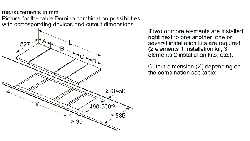Loading ...
Loading ...
Loading ...

en Automatic switch-off
10
Automatic timer
You can use this function to preselect a cooking time
for all hotplates. Each time a hotplate is switched on,
the preselected cooking time counts down. When the
cooking time has elapsed, the hotplate switches off
automatically.
Switch on the automatic timer in the basic settings.
→Page11
Tip:The automatic timer is valid for all hotplates. You
can reduce or delete the cooking time for individual
hotplates. →Page9
8.2 Kitchen timer
You can set a time of up to 99 minutes after which a
signal will then sound. The kitchen timer runs inde-
pendently of all other settings.
Setting the kitchen timer
1.
Press repeatedly until lights up.
a lights up on the timer display.
2.
Set the desired time on the control panel.
a The time counts down.
a When the time has elapsed, a signal sounds.
lights up on the timer display for 10seconds.
a flashes.
Setting the correct time
1.
Press repeatedly until lights up.
2.
Set the time on the control panel again.
Switching off the timer signal
You can switch the signal off manually.
▶
Press any touch field.
a The display goes out and the signal tone stops.
8.3 Stopwatch function
The stopwatch function displays the time which has
passed since activating the function.
The stopwatch function only works when the hob is
switched on. When the hob is switched off, the stop-
watch function is switched off as well.
Switching on the stopwatch function
1.
Press repeatedly until lights up.
a appears on the timer display.
2.
Press anywhere on the control panel.
a The time measurement begins.
a Seconds are displayed during the first minute, then
minutes.
Switching off the stopwatch function
1.
Press repeatedly until lights up.
2.
Press anywhere on the control panel.
a The timer display goes out.
9 Automatic switch-off
If you do not change the settings of a hotplate for a
long time, automatic switch-off will be activated.
When the hotplate switches off depends on the heat
setting selected (1to 10hours).
The heat to the hotplate is switched off. and the re-
sidual heat indicator / flash alternately on the hot-
plate display.
9.1 Continuing cooking after automatic
switch-off
1.
Press any touch field.
a The display goes out.
2.
Set the required power level for the hotplate again.
10 Energy consumption display
This function indicates the total amount of energy con-
sumed between switching the hob on and switching it
off again.
Once switched off, the energy consumption is dis-
played in kilowatt hours, e.g. 1.08kWh, for
10seconds.
The accuracy of the display depends on various factors
such as the voltage quality of the power supply.
The display can be activated in the basic settings.
→Page11
Loading ...
Loading ...
Loading ...