Loading ...
Loading ...
Loading ...
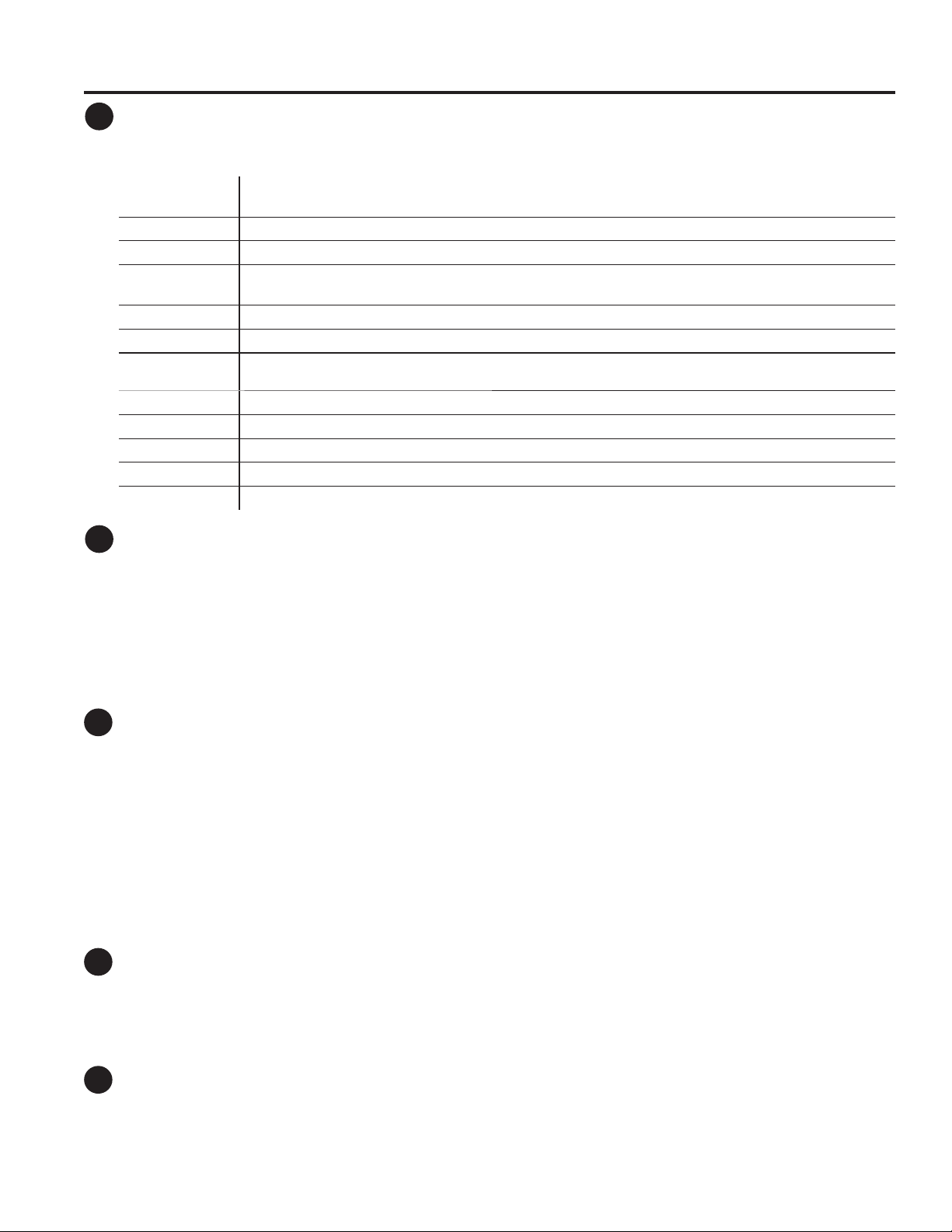
8 49-3000244 Rev 1
Settings
Individual settings for cycle minutes (Time), dryness level (Level) and temperature (Temp) can be set from the
minimum (lowest in column) to maximum (highest in column). In general, the higher up the column, the more
energy will be used.
H
I
J
G
Using the dryer
USING THE DRYER
Dryness Level Description
Light ON from bottom
indicates setting:
Max Dry Use for heavy-duty fabrics. 5
More Dry Use for mixed type fabrics. 4
Dry Use for a normal dryness level suitable for most loads. This is the
preferred cycle for energy savings.
3
Less Dry Use for lighter fabrics.
2
Damp For leaving items partially damp. 1
Temperature Description
Light ON from bottom
indicates setting:
Hot For regular to heavy cottons. 5
Medium For synthetics, blends, delicates and items labeled permanent press. 4
Low For delicates, synthetics and items labeled tumble dry low. 3
Extra Low For delicates, synthetics and items labeled extra care or gentle dryness.
2
No Heat For fluffing items without heat. For use only with the TIMED DRY cycle. 1
Wrinkle Care
Use this option to minimize the wrinkles in clothes. It provides 1 hour of no-heat tumbling after the clothes are
dry. If you have Sound option enabled and you select the Wrinkle Care option, a signal will sound at the end of
the drying time and several times during the Wrinkle Care cycle. This will remind you that it is time to remove
the clothes.
Sound
Press and hold the Wrinkle Care button for 3 seconds to toggle Sound option between enabled and disabled.
“Sound on” will show on the display and a tone will play when enabled. “Sound off” will show on the display
and no tone will play when disabled.
Damp Alert
This option causes the dryer to beep when clothes have dried to a damp level. Remove items that you wish
to hang dry. The Damp Alert will only beep when this option is selected (but the dry cycle will keep running).
Removing clothes and hanging them when they are damp, can reduce the need to iron some items. The light
beside the button will be lit when Damp Alert is on.
Drum Light
The drum light will turn on if, the Damp Alert button is pressed for 3 seconds, or the door is opened. It will turn
off when the door is shut, the Damp Alert button is pressed again for 3 seconds or after 5 minutes if the door is
left open.
• Remove garments promptly at the sound of signal. Place clothes on hangers so wrinkles will not set in.
• Use the Damp Alert especially when drying fabrics like polyester, knits and permanent press. These fabrics
should be removed so wrinkles will not set in.
My Cycle
As the cycle selector knob is turned, the Time (timed dry), Level (dryness level) and Temp (temperature)
settings change to automatic pre-set default settings. If you desire a different setting, press the appropriate
button(s). Then press and hold the My Cycle button for 3 seconds and the dryer will “remember” these settings
for that Knob Selection. In the future, when you turn the selector knob to that cycle, your settings will be
automatically recalled. NOTE: Signal sound cannot be set for My Cycle.
Washer Link
This feature wirelessly links your washer to your dryer and uses the connection information to automatically
adjust the settings of your dryer for the clothes just washed. If the dryer has a valid WiFi connection, and the
Washer Link option is selected, either via the button or the App, the light above the button will be lit. If the
option is not selected then the light will turn off. If the dryer does not have a valid WiFi connection, and this
option is selected, either via the button or the App, the WiFi light and the Washer Link light will blink and an
error tone will play.
K
Loading ...
Loading ...
Loading ...
