Loading ...
Loading ...
Loading ...
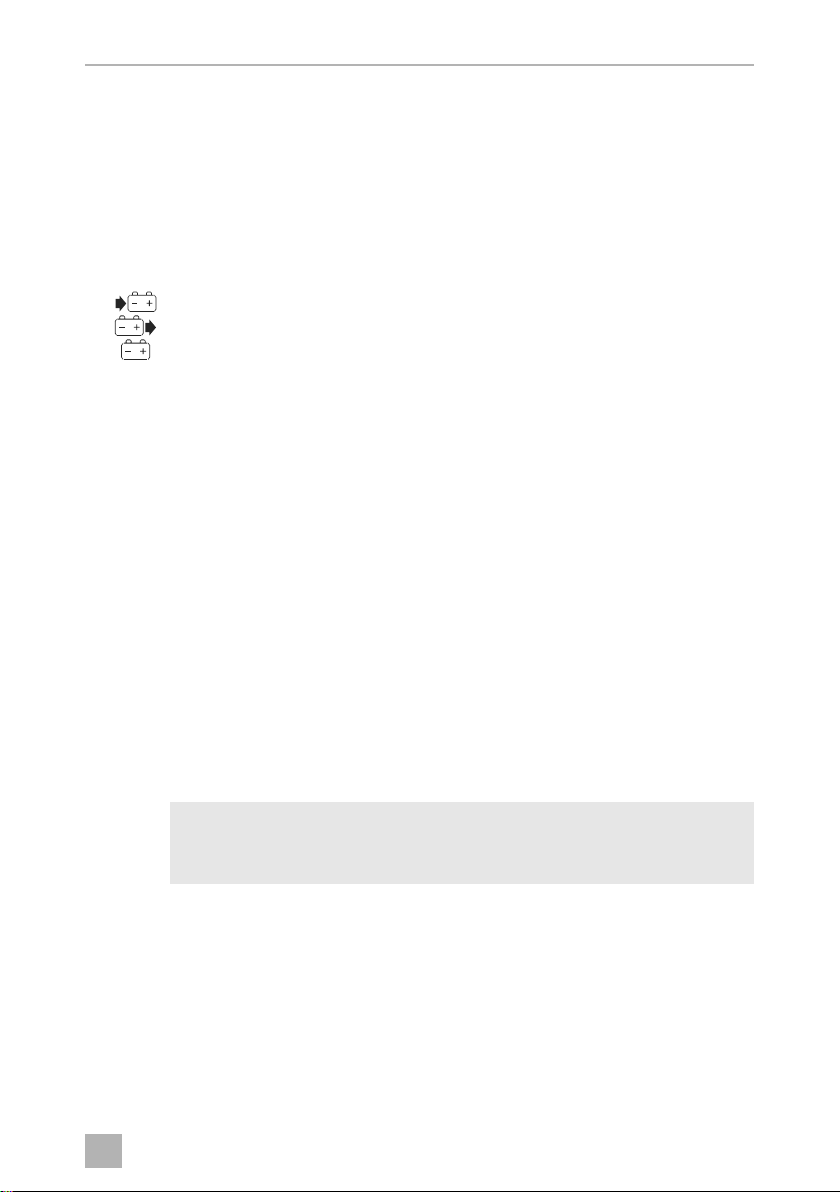
EN
PLB40 Using the appliance
11
6.2 Starting and switching off
Starting the lithium iron phosphate battery pack
➤ Press the power button (fig. 2 1, page 3) for at least 3 seconds to start the
device.
✓ The device emits 2 beeps.
✓ The display shows the operational status:
: the lithium iron phosphate battery is being charged
: the lithium iron phosphate battery is being discharged
: the lithium iron phosphate battery is on idle mode
✓ The display switches off automatically after 1 minute.
Switching the display on
➤ Press the power button (fig. 2 1, page 3) briefly to switch on the display.
Switching off the lithium iron phosphate battery pack
The battery pack switches off automatically after 1 hour if no load and no charger are
connected.
➤ Press the power button (fig. 2 1, page 3) for at least 3 seconds to switch the
device off.
✓ The device emits 1 beep.
✓ The display switches off.
6.3 Charging the lithium iron phosphate battery pack
!
➤ Adjust the handle upwards.
➤ Place the lithium iron phosphate battery on a firm base.
Charging with the power supply unit
➤ Connect the power supply unit to the connection socket (fig. 2 8, page 3).
➤ Connect the power supply unit to the AC mains.
WARNING!
lithium iron phosphate batteries that are charged with too high voltage
can ignite. Use 8 to 25 V input voltage to charge the battery pack.
3/%2VERRN6HLWH0RQWDJ1RYHPEHU
Loading ...
Loading ...
Loading ...
