Loading ...
Loading ...
Loading ...
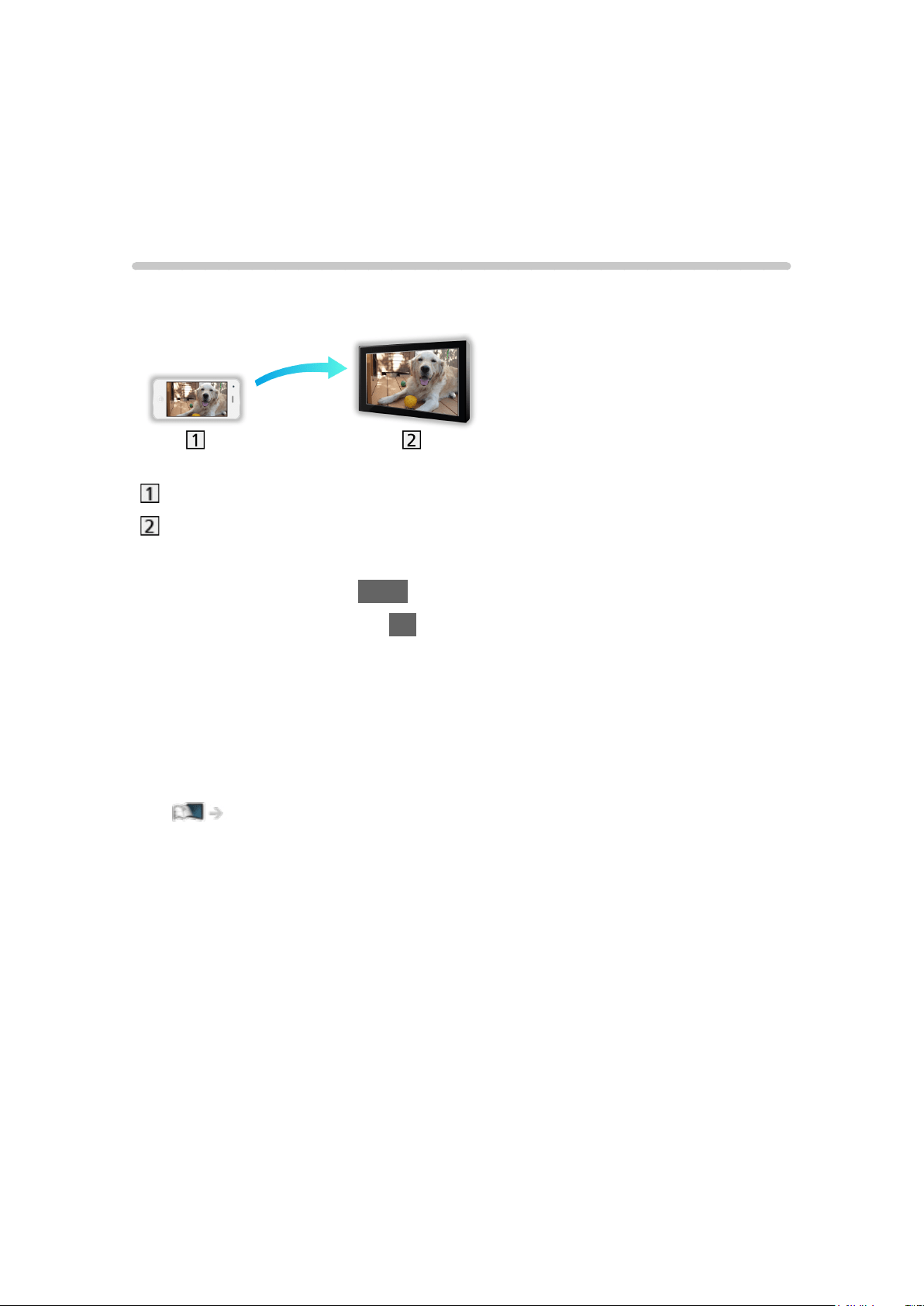
Functions
Mirroring
How to use
You can watch display images of other devices (smartphone, etc.) on the TV
screen using a mirroring function.
Smartphone, etc.
TV
1. Display APPS List with APPS.
2. Select Mirroring and press OK.
3. Follow the on-screen message.
■ Easy Mirroring
You can also start the mirroring function from the other devices (smartphone,
etc.) when Easy Mirroring is set to On.
Functions > Mirroring > Mirroring Settings
●
You cannot use Easy Mirroring function while the TV is set to Wireless
Access Point.
= Note =
●
This function is available with the other devices (smartphone, etc.)
supporting the mirroring function. For details, refer to the operating
instructions of the devices.
- 175 -
Loading ...
Loading ...
Loading ...