Loading ...
Loading ...
Loading ...
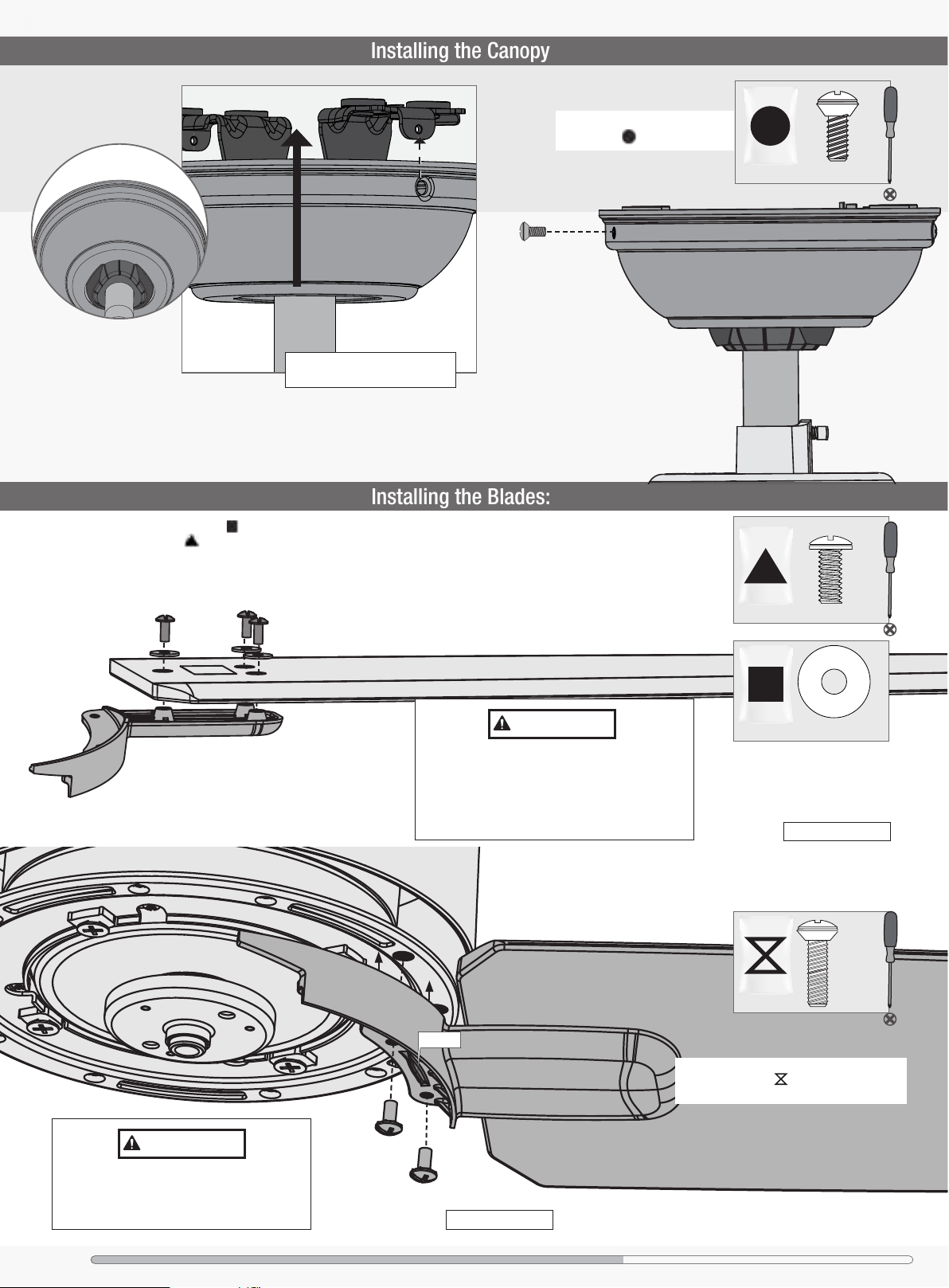
7
1886
Installing the Canopy
x2
Lift the canopy into place so that
the screw holes are aligned.
Insert the two canopy screws
found in the
hardware bag.
F
i
t
t
h
e
c
a
n
o
p
y
i
n
p
l
a
c
e
a
s
s
h
o
w
n
.
BAG
Canopy Screw
Ceiling Bracket Hanging Fan Wiring Installing Fan Body Blades Light Remote App
Installing the Blades:
Repeat x6
x12
BAG
Blade Arm
Screw
Lightly attach the blade arms to the motor with
screws found in the hardware bag, then
securely tighten after both screws are attached.
IMPORTANT
NOTE: The blade arms should be mounted with
the ridge facing downward. Installing it incorrectly
could result in your fan not functioning.
Ridge
x18
x18
Repeat x6
BAG
BAG
Blade Screw
Washer
Fan style may vary.
Note:
Fan style may vary.
Note:
IMPORTANT
NOTE: Follow the instructions on the blade. Installing
it incorrectly could result in your fan not functioning.
Remove instructional label after installation.
Put the blade washers, found in the hardware bag, onto the
blade screws, found in the hardware bag. Then install the blade
screws to secure each blade to a blade iron.
Loading ...
Loading ...
Loading ...
