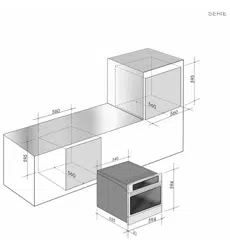Loading ...
Loading ...
Loading ...
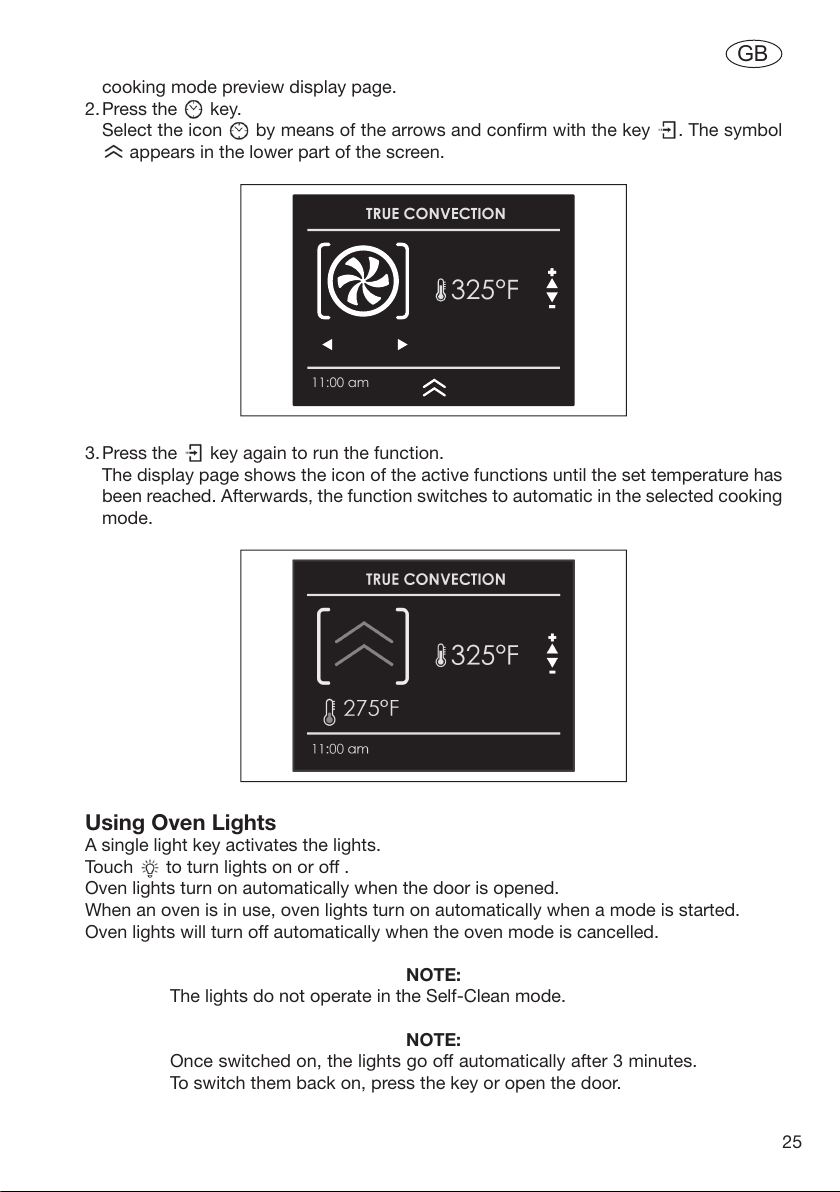
GB
25
cooking mode preview display page.
2. Press the
key.
Select the icon
by means of the arrows and confirm with the key . The symbol
appears in the lower part of the screen.
325°F
11:00 am
TRUE CONVECTION
++
--
3. Press the key again to run the function.
The display page shows the icon of the active functions until the set temperature has
been reached. Afterwards, the function switches to automatic in the selected cooking
mode.
Using Oven Lights
A single light key activates the lights.
Touch to turn lights on or off .
Oven lights turn on automatically when the door is opened.
When an oven is in use, oven lights turn on automatically when a mode is started.
Oven lights will turn off automatically when the oven mode is cancelled.
NOTE:
The lights do not operate in the Self-Clean mode.
NOTE:
Once switched on, the lights go off automatically after 3 minutes.
To switch them back on, press the key or open the door.
Loading ...
Loading ...
Loading ...