Loading ...
Loading ...
Loading ...
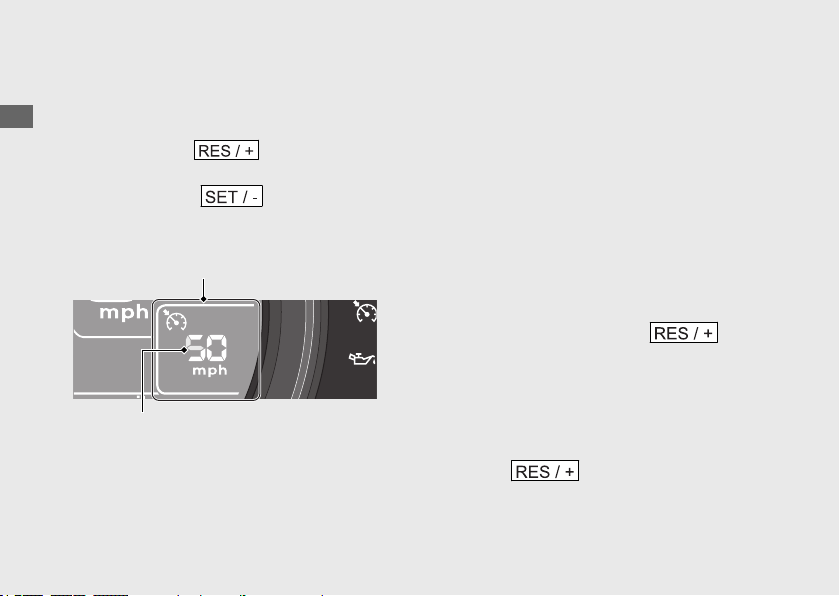
#
To Change the Set Speed
To Fine Tune the Set Speed
a
To increase the set speed: tap the cruise
control lever to side.
To decrease the set speed: tap the cruise
control lever to side.
b
The set speed is displayed in the INFO 3
display.
Each quick tap (brief push and release) on
either side will change your speed by 1 mph
or 1 km/h (depending on the mileage meter
set unit).
Any speed other than the possible setting
range will not be indicated (stops at the
upper or lower limit of the available speed
setting range).
To Change the Set Speed Continuously
●
To increase the set speed: push and hold
the cruise control lever to side.
The system will accelerate your vehicle
automatically. When you reach the
desired speed, release the cruise control
lever.
If the cruise control lever is pushed and
held to side continuously, the
set speed indicated in the INFO 3 display
will stop at the upper limit of the available
speed setting range.
Operation Guide
74
Cruise Control (Continued)
Cruise control set speed
INFO 3 display
Loading ...
Loading ...
Loading ...