Loading ...
Loading ...
Loading ...
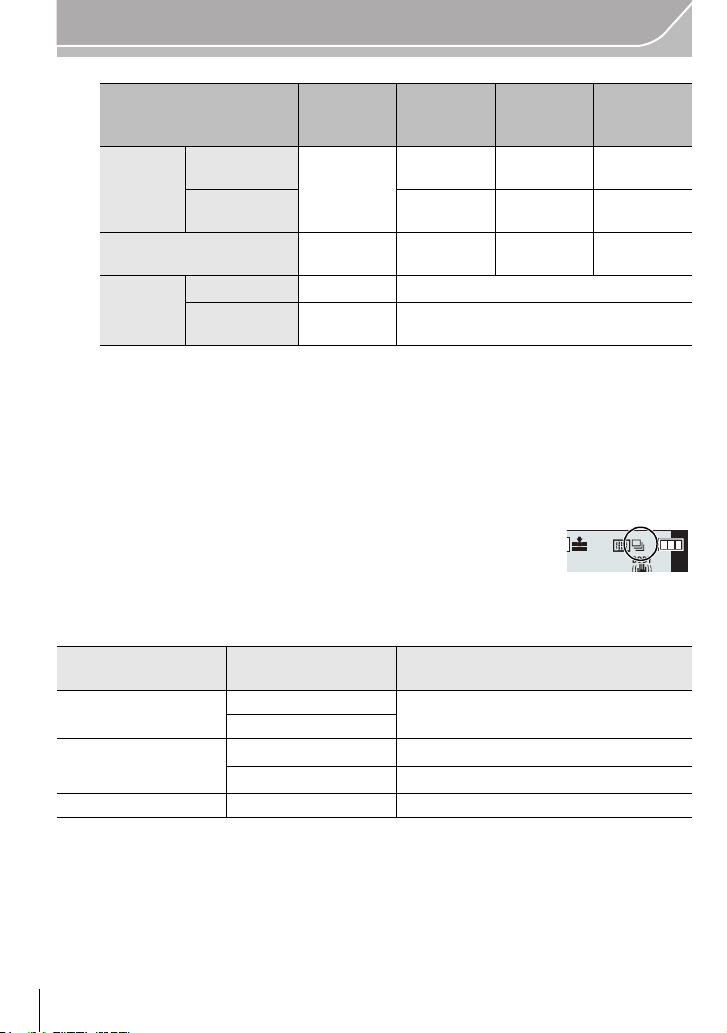
52
Recording
VQT5A95 (ENG)
4
Focus on the subject and take a picture.
• Hold down the shutter button fully to activate the Burst Mode.
∫ Focusing in Burst Mode
¢5 When the subject is dark or the burst speed is set to [SH], the focus is fixed on the first
picture.
¢6 The burst speed may become slower because the camera is continuously focusing on the
subject.
¢7 Burst speed takes priority, and focus is estimated within possible range.
[SH]
¢2
(Super high
speed)
[H]
(High
speed)
[M]
(Middle
speed)
[L]
(Low speed)
Burst
speed
(pictures/
second)
Electronic
shutter [ON]
40
10 4 2
Electronic
shutter [OFF]
542
Live View during Burst
Mode
None None Available Available
¢1
With RAW files —
9
¢3, 4
Without RAW
files
Max. 80
Depends on the capacity of the card
¢4
¢1 Number of recordable pictures
¢2 The electronic shutter will operate.
¢3 Depending on the recording conditions, the number of frames in a burst may be
reduced. (For example, when you set [i.Resolution] of the recording menu, the
number of frames in a burst may be reduced)
¢4 Pictures can be taken until the capacity of the card becomes full. However the burst
speed will become slower halfway. The exact timing of this depends on the aspect
ratio, the picture size, the setting for the quality and the type of card used.
Focus Mode
Focus/Release
Priority
Focus
AFS
[FOCUS]
At the first picture
[RELEASE]
AFF/AFC
¢5
[FOCUS]
Normal focusing
¢6
[RELEASE]
Predicted focusing
¢7
MF — Focus set with Manual Focus
AFSAFS
H
DMC-GX7C&GX7K&GX7PPC-VQT5A95_eng.book 52 ページ 2013年7月11日 木曜日 午後2時40分
Loading ...
Loading ...
Loading ...