Loading ...
Loading ...
Loading ...
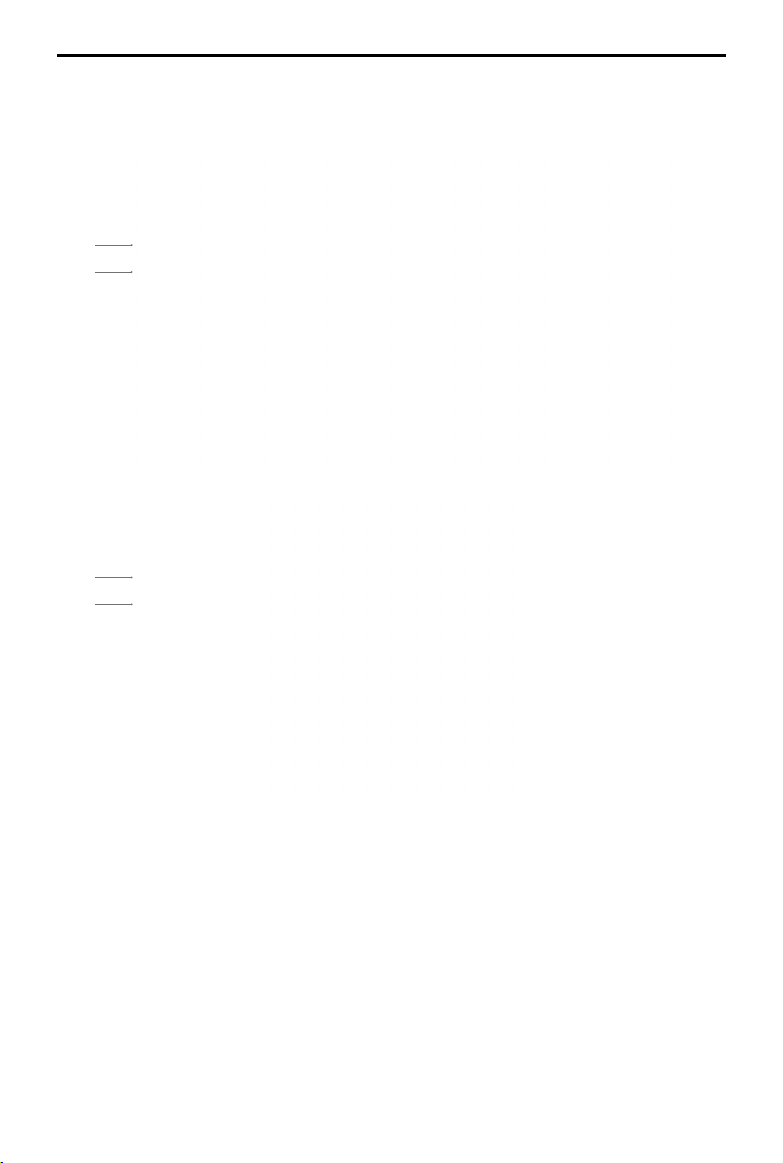
DJI Mavic 3E/3T User Manual
73
©
2022 DJI All Rights Reserved.
2
2
1
1
Line and Area Annotation Management
Users can draw lines and areas on the map to synchronize key information about roads and
land.
1. Tap to display the Edit Line view.
2. Tap to display the Edit Area view.
Annotation Sharing
For information sharing, the location of the PinPoint identified by the PinPoint feature can
be synchronized with the camera view, Navigation Display, map view, and DJI FlightHub 2. It
can be displayed on both camera and map views.
When connected to DJI Flighthub 2, the DJI Pilot 2 app and the point, line and area
annotations of DJI Flighthub 2 can be synchronized with each other. Locations and
annotations can be viewed on the remote controller and other devices logged into DJI
FlightHub 2 for real-time sharing.
Loading ...
Loading ...
Loading ...