Loading ...
Loading ...
Loading ...
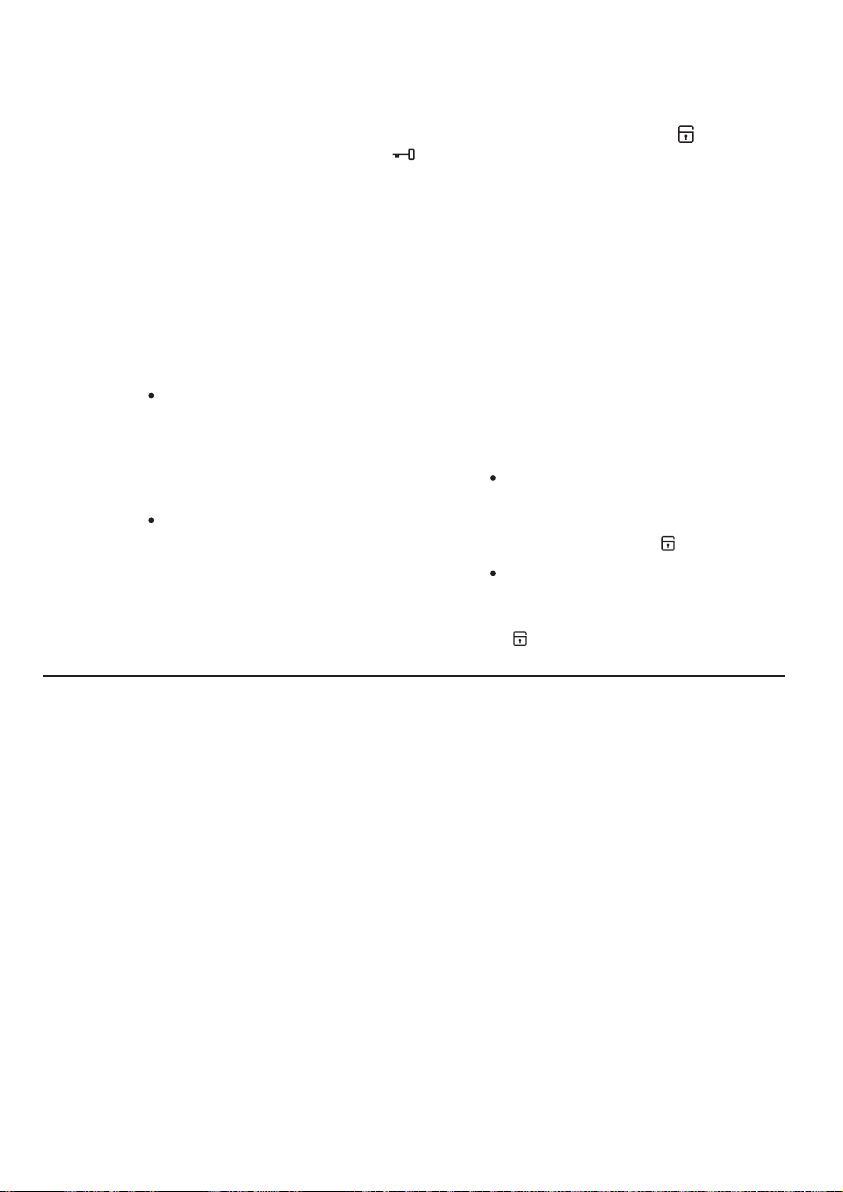
ENGLISH 17
When the program is completed
and the door lock indicator ‘ ’
goes off, you can open the door.
4.
Press the ‘On/Off’ button to
deactivate the appliance.
5.
The AUTO Stand-by option automati-
cally deactivates the appliance to
decrease the energy consumption
when:
You do not press any buttons for 5
minutes before you press
“Start/Pause”.
Press the “On/Off” button to
activate the appliance again.
After 5 minutes from the end of the
washing program.
Press the “On/Off” button to
activate the appliance again.
Turn the program knob to set a new
cycle.
AUTO Stand-by Option
5.8
5.9 Child Lock Feature
Your appliance is provided with
CHILD SAFETY LOCK which
permits you to leave the appliance
unsupervised with the door closed
without having to worry that
children might be injured by or
cause damage to the appliance.
Set this option before pressing the
Start/Pause and after having
selected the required wash program.
This function remains enabled even
after the appliance is switched off.
To activate the function, press
‘Prewash’ and ‘Rinse +’ touchpads
at the same time until the display
shows the symbol ‘ ’.
Setting Child Lock option:
To deactivate the function, press
‘Prewash’ and ‘Rinse +’ touchpads
at the same time until the symbol
‘ ’ goes off.
Loading ...
Loading ...
Loading ...