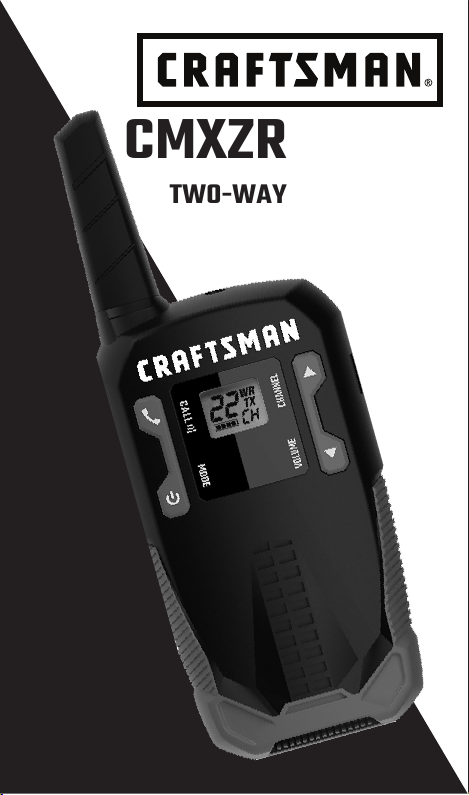
Battery Low
Icon blinks and an audible tone will be heard when
battery power level is low.
Auto Battery Save
If there are no transmissions within 10 seconds, the radio will automatically
switch to Battery Save mode. This will not affect the radio’s ability to receive
incoming transmissions.
Communicating with Another Person
1. Press and hold the Talk button.
2. With the microphone about two inches (5 cm) from
your mouth, speak in a normal voice.
3. Release the Talk button when you are finished
talking and listen for a response.
You cannot receive incoming calls while pressing the
Talk button.
Turning on Your Radio
Press and hold the Mode/Power button until you hear a
series of audible tones indicating the radio is on. Your radio
is now in Standby mode, ready to receive transmissions.
The radio is always in Standby mode except when the
Talk, Call or Mode/Power buttons are pressed.
5
1
9
4
6
8
10
11
12
13
2
7
3
Introduction
Introduction
Product Features
Operation
Using Your Radio
CMXZRAZF118
1 2 3
4 5 6 7
Mode/Power
TWO-WAY RADIO MODEL
User guide
Printed in China
Part No. KEM-ML43400
English
Making Life Easier
Staying in touch with your family and friends is convenient and easy when
using your radio. Some of the many uses you will discover include
Communicating with others while hiking, biking, and working; keeping track of family and
friends at a crowded public event; checking with travel companions in another car; talking
with neighbors; arranging meeting spots with others while
shopping at the mall.
Secure your radio while on the go.
Carrying your radio with you is easy when using the belt clip or
optional wrist strap.
The belt clip easily attaches to your belt, purse, or backpack.
Belt Clip
1. Antenna
2. Talk Button
3. Call Button
4. Mode/Power Button
5. External Speaker/ Microphone Jack
6. LCD Display
7. Charge Jack
8. Up/Down Buttons
9. Speaker/Microphone
10. Wrist Strap Connection
11. Belt Clip
12. Battery Compartment
13. Battery Door Latch
Caring for Your Radio
Your radio will give you years of trouble-free service if cared for properly.
Handle the radio gently. Keep the radio away from dust. Never put the radio in
water or in a damp place. Avoid exposure to extreme temperatures.
Installing Batteries
To Install or Replace Batteries:
1. Remove belt clip by releasing belt clip latch and sliding
clip up.
2. Pull up on the battery door latch to remove the battery
compartment cover.
3. Insert three (3) AAA batteries. Position batteries
according to polarity markings.
4. Replace battery compartment cover and belt clip.
To charge batteries in radio
1. Check to see that the batteries have been inserted
properly.
2. Insert the cable into the charge jack located at the top
of the radio.
3. Plug the cable into USB-compatible power port.
During charging, your radios will show one of
the following
1. The low battery icon will flash to show charging action.
-or-
2. The display will show circling icon to show charging action.
Use only the supplied rechargeable batteries and charger for recharging your
radio.
Craftsman recommends your radio is turned off while being charged.
Non-rechargeable alkaline batteries can also be used in your radio.
Remove Belt Clip
Pull Up Lock Latch
Insert Batteries
Quick Start
1. Press and hold the Mode/Power button to turn on your
radio.
2. Press once on the Mode/Power button to change
channels. Use the Up/Down buttons to select a channel.
3. Press and hold the Talk button while speaking into the
microphone.
4. When finished talking, release the Talk button and listen
for a response.
Both radios must be tuned to the same
channel/privacy code to communicate.
Battery Low
Talk Button
Two Inches (5 cm)
from Mouth
Both radios must be tuned to the same
channel to communicate.
Using Your Radio (continued on back side)
MODEL CMXZRAZF118
This device complies with part 15 of the FCC Rules. Operation is subject to
the following two conditions: 1) This device may not cause harmful
interference, and 2) this device must accept any interference
received,including interference that may cause undesired operation.
FCC Warnings: Replacement or substitution of transistors, regular diodes
or other parts of a unique nature, with parts other than those
recommended by Craftsman may cause a violation of the technical
regulations of part 95 of the FCC rules, or violation of type acceptance
requirements of part 2 of the rules.
WARNING Important Safety Instructions for Battery
Read All Instructions
• Do not incinerate the battery even if it is severely damaged or is completely worn out. The battery pack
can explode in a fire.
• A small leakage of liquid from the battery cells may occur under extreme usage or temperature
conditions. This does not indicate a failure. However, if the outer seal is broken and this leakage gets on
your skin:
a. Wash quickly with soap and water.
b. Neutralize with a mild acid such as lemon juice or vinegar.
c. If battery liquid gets into your eyes, flush them with clean water for a minimum of 10 minutes and seek
immediate medical attention. (Medical note: The liquid is 10-40% solution of Nickel hydroxide.)
Recycle Battery
This product uses Nickel Metal Hydride batteries.
Local, state or federal laws may prohibit disposal of batteries in ordinary trash. Consult your local waste
authority for information regarding available recycling and/or disposal options.
1. Only accessories included in this package or specified by the manufacturer should be used with the
radio. The 5V micro-USB charging input is compatible with most high quality micro-USB chargers that
fully conform to the USB standards.
2. Do not use cleaners or solvents to clean the exterior of the radio. Use only a damp or dry cloth.
3. Do not expose this product to splashing or dripping water.
4. Do not attempt to service the receiver yourself. Removing the cover will void the warranty. Changes
or modifications not expressly approved by Craftsman may void the user’s authority granted by the
FCC to operate this device and should not be made.
WARNING Important Safety Instructions
Before operating the radio, please read all safety and operating instructions.
Save all instructions in a safe place for future reference.
Radio Charger Jack
Charging
WARNING
•Do not attempt to charge alkaline batteries.
•Do not mix old and new batteries.
•Do not mix alkaline, standard (carbon-zinc), or
rechargeable (Ni-Cd, Ni-MH, etc.) batteries.
1
2
3
4
5
6
Backlit LCD Display
Features
• 22 Channels
• Speaker/ Microphone/
Charge Jack
• Battery/Power Saver
• Keystroke Tones
• Belt Clip
1. Channel Numbers
2. Weather Icon
3. Receive Icon
4. Transmit Icon
5. Channel/Volume Indicator
6. Battery Low Icon
Definitions: Safety Alert Symbols and Words
This instruction manual uses the following safety alert symbols and words to alert you to
hazardous situations and your risk of personal injury or property damage.
DANGER Indicates an imminently hazardous situation which, if not avoided, will
result in death or serious injury.
WARNING Indicates a potentially hazardous situation which, if not avoided, could
result in death or serious injury.
CAUTION Indicates a potentially hazardous situation which, if not avoided, may
result in minor or moderate injury.
(Used without word) Indicates a safety related message.
NOTICE Indicates a practice not related to personal injury which, if not
avoided, may result in property damage.
WARNING Read all safety warnings and all instructions. Failure to
follow the warnings and instructions may result in electric shock, fire and/or
serious injury.
WARNING Never modify the product or any part of it. Damage or personal
injury could result.
WARNING To reduce the risk of injury, read the user guide.
If you have any questions or comments about this or any product, call
CRAFTSMAN® toll free at 1-888-331-4569.
Loading ...
Loading ...
Loading ...
