Loading ...
Loading ...
Loading ...
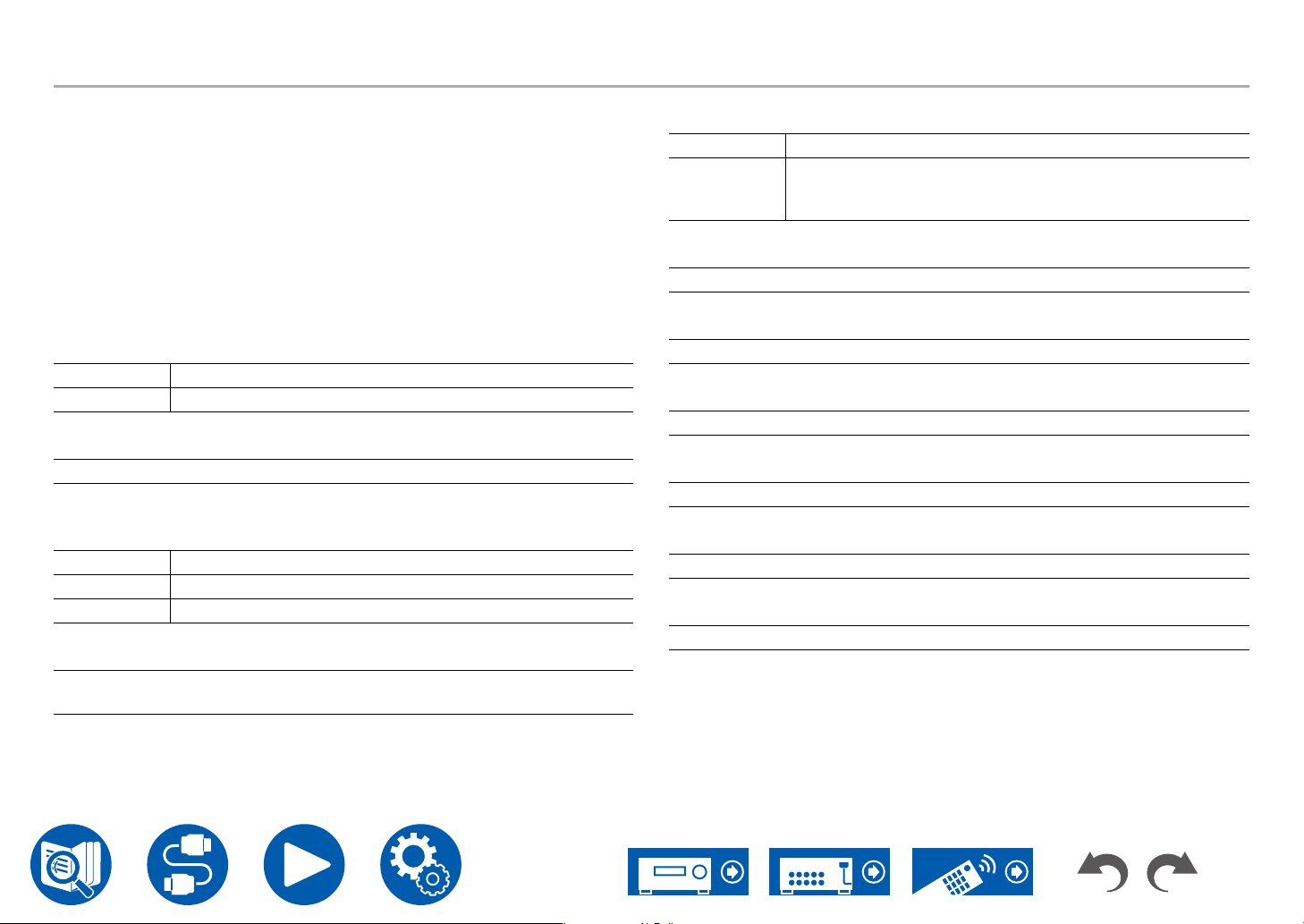
122
SetupSetup
5. Hardware
2. Network
Change the settings of the Network function.
• When LAN is congured with a DHCP, set "DHCP" to "Enable" to congure
the setting automatically. ("Enable" is set by default) To assign xed IP
addresses to each components, you must set "DHCP" to "Disable", assign an
address to this unit in the "IP Address" setting, and set information related to
your LAN, such as Subnet Mask and Gateway.
Wi-Fi (Default Value: Off(Wired))
Connect the unit to the network via a wireless LAN router.
• When switching between "On" and "Off(Wired)", stop the Network service.
Also, when group playback is in process, cancel the group playback once, and
then switch the setting.
On Wireless LAN connection
Off(Wired) Wired LAN connection
Wi-Fi Setup (Default Value: -)
Congure wireless LAN settings by pressing ENTER with "Start" displayed.
Wi-Fi Status (Default Value: -)
The information of the connected access point is displayed.
SSID SSID of the connected access point.
Signal Signal strength of the connected access point.
Status Status of the connected access point.
MAC Address (Default Value: -)
Check the MAC address of this unit.
This value is specic to the component and cannot be changed.
DHCP (Default Value: Enable)
Enable Auto conguration by DHCP
Disable Manual conguration without DHCP
• If you select "Disable", set "IP Address", "Subnet Mask",
"Gateway", and "DNS Server" manually.
IP Address (Default Value: 0.0.0.0)
Displays/Sets the IP address.
Subnet Mask (Default Value: 0.0.0.0)
Displays/Sets the subnet mask.
Gateway (Default Value: 0.0.0.0)
Displays/Sets the gateway.
DNS Server (Default Value: 0.0.0.0)
Displays/Sets the primary DNS server.
Proxy URL (Default Value: -)
Displays/Sets the proxy server URL.
Proxy Port (Default Value: 8080)
Displays/Sets the proxy server port number when you input "Proxy URL".
Loading ...
Loading ...
Loading ...
