Loading ...
Loading ...
Loading ...
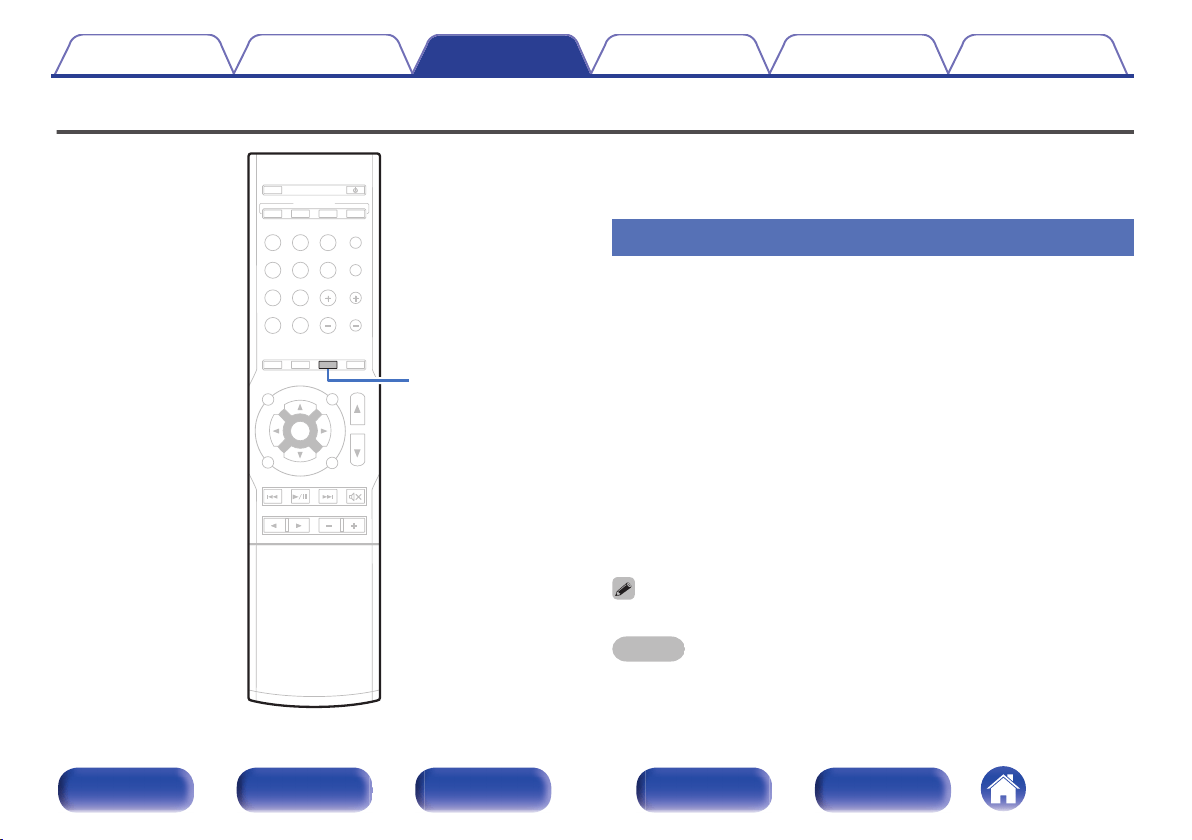
Sleep timer function
.
T
V AUDIO
V AUDIO
CH
CH LE
VEL
VEL
RESTORER
RESTORER
SE
ARCH
ARCH
QUICK
QUICK SEL
ECT
ECT
POWER
POWER
MODE
MODE
AM
AM
MEMORY
MEMORY
CHANNEL
CHANNEL
IN
INFO
OPTION
OPTION
BACK
BACK
SOUND MODE
SOUND MODE
AUDIO DE
AUDIO DEL
AY
AY
TUNE
TUNE
SET
UP
UP
VOLUME
VOLUME
FM
FM
CB
CBL/SAT
Blu-ray
Blu-ray
GAME
GAME
Bluetooth
Bluetooth
USB
USB
ME
MED
IA
IA
PLAY
ER
ER
DVD
DVD
/
Blu-ray
Blu-ray
ECO
ECO
21 3 4
ENTER
ENTER
MUTE
MUTE
SL
EEP
EEP
SLEEP
You can have the power automatically switched to standby once a set time
has elapsed. This is convenient for viewing and listening while going to
sleep.
Using the sleep timer
1
Press SLEEP and display the time you want to set.
0
The SLEEP indicator lights up on the display and the sleep timer
starts.
0
You can set the sleep timer in the range from 10 to 120 minutes in
steps of 10 minutes.
o
Checking the remaining time
Press SLEEP when the sleep timer is in operation.
The remaining time appears on the display.
o
To cancel the sleep timer
Press SLEEP to select “Off”.
The SLEEP indicator on the display turns off.
The sleep timer setting is canceled when the unit switches to standby mode.
NOTE
The sleep timer function cannot turn off the power of devices connected to this unit.
To turn off the power of those connected devices, set up sleep timers on the
connected devices themselves.
Contents
Connections Playback Settings Tips Appendix
60
Front panel Display Rear panel Remote Index
Loading ...
Loading ...
Loading ...
