Loading ...
Loading ...
Loading ...
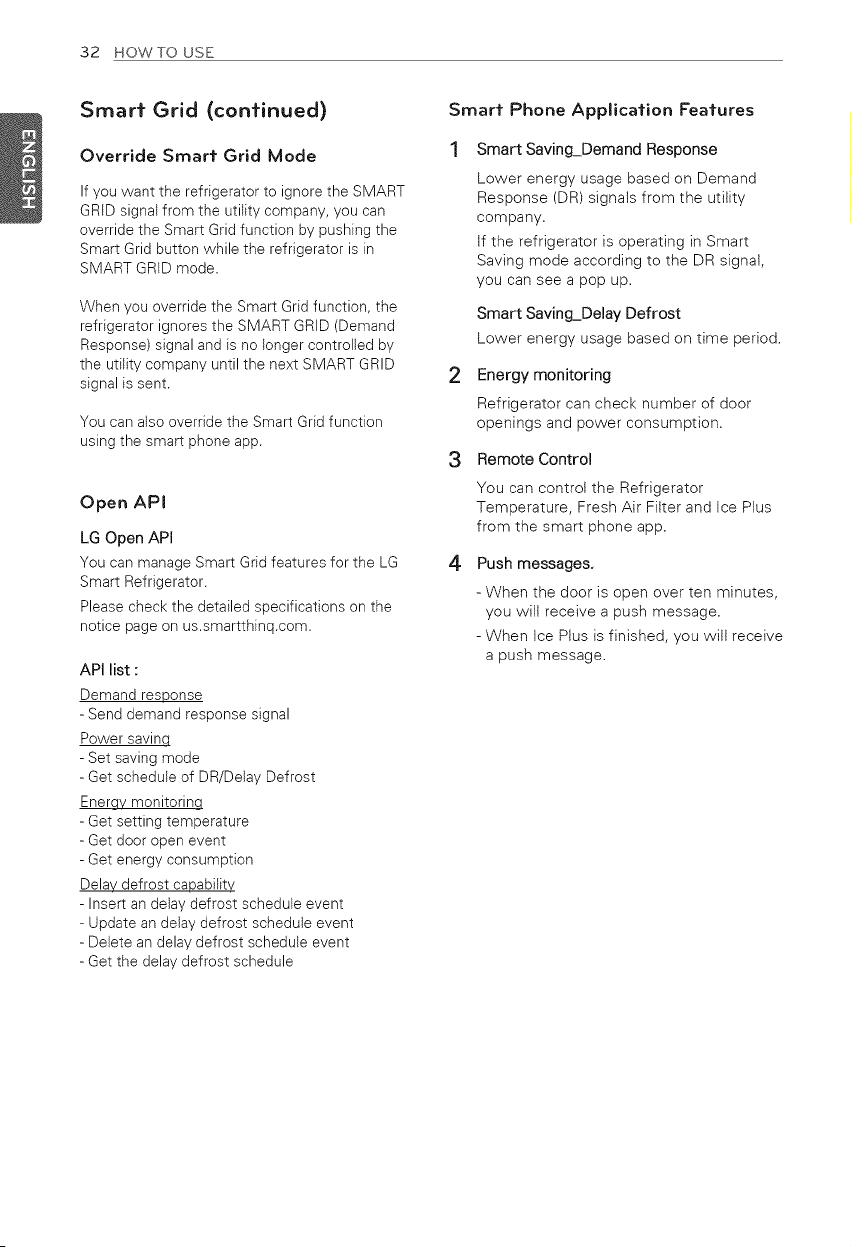
32 HOWTO USE
Smart Grid (continued)
Override Smart Grid Mode
If you want the refrigerator to ignore the SMART
GRID signal from the utility company, you can
override the Smart Grid function by pushing the
Smart Grid button while the refrigerator is in
SMART GRID mode.
When you override the Smart Grid function, the
refrigerator ignores the SMART GRID (Demand
Response) signal and is no longer controlled by
the utility company until the next SMART GRID
signal is sent.
You can also override the Smart Grid function
using the smart phone app.
Open API
LG Open API
You can manage Smart Grid features for the LG
Smart Refrigerator.
Please check the detailed specifications on the
notice page on us.smartthinq.com.
API list :
Demand response
- Send demand response signal
Power savinq
- Set saving mode
- Get schedule of DR/Delay Defrost
Enerqv monitoring
- Get setting temperature
- Get door open event
- Get energy consumption
Delay defrost capability
- Insert an delay defrost schedule event
- Update an delay defrost schedule event
- Debte an delay defrost schedule event
- Get the delay defrost schedule
Smart Phone Application Features
Smart Saving_Demand Response
Lower energy usage based on Demand
Response (DR) signals from the utility
company.
If the refrigerator is operating in Smart
Saving mode according to the DR signal,
you can see a pop up.
Smart Saving_Delay Defrost
Lower energy usage based on time period.
2 Energy monitoring
Refrigerator can check number of door
openings and power consumption.
3 Remote Control
You can control the Refrigerator
Temperature, Fresh Air Filter and Ice Plus
from the smart phone app.
4
Push messages,
- When the door is open over ten minutes,
you will receive a push message.
- When Ice Plus is finished, you will receive
a push message.
Loading ...
Loading ...
Loading ...