Documents: Go to download!
User Manual
- Owner's manual - (English)
- WFL8T48W2 - CHiQ - Specifications Sheet - (English)
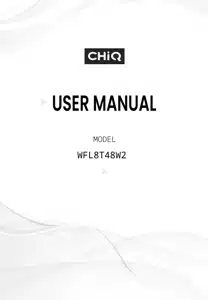
- Installation
- Description of the appliance
- Preparing and sorting the laundry
- Wash cycles and options
- How to use the appliance
- Care and maintenance
- Troubleshooting
Table of contents
Owner 's Manual for Chiq WFL8T48W2
Table of Contents
Installation
DISPOSAL OF PACKAGE MATERIALS
The packaging material is 100% recyclable and is marked with the recycle symbol .
The various parts of packaging must therefore be disposed of responsibly and in full compliance with local authority regulations governing waste disposal.
DISPOSAL OF HOUSEHOLD APPLIANCES
This appliance is manufacture with recyclable or reusable materials. Dispose of it in accordance with local waste disposal regulations. For further information on the treatment, recovery and recycling of household electrical appliances, contact your local authority, the collection service for household waste or the store where you purchased the appliance. This appliance is marked in compliance with European Directive 2012/19/EU. Waste Electrical and Electronic Equipment (WEEE). By ensuring this product is disposed of correctly, you will help prevent negative consequences for the environment and human health.
The symbol on the product or on the accompanying documentation indicates that it should not be treated as domestic waste but must be taken to an appropriate collection center for the recycling of electrical and electronic equipment.
Unpacking
1. Remove the washer from its packing.
2. Make sure that the washer has not been damaged during the transportation process. If it has been damaged, contact the retailer and do not proceed any further with the installation process.
Remove the transport bolts
CAUTION
DAMAGE TO THE APPLIANCE OR INJURY POSSIBLE
- The machine is secured for transport with transport bolts. Transport bolts that are not removed can damage the drum during operation of the machine, the washer will vibrate, and it will be much noisier during spin cycles if the transport bolts are not removed before use. Be sure to remove all 4 transport bolts completely before first use. Keep the transport bolts. If a pedestal was purchased with the washer, it must be installed first, prior to removing the transport bolts. Please consult the pedestal installation instructions.
- In order to prevent transport damage during later transport, be sure to re-install the bolts before transport.
1. Undo the four transport bolts A and remove them.
2. Remove the four spacers B. They will fall to the floor when you tip the machine.
3. Insert the four cover caps C which will be found in accessory bag.

Keep all the parts in safe place: you will need them again if the washing machine needs to be moved to another location.
- Packaging materials should not be used as toys for children.
Leveling the washer
Importance of leveling the washer
Your new washer uses high spin speeds to remove water at the end of the wash cycle. It is important that your washer is level and that all four washer feet press with equal pressure against the floor. This will help assure the quietest, most vibration-free use of your washer.
Follow these steps:
1. Install the washer on a level and solid surfaces. Preferably in a corner of a room.
2. If the floor is uneven (or out of level ) adjust the washer feet as required to level the washer. Do not place anything under the washer feet to help level the washer.
3. Extend the washer feet no more than is necessary. The more the feet are extended, the more vibration the washer will experience. Start with the washer feet turned all the way in and adjust each foot as necessary.
4. Use a bubble level to check the top of the washer to make sure it is level side to side and front to rear.
5. Press down on each corner of the washer top to make sure the washer doesn’t “wobble”. There should be no “give” or movement. All four washer feet should press equally against the floor. This is just as important as the washer being level to prevent vibration.
6. When the washer is level and does not wobble, lock the washer feet in place by tightening the locknuts against the washer bottom. Be sure to do this without changing the height of the foot (hold the foot while tightening the locknut)
Procedure for adjusting the washer feet:
1. After determining which washer feet need to be extended, have someone lift up on the washer slightly to take pressure off the foot to be adjusted.
2. Turn the grey plastic foot to extend it downward as far as necessary to raise the corner of the washer the correct amount to level the washer.
3. When the height of the foot is correct, use a 17 mm open end wrench to tighten the locknut against the washer bottom. The locknut should be tighten against the bottom of the washer to lock the foot in place.

Choosing the Right Location
● Locations the appliance is not to be installed
- In a damp place or where the appliance may be exposed to rain, etc.(As this could cause electric shock or fire)
- Locations that are uneven, or unstable (As this could cause vibration and noise).
- In direct sunlight (As this could cause malfunction or deformation)
- Within, or on top of, unstable surfaces, including but not limited to benchtops, timber shelving, or - - - - cabinets
! CAUTION: Do NOT install where temperatures may reach freezing
● Set-in Installation
Install the appliance with easy access to the power plug and socket. Install the appliance where there is enough space around it.
(a) 3cm or more above
(b) 5cm or more behind
(c) 2cm or more on the left side
(d) 2cm or more on the right side
(e) 64cm or more

CAUTION: Do NOT let metallic portions of the appliance come into contact with metal sinks or other appliances.
Connection the electricity and water supplies
Connecting the water inlet hose

1. Connect one end of the water inlet hose by screwing it to a cold water tap using a 3/4 gas threaded connection (see figure). Before performing the connection, allow the water to run freely until it is perfectly clear.

2. Connect another end of the water inlet hose to the washing machine by screwing it onto the corresponding water inlet of the appliance, which is situated on the top right-hand side of the rear part of the appliance (see figure)
3. Make sure that the hose is not folded over or bent.
- The supply water pressure must be in the 0.03—1MPa range, the values indicated in the Technical date table (see page 8).
- If the inlet hose is not long enough, contact a specialized shop or an authorized technician.
- Never use second-hand water inlet hoses. Use the new water inlet hose supplied with the machine.
Connecting the drain hose
 Connect the drain hose, without bending it, to a draining duct or a wall drain situated between 65 and 100cm from the floor;
Connect the drain hose, without bending it, to a draining duct or a wall drain situated between 65 and 100cm from the floor;
 The drain hose may be connected to an under sink trap. Before connecting the drain hose from the machine ensure that any blanks or removable ends have been taken off the spigot,
The drain hose may be connected to an under sink trap. Before connecting the drain hose from the machine ensure that any blanks or removable ends have been taken off the spigot,
 If it is placed over the edge of the basin or sink be sure the free end of the hose should not be under water tap
If it is placed over the edge of the basin or sink be sure the free end of the hose should not be under water tap
Electric connection
Before plugging the appliance into the mains socket, make sure that:
·The socket is earthed and in compliance with the applicable law.
·The socket is able to sustain the appliance’s maximum power load indicated on the Technical Date Plate fixed on the machine.
·The supply voltage is included within the values indicated on the Technical Date Plate fixed on the machine.
·When heating, the maximum current of the washer -dryer is 10A, so please make sure that the power supply system (voltage, current and the cable) is applicable to the load of the applied appliance.
·The socket is compatible with the washer’s plug. If this is not the case, replace the socket or the plug by a qualified electrician.
WARNING----THIS APPLIANCE MUST BE EARTHED. THE FOLLOWING OPERATIONS SHOULD BE CARRIED OUT BY A QUALIFIED ELECTRICIAN.
- Do not use extension cables, multiple sockets or adapters.
- To remove the plug from the socket, grasp the plug firmly and pull it out. Do not pull at the cable.
- The electrical components must not be accessible to the user after installation.
- Do not connect the machine to electrical outlets while your hands are wet or damp.
- Do not operate this appliance when you are wet or barefoot.
- Do not operate this appliance if it has a damaged power cable or plug, if it is not working properly, or if it has been damaged or dropped.
WARNING! The company denies all liability if and when these norms are not respected.
The water consumption of a cold wash cycle is no higher than a warm cycle.
Description of the appliance
Control panel

A---POWER button: Press and hold the POWER button to turn the washer on or off.
B---PROGRAM button: Long press the power button to start the washer, and then press the program button to select the desired washing program (see “Table of wash cycles”). The corresponding program indicator flashes, and the display shows the duration time of the selected program.
C---START/PAUSE button:
·Long press the button to start a wash cycle.
·Once the cycle has begun, if you want to pause the wash cycle, please long press the button again. If the DOOR LOCK symbol is not illuminated, the door may be opened, you can add or take out laundry. To start the wash cycle from the point at which it was interrupted, press the button again.
D---TEMPERATURE button: Press to change the water temperature for the current cycle, with the changed temperature value appears on digital display.
E---SPEED button: Press to change the spinning speed for the current cycle, with the changed spinning speed value appears on digital display.
·CHILD LOCK function: When the cycle is running, if you want to activate the control panel lock, please press and hold the SPEED button for approximately 3 seconds. When the indicator light is illuminated, the control panel is locked. This means it is possible to prevent wash cycles from being modified accidentally, especially where there are children in the home. To deactivate the control panel lock, press and hold SPEED button for approximately 3 seconds.
·Cancelling the buzzer: Press and hold the SPEED button and ONE TOUCH button together at the same time for at least 3 seconds, you can turn off the buzzer that sounds during the washing cycle running.
·To activate the buzzer setting Do the same operation as you did for cancelling. The buzzer setting is activated after one beep.
F---DIY TIME button: Press to change the program time, the changed program time appears on the digital display, and the wash program will run according to the changed program time.
G---ONE TOUCH button: Press to set the M-Smart wash cycle. For a detailed description, see→ Wash cycle and options.
H---DELAY END button: Press to set the washer to finish the selected wash cycle automatically at later time. Choose a delay of 1 to 24 hours (in 1 hour increments). The hour value appears on digital display indicates the time the wash cycle will finish. The way to cancel Delay End function:
·Press the “Program” button to reset the wash cycle.
I---PROGRAM DISPLY AERA: By pressing the program button to select the desired washing program, the corresponding program indicator on the program display area flashes, and the display shows the duration time of the selected program.
M---Display
The display is useful when programming the machine and provides a great deal of information.

1---DELAY END indicator The lit symbol indicates the DELAY END function is activated. The countdown to the end of the selected wash cycle will appear on the digital display.
2---CHILD LOCK indicator The lit symbol indicates the CHILD LOCK function is activated, the control panel is locked (apart from the OFF position on the control panel).
3---DOOR LOCK indicator The lit symbol indicates that the door is locked. To prevent any damage, wait until the symbol turns off before opening the door. To open the door while a cycle is in progress, press the START/PAUSE button, if the DOOR LOCK symbol is switched off the door may be opened.
4---Temperature indicator When a program is selected, the default temperature value of this program will appears on the display, with the corresponding temperature indicator light illuminated. You can change the temperature value by pressing the TEMPERATURE button. If all temperature indicator light are off, it indicated the washer using only cold water without utilized the washer’s heater in this program.
5---SPINNING SPEED indicator When a program is selected, the default spinning speed value of this program will appears on the display, with the corresponding spinning speed indicator light illuminated. You can change the spinning speed value by pressing the SPEED button. If all spinning speed indicator light are off, it indicate the washer does not spin after the final drain process in this program.
6---ONE TOUCH indicator The lit symbol indicates the M-Smart wash program is selected. There are three ways to set the M-Smart wash program.
7---DIGITAL DISPLAY
1) Wash cycle remaining time 
2) Delay end time 
3) Temperature 
4) Spin speed 
5) Fault code 
Preparing and sorting the laundry
Preparing the laundry
Notice: Damage to the appliance/fabric Foreign objects (e.g. coins, paper-clips, needles, nails) may damage the laundry or components in the washing machine. Therefore, note the following tips when preparing your laundry:
- Remove any loose items or metal objects, such as safety pins, paper clips, etc. from the laundry

- Brush sand, coins, etc. out of pocket and cuffs.
- Close zips and button up cushion covers, duvet covers, etc.

- Remove curtain runners, or secure them in a net bag.
- Particularly delicate items; such as tights or lace curtains, or smaller items, such as tiny socks or handkerchiefs, should only be washed in a net bag or pillow case.

- Some items are best turned inside out. These included knitwear, trousers, T-shirts and sweatshirts.

- Make sure that the wire-cup bras are machine washable.
! Make sure that wire-cup bras in a pillow case which can be securely closed with a zip or button. If the wire works itself out of the cup it may fall through the holes of the drum and cause extensive damage.
Sorting the laundry according to colour and degree of soiling
Sort laundry items according to color, degree of soiling and recommended wash temperature range.


- Items of clothing can become discoloured.
- Never wash new muti-coloured items together with other items.
- Wash white items separately from colored items. Otherwise, white items may tend to become grey.
Degree of soiling
Light soiling
No visible soiling or stains, but may have absorbed some odor. This could include light weight summer clothes such as T-shirts, shirts, or blouses worn only once. Also to freshen bed linen or guest towels
Normal soiling
Visible soiling and/or a few light stains. This could include clothing such as T-shirts, shirts, or blouses that nave been sweated in or worn several times. Also tea towels, hand towels or bed linen used for up to one week or more. Curtains without stains that have not been washed for up to a half year.
Heavy soiling
Visible soiling and stains. This could include kitchen towels, fabric napkins, baby bibs, children’s outer clothing or football jerseys and shirts stained with grass or dirt. It could also include working clothes such as overalls and jeans and other clothing worn for outside work and activities.
Sorting laundry according to their care label specifications
The symbols on labels of your garments will help you in choosing the suitable wash program, the right temperature, wash cycles, and ironing methods. Don’t forget to give a glance to these useful indications!

Wash cycles and options
Table of wash cycle

L=gel-/liquid detergent P=Powder detergent O=Optional ---=No
If using liquid detergent, it is not recommended to activate the time delay.
Please follow the dosage recommendation on the powder or liquid detergent package.
We recommend by using: Laundry powder 20℃ to 80℃ Wool detergent 20℃ to 40℃
Cotton, 40℃, 1400rpm and the intense option selected is recommended water and energy saving cycle for normally soiled, everyday washing. The detergent dosage: rated capacity*12.5g*75% and anti-foam aid is 16g. Detergent dissolvent method: Dissolve the detergent first and pour the dissolved detergent into the machine when the main wash starts.
M-Smart wash cycle
M-Smart wash cycle can intelligently detect the weight of laundry and match different washing time and temperature to realize intelligent washing. " " is displayed in the detection stage after the cycle is started, and the M-Smart wash cycle can be entered by the following three methods.
·When the washer is OFF, press and hold the ONE-TOUCH button for at least 3 seconds, the washer will run the M-Smart wash cycle directly, with M-Smart indicator light illuminated.
·When the washer is ON, press and hold ONE-TOUCH button for at least 3 seconds, the washer will run the M-Smart wash cycle directly, with M-Smart indicator light illuminated.
·When the washer is ON, short press the ONE-TOUCH button, the M-Smart indicator light illuminated, and then press the START/PAUSE button, the washer runs the M-Smart wash cycle.
Special wash cycles
Baby care: a cycle designed for dirt typical of children’s garments in that it effectively removes any traces of residual detergent.
Down Jacket: a cycle to wash single downs (the weight of which should not exceed 2.0kg), cushions or clothes padded with goose down such as puffa jacket, use this special wash cycle. We recommend that down are placed in the drum with their edges folded inwards (see figure) and that no more than 3/4 of the total volume of the drum is used. To achieve the best results, we recommend that a liquid detergent is used and placed inside the detergent dispenser drawer.

Wool: all wool garments can be washed using this wash cycle, even those carried the “hand-wash only” label. For best results, use special detergent and do not exceed 1.0kg of laundry.
Wash options
! If the selected option is not compatible with the set wash cycle, the indicator light will flash and the option will not be activated.
How to use the appliance
Before loading your first load of laundry
Your new washing machine was tested before leaving the factory. This process involves running various wash cycles. As a result, a small amount of water may remain in the tub and drainage system. Run a Drum Clean cycle with no laundry to clean the system before your first load of laundry. First add 1 to 2 tablespoons of detergent to the chamber I. Then run the Drum Clean cycle. Wait for the cycle to finish.
Daily use
Preparing the laundry
EMPTY POCKETS
·Coins, paper clips, etc. could damage the load and the washing machine components.
·Tissues will break down during the wash cycle and the fragments will have to be subsequently removed by hand.
CLOSE ALL ZIPPERS, BUTTONS, AND HOOKS. TIE ALL RIBBONS OR BELTS
·Insert the smaller garments (e.g. nylon hosiery, belts, etc.) and garments with hooks (e.g. braziers) into a fabric bag or a pillowcase with zipper. Remove any rings from curtains, or else place the curtains inside a fabric bag together with the rings.
FABRIC TYPE/SYMBOL ON THE WASH LABEL
·Cottons, mixed fibres, easy care/synthetics, wool, hand wash items.
·Color Separate colored and white items. Wash new colored articles separate.
·Size Wash items of different sizes in the same wash load, to improve washing efficiency and distribution of the articles in the drum.
·Delicates Wash delicate items separately; they require gentle treatment.
How to use the washing machine
1. Load laundry
Open the door and load the laundry. Load the articles one at a time loosely into the drum, without overfilling. Observe the load sizes given in the “Table of wash cycle”, Overloading the machine will result in unsatisfactory washing results and creased laundry.
2. Close door
Make sure that no laundry gets stuck between door glass and rubber seal. Close the door so that you can hear it click shut.
3. Open water tap
Make sure that the washing machine is connected to the water mains. Open the water tap.
4. Set the desired program
Select the required program by pressing the “Program” button. The duration of the wash cycle is shown on the display. The washing machine automatically displays the default temperature and spin speed settings possible for the selected program. Adjust the temperature and/or spin speed setting if needed with the relative buttons.
·Change temperature, if needed Press the “Temperature” button to progressively lower the temperature setting until cold wash has been set (“—“will be shown on the display). Pressing the button again sets the highest possible setting.
·Change spin speed, if needed Press the “spin” button to progressively decrease the spin speed until the spin cycle is turned off (“---” will be shown on the display). Pressing the button again sets the highest possible setting.
·Select options, if needed Press the button to select the option; the respective symbol on the display illuminates. Press the button again to cancel the option; the light extinguishes.
!If the selected option is incompatible with the program set, the incompatibility will be signaled by a buzzer and the corresponding indicator light will flash.
!If the selected option is incompatible with another previously set option, only the most recent selection will remain active.
5. Add detergent
Pull out the detergent dispenser and add detergent (and additives/softener) into the relative compartments as described below.

Compartment 1: Powder washing detergent
Compartment 2: Liquid washing detergent The liquid detergent must not exceed the “MAX” level.
Compartment 3: Additives (Softener. etc.) The fabric softener must not exceed the “MAX” level.
Observe the dosing recommendations on the detergent pack. Correct dosing of detergent/additives is important, because:
·It optimizes the cleaning result ·It avoids irritating residues of surplus detergent in your laundry
·It saves money by avoiding waste of surplus detergent
·It protects the washing machine by avoiding calcification of components
·It respects the environment by avoiding unnecessary environmental burden.
! Do not use hand washing detergents because these create too much foam.
! Use powder detergent for white cotton garments, for pre-washing, and for washing at temperatures over 60℃.
! Follow the instructions given on the detergent packing.
6. Delaying the end of a program
·To set a program to end at a later time, see the section “Control panel / DELAY END”.
7. Start program
·Press the “Start/Pause” . The relative indicator lamp illuminates, the door locks and the “Door locked” indicator lights up.
·To avoid overflow, do not open the detergent dispenser during a running program anymore.
·The remaining program duration can vary. Factors like unbalance in the wash load, or foam formation, can have an effect on the program duration.
8. Change the settings of a running program, if needed
You can still change the settings while a program is running. The changes will be applied, provided the respective program phase has no finished yet. To change the settings of a running program: ·Press “Start/Pause” to put the running program on pause.
·Change your settings.
·Press “Start/Pause” again to continue the program.
If you have changed the program, do not add detergent for the new program. To prevent that a running program is changed by accident (for instance by children), use the “CHILD LOCK” (see section “Control panel / SPEED”).
Pause a running program and open the door, if needed
Press “Start/Pause” to pause a running program. Provided water level or temperature is not too high, the “Door lock” indicator light turns off. You can open the door, for example to add more laundry, or to remove laundry which was loaded by mistake. Press “Start/Pause” to proceed with the program.
9. Cancelling a running program, if needed
·Press the “Power” button to switch the washing machine off.
·If the water level and temperature are low enough, the door unlocks may be opened.
·The door remains locked if there is water in the drum. To unlock the door, switch the washing machine on, select the “Spin” program and turn the spin option off by setting the spin speed to “--”.
·The water is emptied and the door unlocks at the end of the program.
10. Switch off the washing machine after program End
·At the end of the cycle, the message “End” is shown on the display.
·The door can only be opened when the symbol “Door locked” light turns off.
·Check that the “Door locked” indicator is off, then open the door and take out the laundry.
·Press “Power” button to switch the washing machine off.
Leave the door ajar to let the interior of the washing machine to dry
Care and maintenance
Your appliance is designed to give you years of service. Observe the following instructions to maintain and protect your appliance and keep it in top operating condition.
WARNING RISK OF ELECTRIC SHOCK HAZARD To avoid risk of electric shock always disconnect the washer from the power outlet prior to cleaning. Never clean the washer with a pressure washer.
Cutting off the water and electricity supplies
Turn off the water tap after every wash cycle. This will limit wear on the hydraulic system inside the washing machine and help to prevent leaks.
Unplug the washing machine when cleaning it and during all maintenance work.
Cleaning the appliance’s exterior
WARNING RISK OF EXPLOSION To avoid risk of explosion never clean the washer with flammable solvents. Clean the appliance’s exterior surface when required as follows:
- Use hot soapy water or a mild (non-abrasive) cleaning agent.
- Rub dry with a soft towel.
- Remove residue immediately.
- Do not use high pressure spray.
Cleaning the drum
Metallic debris left in the drum can product rust spots on the drum. Never use steel wool to try to remove these. Use a chlorine-free cleaning agent and follow the manufacturer’s instructions.
Descaling the washer
Provided that you use correct amounts of detergent with you wash loads, descaling is not necessary. If descaling the washer drum does become necessary, please follow the descaling product manufacturer’s instructions.
Small amounts of descaling agent can be used to remove white spots on the washer drum caused by lime or mineral deposits or small amounts of rust caused by metal objects left in the drum.
NOTICE: Descaling agents contain acids which may attack parts of the washing machine and may discolor the laundry.
Caring for the door and drum of your appliance
·Always leave the porthole door ajar in order to prevent unpleasant odours from forming.
Checking the water inlet hose
Check the inlet hose at least once a year. If there are any cracks, it should be replaced immediately: during the wash cycle, water pressure is very strong and very stong and a cracked hose could easily spilt open.
Never use second-hand hoses.
Cleaning the detergent dispenser
If there is a buildup of residual detergent or additives, or if the softener compartment is not rinsed out well enough, it may be helpful to clean the dispenser.

1. Open the detergent dispenser tray fully. Press down on the drawer catch (1) and pull the the tray (2) from the washer housing.
2. Remove the liquid detergent cover (3) by grasping it and pulling it upwards from the detergent dispenser tray.
3. Clean the liquid detergent cover and the detergent dispenser tray by holding it under runing water. Lightly wipe away any remaining detergent residue.
4. Attach the liquid detergent cover and slide the detergent dispenser tray back in place and close the tray securely.
Tip: Do not operate the washer without the detergent dispenser tray in place. Always keep the tray completely closed.
Cleaning the water inlet strainers
If the washer water supply slows or stops completely, the water inlet strainer may be blocked. Cleaning is recommended every 6 months in any event to reduce chances of valve blockage in areas using hard water.
Normal water pressure from your home, that remains in the supply hoses after turning off the taps, will cause a small amount of water to drip out when you remove the water supply hose from the back of the washer. Be sure to close the taps completely before removing the supply hoses to minimize the amount of water.
Clean the stainer at the water tap end of the hose

1. Remove the hose from the tap.
2. Rinse the strainer under the running water. Look at the strainer to see if any visible debris is still present. Rinse again if necessary to remove the debris.
3. Reconnected the hose to the tap.

Clean the strainer at the washer end of the hose
1. Remove the hose from the inlet on the back of the washer.
2. Using narrow pliers, grasp and pull the strainer from the inlet port.
3. Rinse the strainer under running water.
4. Reconnect the hose to the back of the washer and turn on the water tap. Check to see if water flows by starting a warm water wash cycle.
NOTICE: Check for leaks to be sure the rubber washers are seated at both ends of the water supply hose and the connections are properly tightened.
Cleaning the drain pump
WARNING RISK OF SCALDING Risk of hot water injury to skin ! Allow the water to cool down prior to actuating the emergency door lock release. You are responsible for ensuring all safety precautions are followed when draining water from washer and/or manually opening the washer door.
It may be necessary to clean the washer drain pump if the washer fails to drain (sound of the water being pumped from the washer cannot be heard when the washer should be draining and other nearby drains, such as a sink, are draining properly). The washer pump can become blocked by loose debris (a good reason to check the drum and remove any visible debris after each load). Fabrics that give off large amounts of fluff may also cause blockage.
To access the washer drain pump, the service cover must first be removed (see steps below). With the service cover removed, proceed as follows:
1. If the washer has not been drained, try to drain it now. Turn the program selector knob to the Spin/Drain, select Spin Speed to No Spin and press the Start/Pause button. Wait a few moments to let the cycle drain the water from the drum. If the pump is totally blocked, the water will be unable to drain and the cycle will end.
2. Shut off the tap so that no more water flows in and has to be drained. Switch the appliance off. Unplug the power plug.
3. Open the service cover.

4. Use the pull-out drain hose located in the pump access opening to drain the remaining water into a suitable container (up to 5.3U.S.gallon/20 liters of water may be drained). Pull the sealing cap from the hose and lay the hose over the side of the container and allow the water to finish draining from the drum. When finished, replace the sealing cap into the end of the hose and restore the hose to its storage location.

5. Turn the pump cover counterclockwise to remove it. A small amount of residual water may flow out when the cover is removed. Clean the interior of the pump hosing, removing any debris or foreign objects. Check to be sure the impeller where at the back of the pump housing can now turn freely. Remove any lint, debris or detergent residue from the threads of the pump cover and the pump cover housing. Replace the pump cover by screwing tightly into position. Handle must be vertically.

6. Close the service cover. Wipe up any spilled water.

Troubleshooting
Your washing machine could occasionally fail to work. Before contacting the service center, make sure that the problem cannot be solved easily using the following list
The machine does not swtich on
·The appliance is not plugged into the socket fully, or not enough to make contact.
·There is not power to the socket, or the fuse has blown in the mains plug.
The wash cycle does not start
·The door is not closed properly.
·The ON/OFF button has not been pressed.
·The START/PAUSE button has not been pressed.
·The water tap has not been turned on to allow water to flow into the machine.
·A delayed start has been set.
The machine does not fill with water or “E02” in the display
·The water inlet hose is kinked.
·The water inlet hose is not connected to the water supply.
·The water pressure is too low.
·The water tap has not been turned on to allow water to flow into the machine.
·There is no water supply to the house.
·The inlet valve filter is blocked.
·The START/PAUSE button has not been pressed.
The machine continuously fills with water and continually drains away or Water left in the drum or Stuck on wash
·The top of the drain hose is too low – It must be fitted at a height between 65 and 100 cm from the floor (see “Installation”).
·The drain hose is connected incorrectly to the sink trap allowing water to run into the machine, the drain hose must be positioned higher than the bottom of the sink to prevent water flowing down the drain hose..
·The end of the drain hose has been pushed too far down the standpipe, the “U” bracket should be fitted 100mm from the end of the drain hose.
The machine does not drain or spin or “E03” in the display
·The pump filter is blocked. ·The drain hose is kinked (see “Installation”).
·New Installation – The blanking cap or spigot has not been removed if connected under a sink.
·The drain hose or sink trap is blocked.
The machine does not spin
·The Spin Speed is set to “OFF”.
The program takes too long
·Program times will vary due to water pressure, the incoming water temperature and if the wash load goes out of balance. This will increase the program times accordingly (see “The machine wont spin properly” next page).
The machine vibrates a lot during the spin cycle
·The feet have not been adjusted, enabling the machine to rock.
·New Installation – Either the Transit Bolts including the plastic spacer, or the Polystyrene Packaging have not been removed when installing the machine.
·The machine is trapped between cabinets and/or walls.
·The load is in a slight out of balance condition and machine is spinning, but at a lower speed.
M-Smart wash cycle does not activate
·After switching on the machine a cycle other than M-Smart wash cycle was activated. Switch the machine off and press the One Touch button.
The machine is noisy
·There will always be some motor, pump and drum noise during spin.
The machine wont spin properly
·Out of Balance detected when attempting to go into a spin cycle – If this happens the machine will continue to try to repeat the distribution of the load required before the machine will go into higher spin speeds – This will increase the program time accordingly. This is a safety feature to prevent damage. Out of Balance can be caused by washing a single heavy item (eg down, quilt, etc). – Try the programme again using a different load.
The machine leaks from the dispenser
·The dispenser drawer is blocked with detergent and requires cleaning.
·The water pressure is too high and requires turning down – turn down the tap on the water supply pipe slightly and try again.
·The machine is tilting forwards – It must be level when in its final position.
The machine leaks (other than dispenser)
·The inlet hose is loose, check both the cabinet and tap ends .
·The inlet hose is tight but still leaks, if so replace the rubber washers, or the inlet hose is missing the rubber washer.
·The drain hose is not fixed in properly.
The machine smells
·The machine requires a service wash. Run a “Drum Clean” wash cycle with detergent and no laundry.
The machine door cannot be opened.
·The door will not open until the door lock indicator light goes out shortly after the program has finished.
·If there is no power to the machine you need to perform the manual unlocking procedure.
The water level is too low when the machine is washing
·The water level is correct if it can be seen at the bottom of the door
There is too much foam
·The detergent is not suitable for machine washing (it should display the text “for washing machines” or “hand and machine wash” or the like).
·Too much detergent was used – less detergent is required in soft water.
General
·Your washing machine contains sensors that monitor progress during the wash cycle (eg: Water level, Temperature, Out of balance loads, Wash time/progress). Normally, if your machine successfully completes the cycle, there is unlikely to be anything wrong
In case of the following faults, the fault state will be detected by the microcomputer system, with the buzzer sounds issued and the following fault codes display:

Note: Be sure to check the fault cause and eliminate the fault before pressing the START/PAUSE button again. If the fault code is removed, the washing machine will continue to run, and if the fault code still exists, please unplug the power cord and call our customer service center for help as soon as possible.
Remember, you will be charged for a service call for problems caused by incorrect installation, as indicated on pages 6 to 9. Not emptying contents from pockets may cause pump or drain hose blockages, or may damage the machine. Do not wash items which do not have a wash label, or wash items that are not intended as machine washable
For any enquiries, please call the CHiQ Cusotmer care on: 1300 796 688.
See other models: L40G7H CSS559NWD CTM410NW WFL8TOL52W CRTM197NR

