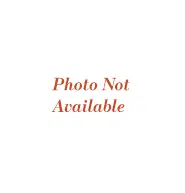Loading ...
Loading ...
Loading ...

20
ZPF75 Custom Panel Kit
3/4" Thick Custom Door Panel
Step 2
Remove
Existing
Metal Door
• Open the door fully.
Caution:
One person should hold the door while the other
backs out screws to prevent the metal door from falling.
• Remove 6 screws on the inside of the
frame. Retain screws.
• Remove the 2 screws with o-rings located in
the bottom center of the door. Retain
screws and o-rings.
• Remove the door.
• Remove insulation and foam inserts,
discard metal door.
Step 3
Install Door
Center Bracket
• Install new center door bracket onto door
using screws “Z”.
• Place insulation around support bracket.
Step 4
Assemble
Custom
Panel
• Lay custom panel on a flat surface, appear-
ance side down.
• Place the new metal door panel onto the
back of the custom door panel. Align sides
and top edges.
• Drill 1/8” pilot holes, 3/8” deep, through
the metal panel and into the custom panel,
3 each side.
• Secure custom panel to metal door with 3
screws “X” on each side.
• Drill 1/4” pilot holes through the top
return flange, approximately 1/4” deep.
2 “O” Rings
2 Foam
Inserts
Metal Integrated Door
Flat Face
Support Bracket
2- Depressions
Screws X
Screws Z
Drill 1/4"
Holes
Custom Panel
Drill 1/8" Holes
(3 Each Side)
Loading ...
Loading ...
Loading ...