Loading ...
Loading ...
Loading ...
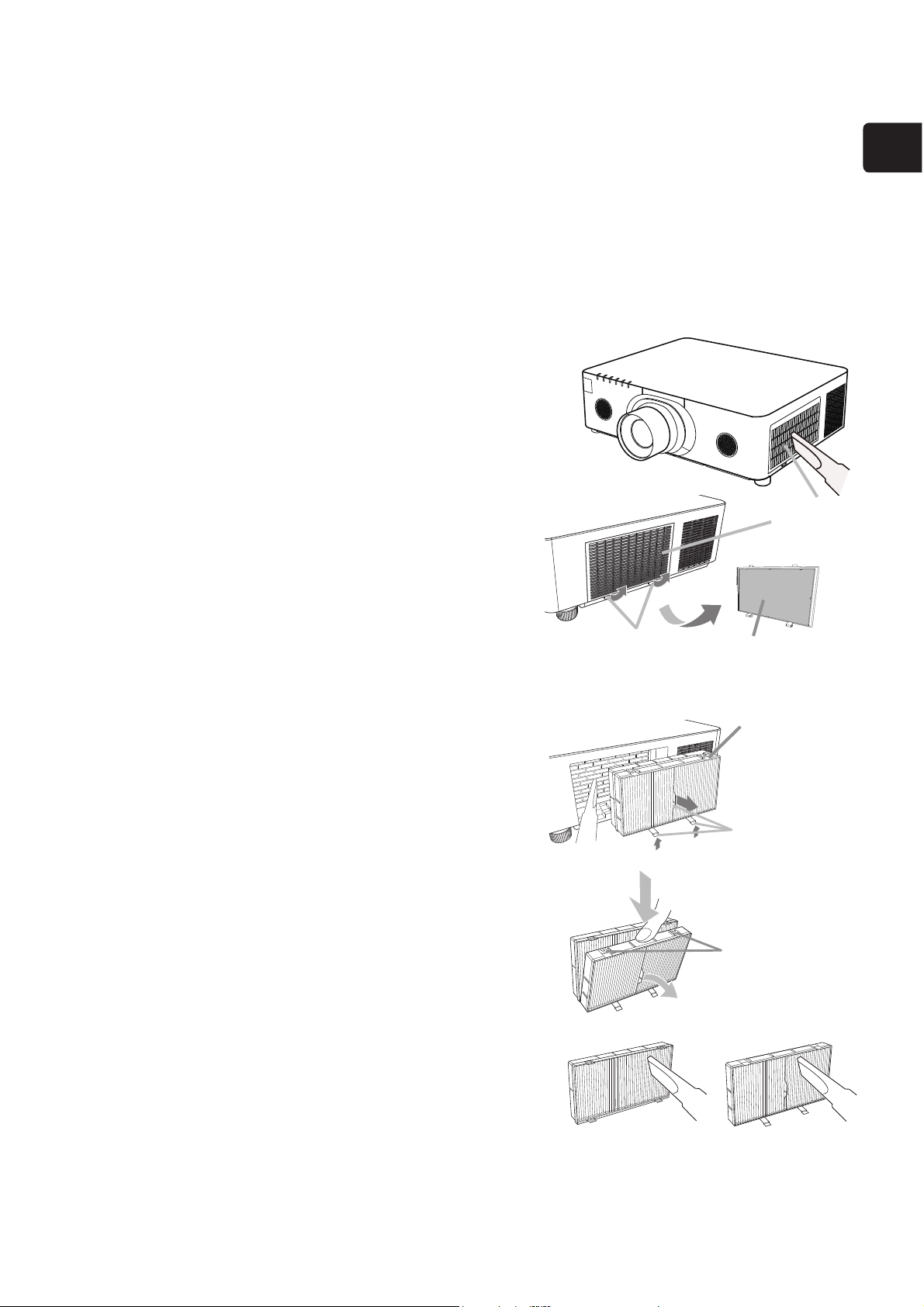
19
(1*/,6+
Please check and cleDQWKHDLU¿OWHUSHULRGLFDOO\:KHQWKHLQGLFDWRUVRUD
PHVVDJHSURPSWV\RXWRFOHDQWKHDLU¿OWHUFRPSO\ZLWKLWDVVRRQDVSRVVLEOH
7KH¿OWHUXQLWZLWKVKHHWVRI¿OWHUVLVLQVLGHRIWKH¿OWHUFRYHU,QDGGLWLRQWKHH[WUD
DLU¿OWHULVDWWDFKHGWRLQQHUVLGHRIWKH¿OWHUFRYHU,IRQHRIWKH¿OWHUVLVGDPDJHG
RUKHDYLO\VRLOHGUHSODFHZKROH¿OWHUVHWZLWKDQHZRQH
5HTXHVWIRUD¿OWHUVHWZLWKWKHIROORZLQJW\SHQXPEHUIURP\RXUGHDOHUZKHQ
purchasing a new one.
Type number : UX40821
1.
Turn the projector off, and unplug the power
FRUG$OORZWKHSURMHFWRUWRVXI¿FLHQWO\FRRO
down.
2.
Use a vacuum cleaner on and around the
¿OWHUFRYHU
3.
3LFNDQGSXOOXSWKH¿OWHUFRYHUNQREVWR
take it off.
4.
Press up slightly the bottom side knobs
WRXQORFNWKHERWWRPVLGHRIWKH¿OWHUXQLW
3XOOWKHFHQWHUNQREWRWDNHWKH¿OWHUXQLW
off.
5.
8VHDYDFXXPFOHDQHUIRUWKH¿OWHUYHQW
of the projector and the outer side of the
¿OWHUXQLW
6.
7KH¿OWHUXQLWFRQVLVWVRIWZRSDUWV3UHVV
down around the interlocking parts to
unlock, then separate the two parts.
7.
Use a vacuum cleaner for the inner side
RIHDFKSDUWRIWKH¿OWHUXQLWWRFOHDQWKHP
XS,IWKH¿OWHUVDUHGDPDJHGRUKHDYLO\
soiled, replace them with the new ones.
8.
Combine the two parts to reassemble the
¿OWHUXQLW
9.
3XWWKH¿OWHUXQLWEDFNLQWRWKHSURMHFWRU
(continued on next page)
&OHDQLQJDQGUHSODFLQJWKHDLUÀOWHU
)LOWHUFRYHU
)LOWHUFRYHU
knobs
2
3
)LOWHUXQLW
)LOWHUXQLW
knobs
4, 5
6
7
Extra
DLU¿OWHU
Interlocking
Parts
Loading ...
Loading ...
Loading ...