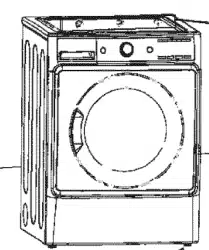Loading ...
Loading ...
Loading ...
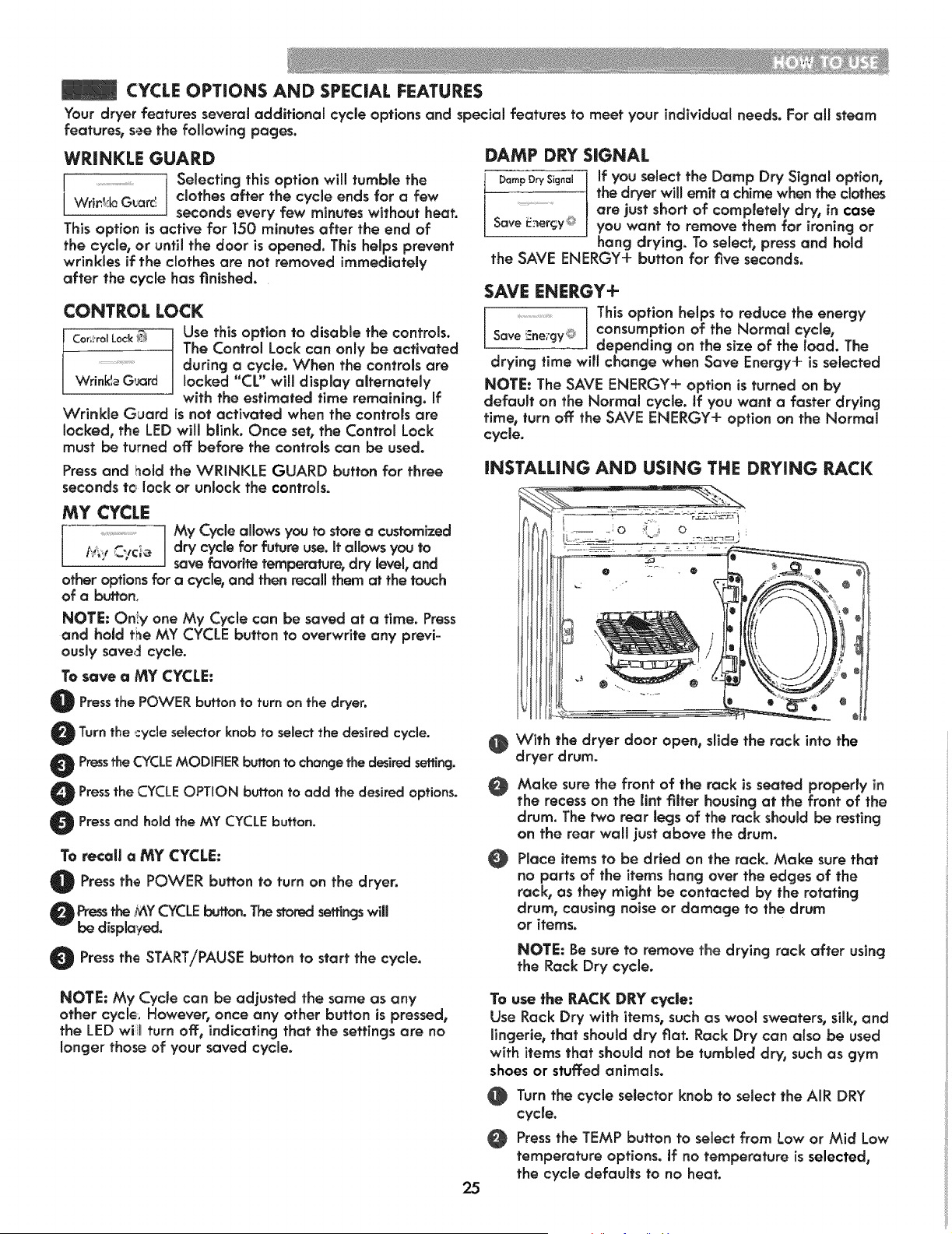
CYCLE OPTIONS AND SPECIAL FEATURES
Your dryer features several additionai cycle options and special features to meet your individual needs. For all steam
features, see the following pages.
WRINKLE GUARD
Selecting this option will tumble the
Wrin':tc G_arc_ clothes after the cycle ends for a few
seconds every few minutes without heat.
This option is active for 150 minutes after the end of
the cycle_ or until the door is opened. This helps prevent
wrinkles if the clothes are not removed immediately
after the cycle has finished.
CONTROL LOCK
co,:-rolLock_ Use this option to disable the controls.
The Control Lock can only be activated
............... during a cycte. When the controls are
WrinkleG,;ard mocked"CL" will display alternately
with the estimated time remaining, if
Wrinkle Guard is not activated when the controls are
locked, the LED will blink. Once set, the Control Lock
must be turned off before the controls can be used.
Press and hold the WRINKLE GUARD button for three
seconds tc lock or unlock the controls.
MY CYCLE
,- _ MYdryCyclecycleforall°wsfutureY°Uuse.t°storeltallowsacustomizedyouto
save favorite temperature_ dry level_and
other options far a cycle, and then recall them at the touch
of a button.
NOTE: any one My Cycle can be saved at a time. Press
and hold the MY CYCLE button to overwrite any previ-
ously saved cycle.
To save a MY CYCLE:
Pressthe POWER button to turn on the dryer.
e Turn the cycle selector knob to select the desired
cycle=
O Pressthe CYCLEMODiFiERbutton to changethe desire,d setting.
O Pressthe CYCLEOPTION button to add the desired
options.
O Pressand hold the MY CYCLEbutton.
To recaW a MY CYCLE:
Press the POWER button to turn on the dryer.
Pressthe _V_YCYCLEbutton. The stored settingswill
be displayed.
O Press the START/PAUSE button to start the cycle.
DAMP DRY SIGNAL
l Damp0rySignal if yOUselect the Damp Dry Signal option,
the dryer will emit a chime when the clothes
.... are just short of completely dry, in case
Save t'nerc_y_ you want to remove them for ironing or
hang drying. To select, press and hold
the SAVE ENERGY+ button for five seconds.
SAVE ENERGY+
......................................I This option helps to reduce the energySaveE.ne;'gy_;_ consumption of the Normal cycle,
depending on the size of the load. The
drying time will change when Save Energy+ is selected
NOTE: The SAVE ENERGY+ option is turned on by
defau!t on the Normal cycle, if you want a faster drying
time, turn off: the SAVE ENERGY+ option on the Normal
cycle,
iNSTALLiNG AND USING THE DRYING RACK
i
With the dryer door open, slide the rack into the
dryer drum.
@
@
Make sure the front of the rack is seated property in
the recess on the lint filter housing at the front of the
drum. The two rear legs of the rack should be resting
on the rear wall just above the drum.
Place items to be dried on the rack, Make sure that
no parts of the items hang over the edges of the
rack, as they might be contacted by the rotating
drum, causing noise or damage to the drum
or items.
NOTE: Be sure to remove the drying rack after using
the Rack Dry cycJe.
NOTE: My Cycle can be adjusted the same as any
other cycle. However, once any other button is pressed,
the LED wil turn off, indicating that the settings are no
longer those of your saved cycle.
25
To use the RACK DRY cycle:
Use Rack Dry with items, such as wool sweaters, silk_and
lingerie, that should dry fiat. Rack Dry can also be used
with items that should not be tumbled dry, such as gym
shoes or stuffed animals.
Turn the cycle seJector knob to select the AIR DRY
cycle.
Press the TEMP button to select from Low or Mid Low
temperature options, if no temperature is selected,
the cycle defaults to no heat.
Loading ...
Loading ...
Loading ...