Loading ...
Loading ...
Loading ...
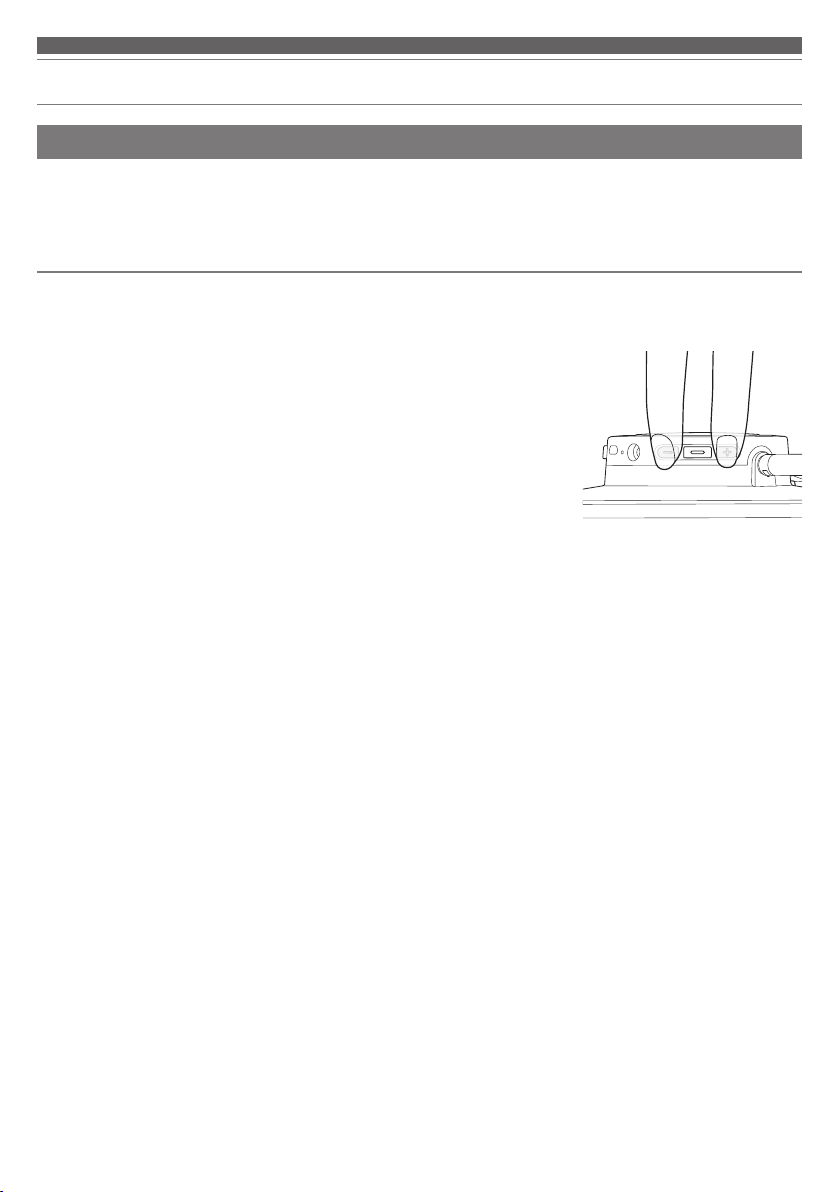
15
Troubleshooting
SBC priority connection (handling significant sound delays)
When the connection codec is AAC, you may be able to alleviate significant sound delays by switching to SBC, which is
normally implemented in Bluetooth devices. *
1
Connecting
Connection is performed after the product and Bluetooth device have been paired.
1. Turn on the product.
2. Press and hold the volume buttons (+ and -) as shown in the figure (for 8
seconds) while music or video is paused.
• The indicator lamp lights in pink once, then the product turns o. It turns on
again and automatically connects to the Bluetooth device. *
2
• After this switch is made, SBC will be the only available connection codec.
It will not be possible to connect with other codecs.
• For information about indicator lamp flashing and lighting, refer to “Indica-
tor lamp display” (p.12). *
3
*1 Depending on your operating environment, sound delays may not be alleviated even if you
switch to SBC priority connection.
*2 If it is does not connect automatically, refer to “Pairing a Bluetooth device” (p.7) and
pair again.
*3 If you turn off the product and turn it on again, the connection returns to normal and
connection with other codecs is enabled. If the SBC priority connection is necessary, perform the SBC priority connection operation as
needed.
Loading ...
Loading ...