Loading ...
Loading ...
Loading ...
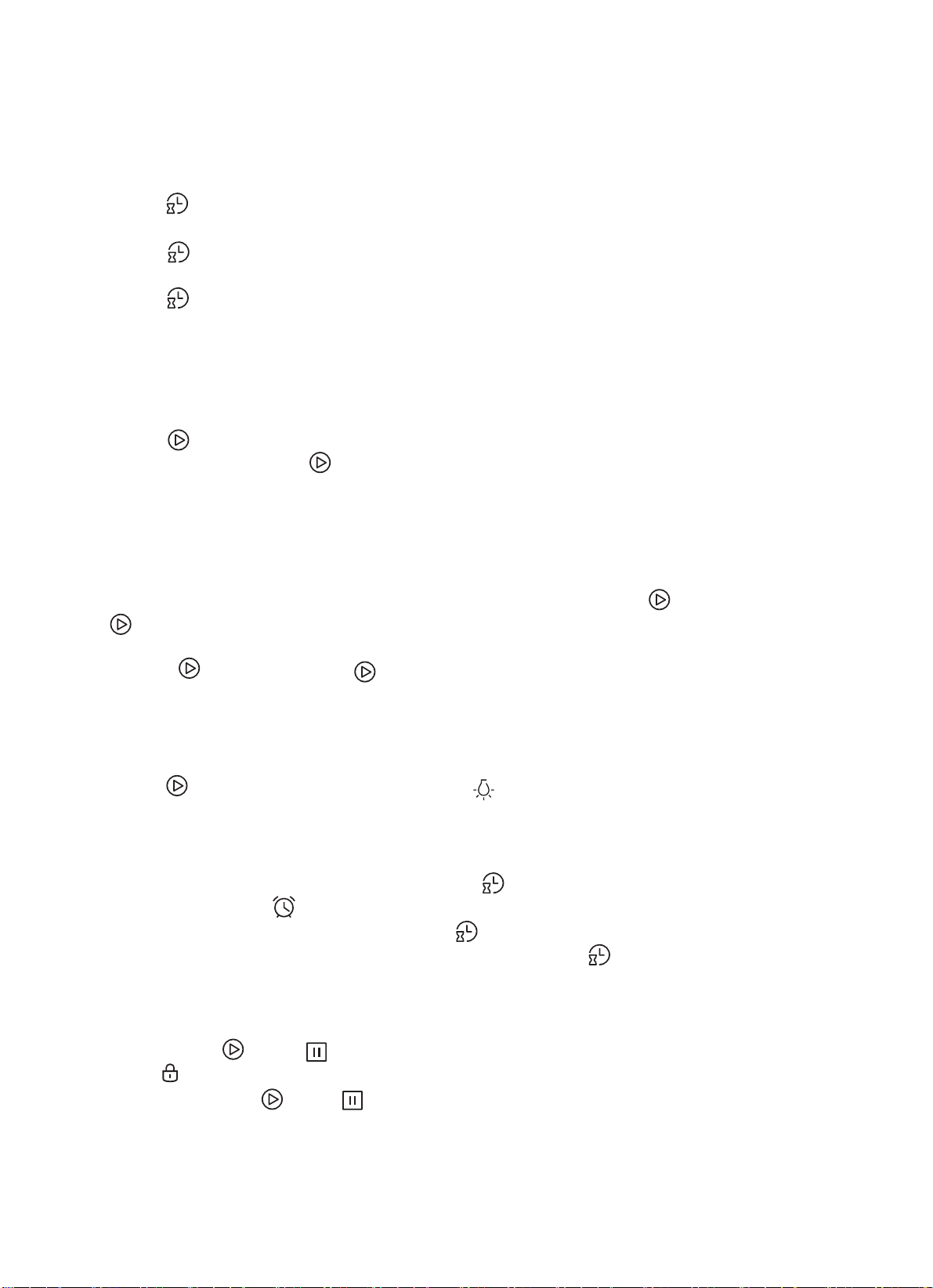
2. Function Setting
1> Rotate " K1 " to choose the cooking function you require. The related symbol will illuminated .
2> Rotate " K2 " to adjust the temperature.
3> Press " " to confirm the start of cooking.
4> If step 2 is ignored, Press " " to confirm the start of cooking and the default time is 9 hours,
the default temperature will display on the LED.
NOTE:
1>The step quantities for the adjustment time of the knobs are as follow:
0--0:30min: step 1 minute 0:30--9:00hour :step 5 minutes
2>The step quantities for the adjustment of temperature is 5 C, and the grill function is 30 C.
O O
3>Rotate " K1" to adjust the cooking time when cooking begins. Then press "
" to confirm.
If "
" not pressed within 3 seconds,the oven will revert back to the previous time to continue cooking.
4>Rotate"K2 " to adjust the temperature when cooking begins.The related indicator will be illuminated.
Then press" " to start cooking. If " " not pressed in 3seconds, the oven will revert back to the previous
temperatrue to continue cooking.
3.Lamp Setting
1> Rotate"K1" to select the relevant function, then the corresponding icon will be on.
4.Inquiring function
5. Child lock function
To Lock : press " " and " " simultaneously for 3 seconds, there will be a long "beeping" sound
and the " " will be illuminated.
Lock quitting : press " " and " " simultaneously for 3 seconds, there will be a long "beeping"
sound indicating the child-lock is released.
Note: During working mode, if you want to stop cooking,press stop button quickly. Do not need to long
pressing on stop button,it is invalid.
OPERATION INSTRUCTIONS
1. Clock Setting
After connectiong the unit to the power, the symbols "0:00" will be visible on the display.
1> Press " ", the hour figures will flash.
2> Rotate " K2" to adjust the hour figures, (time should be within 0--23).
3>
Press " ", the minutes will flash.
4> Rotate "K2 " to adjust the minutes setting, (time should be within 0--59).
5> Press " " to finish the clock settings. ":" will flash, and the time will be illuminated.
Note: The clock is 24 hours. After power on, if not set, the clock will show "0:00".
2> Press " " button to start, "0:00" and lamp icon" " will light up, " : " will flash.
In the following states, you can use inquiring function, after 3 seconds return to the current state.
1> During w
orking state, if the clock was set, press " " button to see the current time; if the reminder
function was set, press " " button to see the time of reminder.
2> In reminding state, if the clock was set, press " " button to see the current time.
3> In clock display state, if the reservation function was set, press " " button to see the time of
reservation.
5
Loading ...
Loading ...
Loading ...
