Loading ...
Loading ...
Loading ...
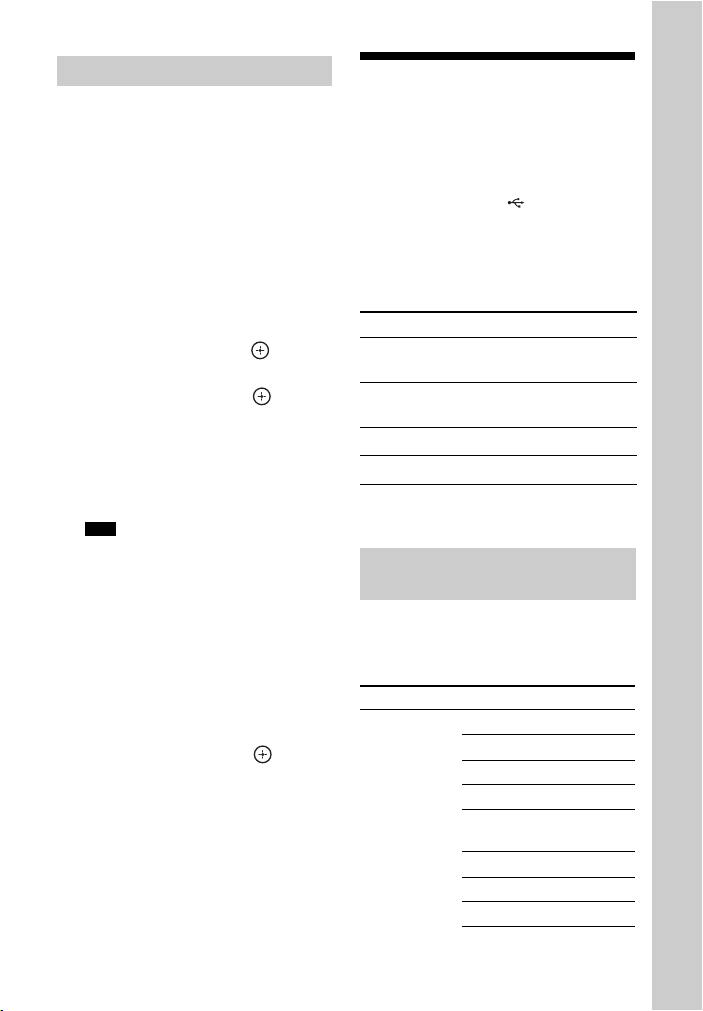
27
GB
Basic Operations
You can enter a name of up to 8 characters
for inputs (except TUNER) to appear on
the display panel.
It is more recognizable having the
equipment named on the display than the
jacks.
1 Press the corresponding INPUT
SELECTOR button which you want
to create an index name.
2 Press AMP MENU.
3 Press V/v repeatedly to select
“SYSTEM”, then press or b.
4 Press V/v repeatedly to select
“NAME IN”, then press or b.
The cursor flashes and you can enter a
character.
5 Press V/v to select a character,
then press B/b to move the input
position backward and forward.
• You can select the character type as
follows by pressing V/v.
Alphabet (upper case) t Numbers t
Symbols
• To enter a blank space, press b without
selecting a character.
If you made a mistake
Press B/b until the character you want
to change flashes, then press V/v to
select the correct character.
6 Repeat step 5 to input a character
one by one, then press .
The name you entered is registered.
Playing a USB device
(Except for South Africa and
Argentina models)
You can enjoy music from the USB device
by connecting it to the (USB) port on
the receiver.
For details on connecting a USB device,
see “Connecting a USB device” (page 23).
The music file formats that can be played
back by this receiver are as follows:
* The receiver does not play files encoded with
DRM.
You can use the following Sony USB
devices on this receiver.
Verified Sony USB device
Naming inputs
Tips
File format Extensions
MP3 (MPEG-1 Audio
Layer III)
“.mp3”
AAC*
“.m4a”, “.3gp”,
“.mp4”
WMA9 Standard*
“.wma”
WAV
“.wav”
Compatible USB
devices
Product name Model name
Walkman
®
NW-A857 / A860
NW-E053 / E060 / E083
NW-F800
NW-M505
NW-S756 / S760 / S770 /
S785
NW-WH303
NW-Z1000 / Z1070
NWD-W260 / W273
Loading ...
Loading ...
Loading ...