Loading ...
Loading ...
Loading ...
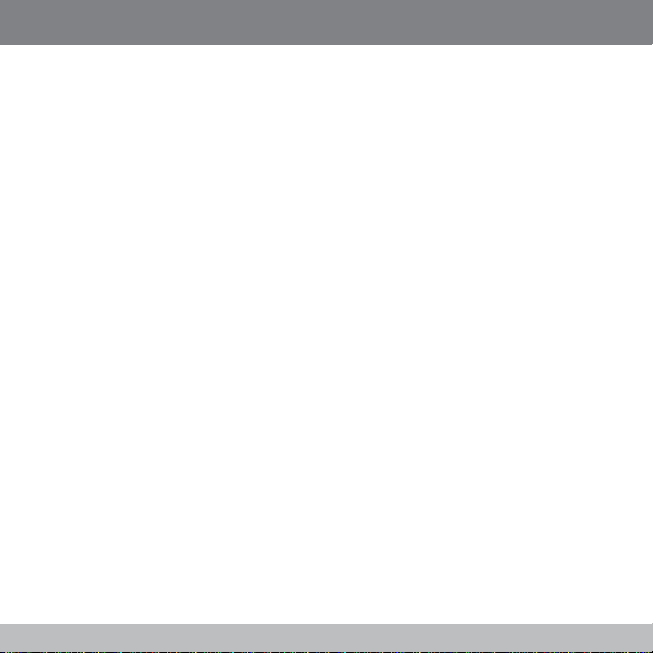
5
en
Connecting to other devices
The Smart Connect can be used for various wireless-enabled accessories (e.g. Cool Control
Wireless / Smart Compact Payment Box).
T Position the accessory near the coffee machine (a maximum of 0.5 m away).
T Switch on the accessory and the coffee machine.
T Press the reset button of the Smart Connect (e.g. with a paper clip).
T Then (within 30 sec.) press and hold the reset key of the accessory until the LED lights up to
indicate the successful connection.
If a device is switched off and then on again, the wireless connection is re-established auto-
matically.
E Some JURA coffee machines have an automatic connection function (see operating
instructions for the specific machine).
Resetting Smart Connect (and/or security PIN ) to factory setting
If you experience any general problems with the Smart Connect (e.g. a connection problem), it
can be reset to the factory setting.
T Press the reset button of the Smart Connect for around 5 seconds.
The LED flashes 5 times to confirm the reset.
Contact
JURA Elektroapparate AG, Kaffeeweltstrasse 10, CH-4626 Niederbuchsiten
Tel. +41 (0)62 389 82 33
You will find additional contact details for your country at www.jura.com.
Declaration of Conformity: www.jura.com/conformity
This device complies with Industry Canada licence-exempt RSS standard(s) and part 15 of the
FCC Rules. Operation is subject to the following two conditions: (1) this device may not cause
interference, and (2) this device must accept any interference, including interference that may
cause undesired operation of the device.
Changes or modifications not expressly approved by the party responsible for compliance
could void the user’s authority to operate the equipment.
Loading ...
Loading ...
Loading ...