Loading ...
Loading ...
Loading ...
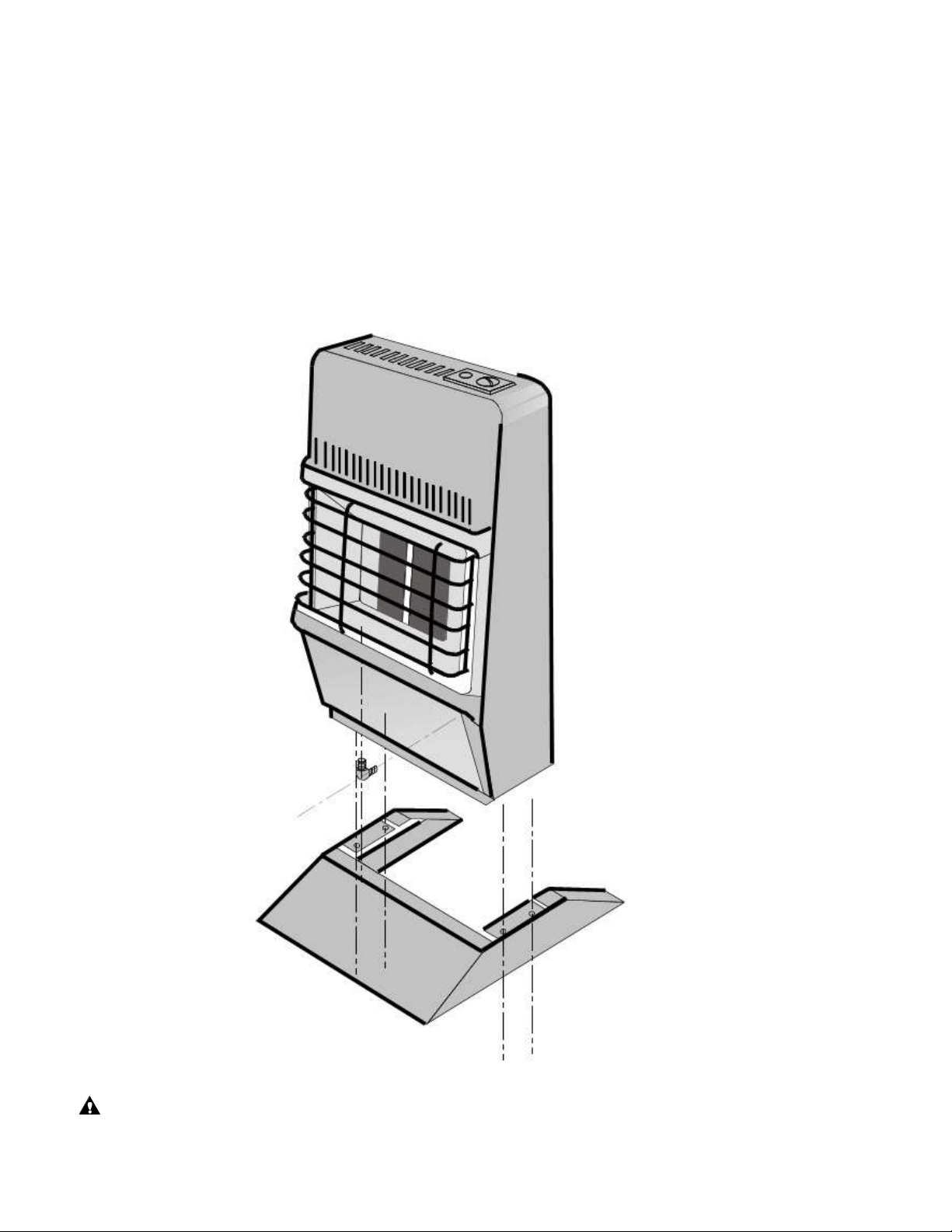
-11-
OPTIONAL FLOOR STAND
INSTALLATION INSTRUCTIONS
Install the optional floor stand as follows:
1. Remove the four (4) screws located on the base of the heater.
2. Align the clearance holes on the floor stand with the screw holes in the bottom of the heater as
shown below.
3. Attach the base to the heater so that the solid portion of the base is facing towards the front of
the heater using four (4) No 10 x 1” screws provided.
4. Attach a field supplied pipe elbow (3/8” NPT thread) to the bottom of the heater for connection
to the gas line as shown in the figure below and as instructed previously in these instructions.
WARNING: This heater must be installed on a wall whenever it is installed in a
bedroom.
The optional floor stand is available from Sunstar Heating Products Inc. or through your dealer.
Loading ...
Loading ...
Loading ...