Loading ...
Loading ...
Loading ...
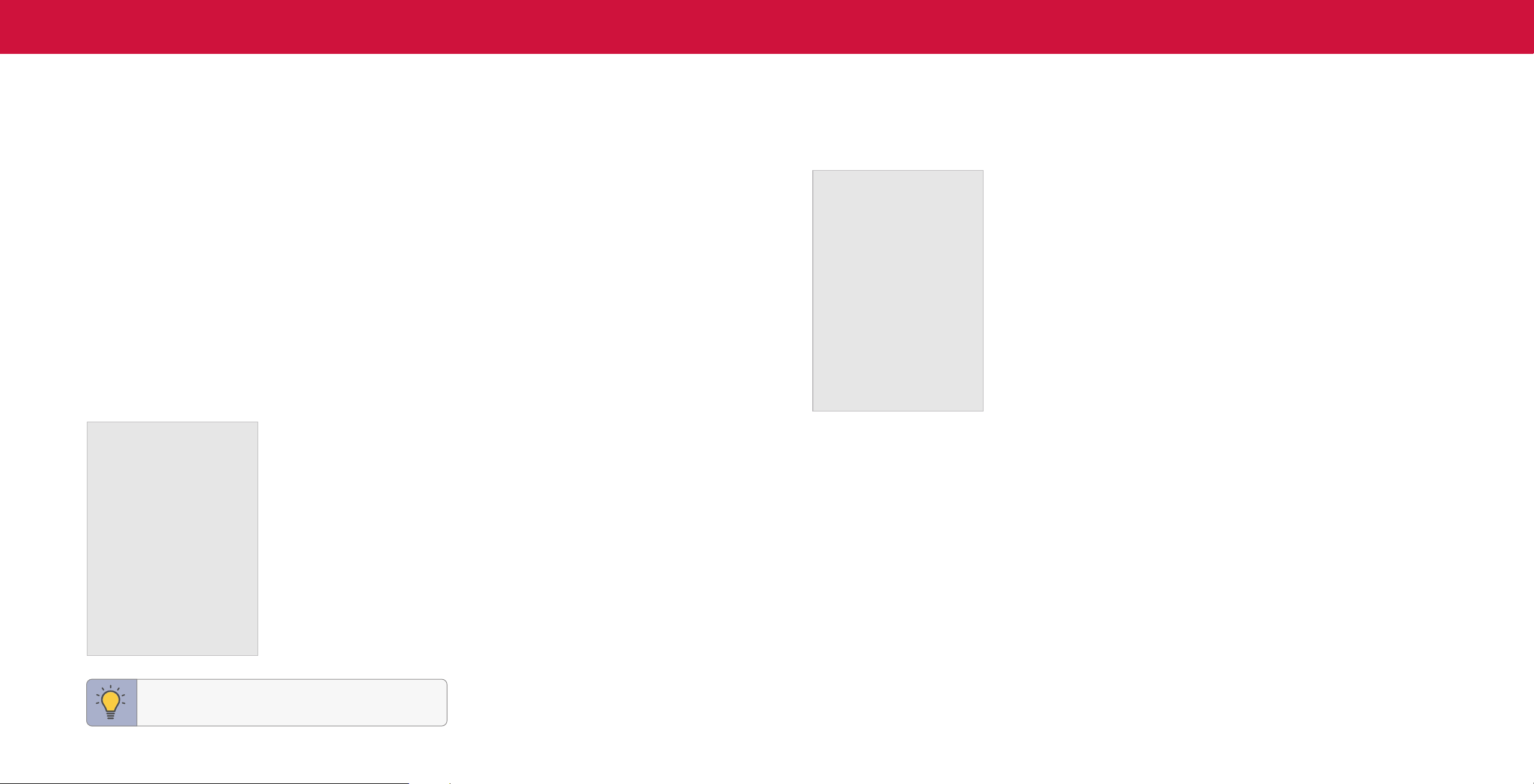
16
Changing the Picture Aspect Ratio
To change the screen aspect ratio:
Menu > Picture > Aspect Ratio
Use the Navigation buttons to highlight the aspect ratio you wish to view.
Your TV can display images in different modes:
• Normal (default) — No change to aspect ratio.
• Stretch
*
— When the 16:9 signal is a 4:3 image with black bars left and right,
stretches to fill the screen.
• Panoramic
*
— Stretches a 4:3 image to fill 16:9 screen with an algorithm so the
center doesn’t look stretched.
• Wide — Stretches a 4:3 aspect ratio to fill 16:9 screen. If a 16:9 image, adds
black bars to top and bottom.
• Zoom — Expands image both horizontally and vertically by 14%.
Some programs have black bars on the top and bottom or sides of the screen so that
the picture keeps its original shape. Examples include widescreen movies and older
TV programs.
*
Available aspect ratio settings may vary by input source. Panoramic mode is only available for standard
definition TV (480i/480p) and Stretch mode is only available for high definition TV (720p/1080i/1080p).
TIP: The aspect ratio cannot be changed for Ultra
HD content or HDR content.
Adjusting Advanced Picture Settings
To adjust advanced picture settings:
Menu > Picture > Advanced Picture
Use the Navigation buttons to highlight the
setting you wish to adjust, then press the
Left/Right Navigation buttons to change
the setting:
• Black Detail — Adjusts the average
brightness of the picture to compensate for
large areas of brightness.
• Super Resolution — Configures the
resolution to enhance dim and blurred
pictures resulting in a sharper image.Edge
Enhancement — Increases the smoothness
of edges.
• Edge Enhancement — Increases the
smoothness of edges.
• Local Contrast — Adjusts the contrast of the picture locally.
• Active Full Array™ — Improves the contrast ratio in dark scenes by adjusting
dierent sections of the backlight.
• Motion Control — Judder Reduction, Motion Blur Reduction, and Clear Action
processing help to compensate for motion blur in fast moving action scenes.
• Reduce Noise:
− Signal Noise: Reduces background picture noise when viewing analog sources.
This function helps to correct "speckle" noise with a slight reduction in sharpness.
− Block Noise: Reduces the side eects of digital compression such as "blocking"
and noise on sharp edges. The High setting will cause a slight reduction in
sharpness.
• Film Mode — Optimizes the picture for watching lms. Select On or O.
• Gamma — Set the shape of the Gamma curve. Use lower Gamma values for bright
room conditions, and higher values when it’s dark.
• Enhanced Viewing Angle — Increases the viewing angle with richer colors and a
higher contrast image. This mode reduces horizontal resolution. This setting may
not be acessible on all models.
Advanced Picture
Black Detail
Super Resolution
Edge Enhancement
Local Contrast
Active Full Array™
Motion Control
Reduce Noise
Film Mode
Gamma
Enhanced Viewing Angle
Color Calibration
Off
Low
Low
Low
Medium
On
2.1 - Normal
On
Aspect Ratio
Normal
Panoramic
Wide
Zoom
• Color Calibration — Calibrate colors using HSB, gain, oset, and 20 point white
balance and test or reset colors to defaults.
Loading ...
Loading ...
Loading ...