Loading ...
Loading ...
Loading ...
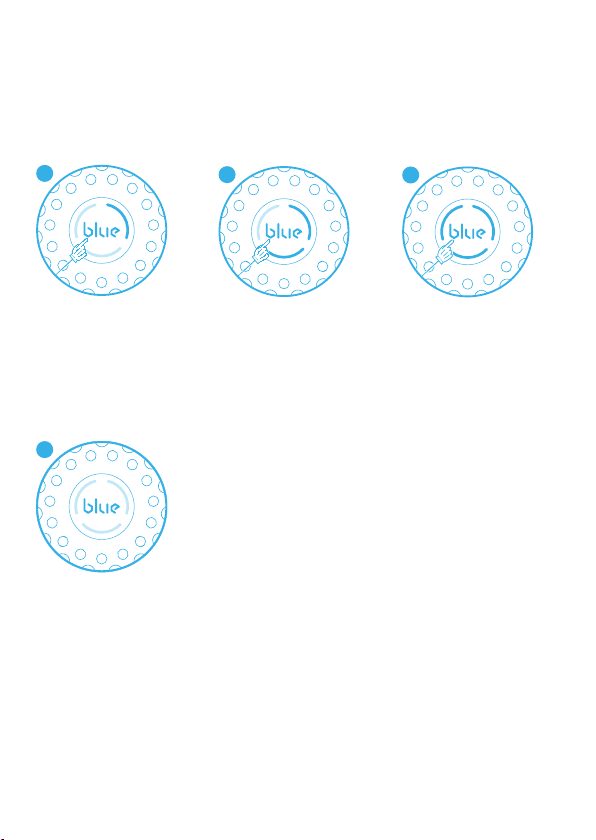
10 11
Getting started
Plug in your Pure 411 air purifier. Press the top button to turn the
unit on.
Adjust the speed setting to the
required level (see "On/off and
speed control")
SET UP ON/OFF AND OPERATING SPEEDS
On/off and speed control
On/Low
Press once to turn
the unit on and set it
to the recommended
energy-efficient
speed.
Medium
Press twice to set to
medium speed 2.
High
Press three times to
set to high speed 3.
Off
Press a fourth time to
turn the unit off.
The light on the touch button indicates the
selected speed.
Moreover, Pure 411 has an Autostart feature.
This means that Pure 411 will automatically
restart at the set speed if a power failure
occurs, the unit is unplugged or a power
switch timer is used.
1
2
2
3
1
4
Loading ...
Loading ...
Loading ...