Loading ...
Loading ...
Loading ...
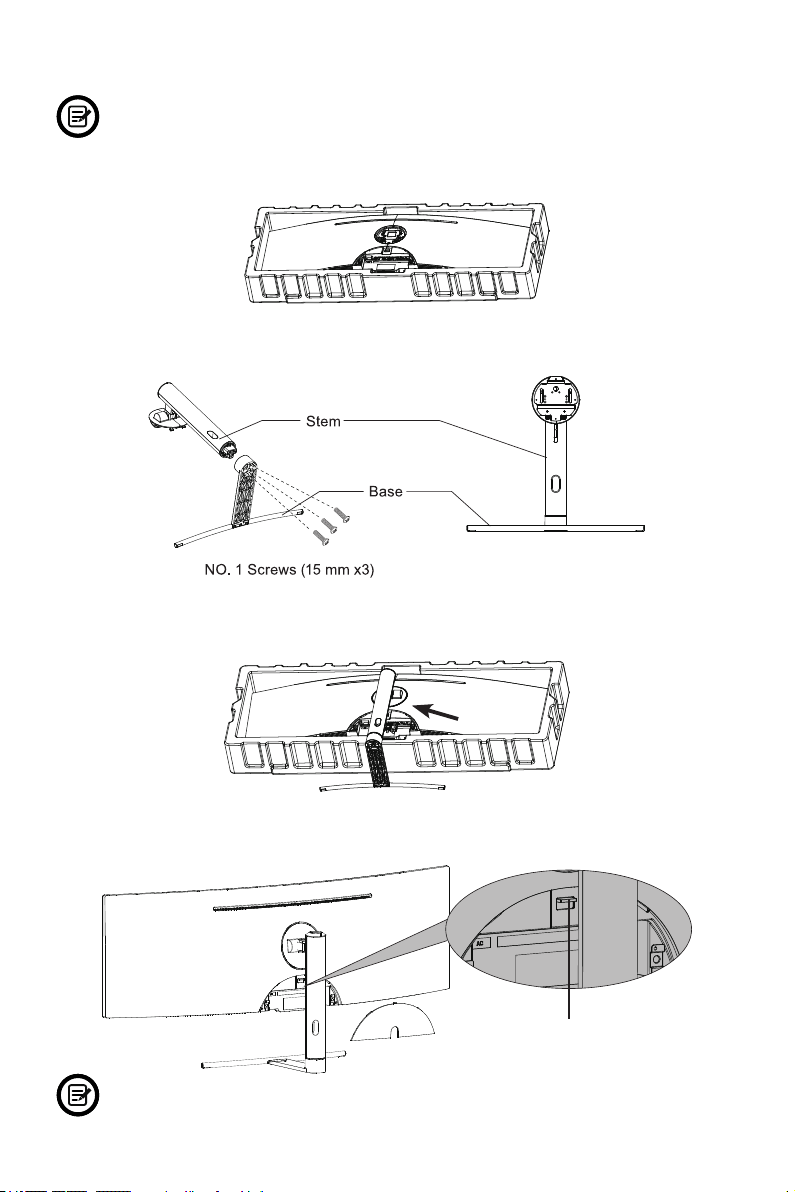
8
Section 5: Stand Installation
Keep the foam underneath the monitor before attaching the stand.
1. Open the package and take out the monitor with foam still attached. Gently place it top-
down on a desktop or table. And remove the upper foam.
2. Take out the two main parts of the stand. Then use the included screwdriver and the NO.1
screws to fasten base to the stem.
3. Align the stand stem’s bracket with the opening on the back of the monitor and carefully
insert bracket. The pieces should click into place.
4. Before removing the stand, remove the port cover from the back of monitor. Switch the
button down to remove the monitor from the bracket.
Button
To avoid damage, do not touch the screen when moving the monitor.
Loading ...
Loading ...
Loading ...
