Documents: Go to download!
- Owner's manual - (English)
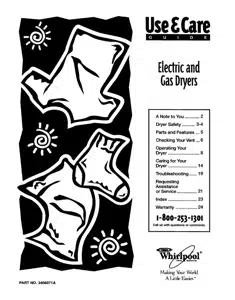
OPERATING YOUR DRYER
To get the best dryer results possible, you must use your dryer correctly. This section tells you how to use your dryer properly and efficiently.
STARTING YOUR DRYER
WARNING Explosion Hazard Never place items in the dryer that are dampened with gasoline or other flammable fluids. No washer can completely remove oil. Do not dry anything that has ever had any type of oil on it (including cooking oils). Doing so can result in death, explosion, or fire.
Before using your dryer, wipe the dryer drum with a damp cloth to remove dust from storing and shipping. If your dryer has a Features Guide, remove it and place it with this Use and Care Guide.
1, Load clothes loosely into the dryer and close the door. Do not pack the dryer; allow space for clothes to tumble freely.
2. Turn the Cycle Control Knob to the recommended cycle for the type of load being dried, as described on pages 10 and 11.
• Use the Energy Preferred Automatic Setting (,) to dry most loads.
NOTE: On some models, the Temperature selector is part of the Cycle Control Knob.
3, If your dryer has a Temperature selector, set it to the recommended setting for the type of fabric being dried. The cycle descriptions on the following pages include temperature setting suggestions.
4. (OPTIONAL STEP) Some dryers have an On/Off FINISH GUARD ® selector. The FINISH GUARD feature protects your clothes from wrinkling when you do not remove them from the dryer as soon as it stops.
• Set the FINISH GUARD selector to On to tumble the load without heat every few minutes up to 45 minutes after the drying cycle ends.
• A signal will sound every few minutes while FINISH GUARD is running if the Cycle Signal (End of Cycle Signal) feature is set to On. On some models, this signal is fixed and cannot be turned off. The signal and cycle end when you open the dryer door.
• Set the FINISH GUARD selector to Off if you do not want to run this feature.
NOTE: Some dryers have a FINISH GUARD feature that cannot be turned On or Off. See page 11.
5. (OPTIONAL STEP) If your dryer has a Cycle Signal (End of Cycle Signal) selector, set the selector to On if you want the dryer to sound a signal when a cycle is finished.
- The signal is helpful when you are drying permanent press, synthetics, and other items that should be removed from the dryer as soon as it stops.
- On some models, the End of Cycle Signal is part of the Start Button.
6. Push the Start Button.
NOTE: Your dryer stops automatically when a cycle ends.
Stopping and restarting your dryer
You can stop your dryer anytime during a cycle.
To stop your dryer:
Open the dryer door or turn the Cycle Control Knob to Off.
NOTE: The Cycle Control Knob should point to an
Off area when the dryer is not in use,
To restart your dryer:
Close the door, select a new cycle and temperature if desired), and push the Start Button.
SELECTING THE RIGHT CYCLE AND TEMPERATURE SETTING
The following pages describe the drying cycles on your dryer. The descriptions include suggested temperature settings and drying times for various loads.
Cycle and temperature tips
• Make sure you have selected the correct cycle and temperature for your load.
• Dry most loads using the Energy Preferred Automatic Setting (.).
• Use the Fluff Air cycle, or line dry rubber, plastic, delicate, and heat-sensitive fabrics.
• If some types of loads in the cycle descriptions on the following pages have more than one suggested temperature setting, choose the lowest setting available on your dryer.
• The last few minutes of all cycles are without heat to make the load cooler to handle.
Drying,tips
• Always follow care label directions when they are available.
• If you use fabric softener sheets, always use softener sheets that are labeled as dryer safe and follow package instructions carefully.
• Remove the load from the dryer as soon as tumbling stops to reduce wrinkling. This is especially important for permanent press, knits, and synthetic fabrics.
Automaticcycle(s)
Use an Automatic cycle to dry most loads.
Depending on your model, the Automatic cycle uses either an electronic or automatic
DRY-MISER ® control that senses the moisture in the load and shuts off the dryer when the selected dryness is reached.
The Cycle Control Knob does not move until the load is almost dry. After the cool-down, the Knob automatically turns to an Off area and tumbling stops.
- If the load is drier than you like, select a setting closer to Less Dry the next time you dry a similar load.
- If the load is not as dry as you like, complete drying using a Timed cycle. Select a setting closer to Very Dry the next time you dry a similar load.
Drying time with an Automatic cycle varies according to the type of fabric, size of load, and dryness setting. Your model may not have all heat settings listed. Some general guidelines are:
- Use a high heat setting for drying heavyweight items, such as towels and work clothes.
- Use a medium heat setting for drying mediumweight items, such as sheets, underwear, permanent press clothes, and some knits.
- Use a low heat setting for drying lightweight items such as lingerie, blouses, dresses, and some knits.
NOTE: If you have any questions about drying temperatures for various loads, refer to care label directions.
Timed cycle(s)
Use a Timed drying cycle to complete drying if some items are damp after the Automatic cycle. A Timed drying cycle is also useful for:
- Heavyweight and bulky items, such as bed spreads and work clothes, and large loads that require a long drying time. Set your dryer for High heat.
- Lightweight items, such as lingerie, blouses, and knits that require a short drying time. Set your dryer for Low heat.
- Drying time and temperature will depend on your dryer model.
Fluff Air cycle( on some models)
Use the unheated Fluff Air cycle for items that require drying without heat.
The chart on page 12 includes examples of items that require air drying.
NOTE: If your model does not have the Fluff Air cycle, line dry heatsensitive items.
Heavy Dry cycle ( on some models)
Use the Heavy Dry cycle to dry large items or items that are thicker or heavier than a regular load (such as heavy cotton bath towels or robes.) Set your Cycle Control Knob to Heavy Dry and your Temperature selector to High heat.
Damp Dry feature (on some models)
Use the Damp Dry feature in the Timed cycle to dry items to damp level or to dry items that do not require an entire drying cycle. Two examples are heavy cottons, such as jeans, which you do not want to become stiff, or cotton clothes which are easier to press when damp. Set the Temperature selector to High heat.
Towels feature (on some models)
When you have large loads of towels to dry, you may want to use the Towels feature in the Automatic cycle. The
Towels setting allows for more drying time and automatically shuts off the dryer when the selected dryness is reached. The Towels feature also can be used for extra heavy items such as mattress pads and quilts. Set the Temperature selector to High heat.
TUMBLEPRESS® feature (on some models)
The TUMBLE PRESS feature in the Timed cycle removes wrinkles from clothes that have been packed in a suitcase or closet, or from items not removed from the dryer at the end of a cycle. As soon as the dryer stops, fold or put the items on hangers. Set the Temperature selector to Medium or Low heat.
FINISHGUARD® feature (on some models)
When you are unable to remove a load from the dryer as soon as it stops, wrinkles can form. The FINISH GUARD feature periodically tumbles, rearranges, and fluffs the load to avoid wrinkles. On some models, this feature is part of the Cycle Control Knob.
If you do not open the dryer door within a few minutes after the cycle stops, the FINISH GUARD feature automatically takes over to protect the load.
On some models, you can turn the FINISH GUARD feature On or Off with a selector. (See Step 4 in Starting Your Dryer.")
A signal will sound every few minutes while FINISH GUARD is running if the Cycle Signal (End of Cycle Signal) feature is set to On. On some models, this signal is fixed and cannot be turned off. The signal and cycle end when you open the dryer door.
Rack Dry feature (on some models)
Use the Rack Dry feature to dry items without tumR.ckD,y bling them. See "Using the drying rack" on page 13.
See other models: ER8YHMXSL01 ED5VHEXVB06 WDT790SLYM0 ED5LHAXWQ00 LEW0050PQ3

