Loading ...
Loading ...
Loading ...
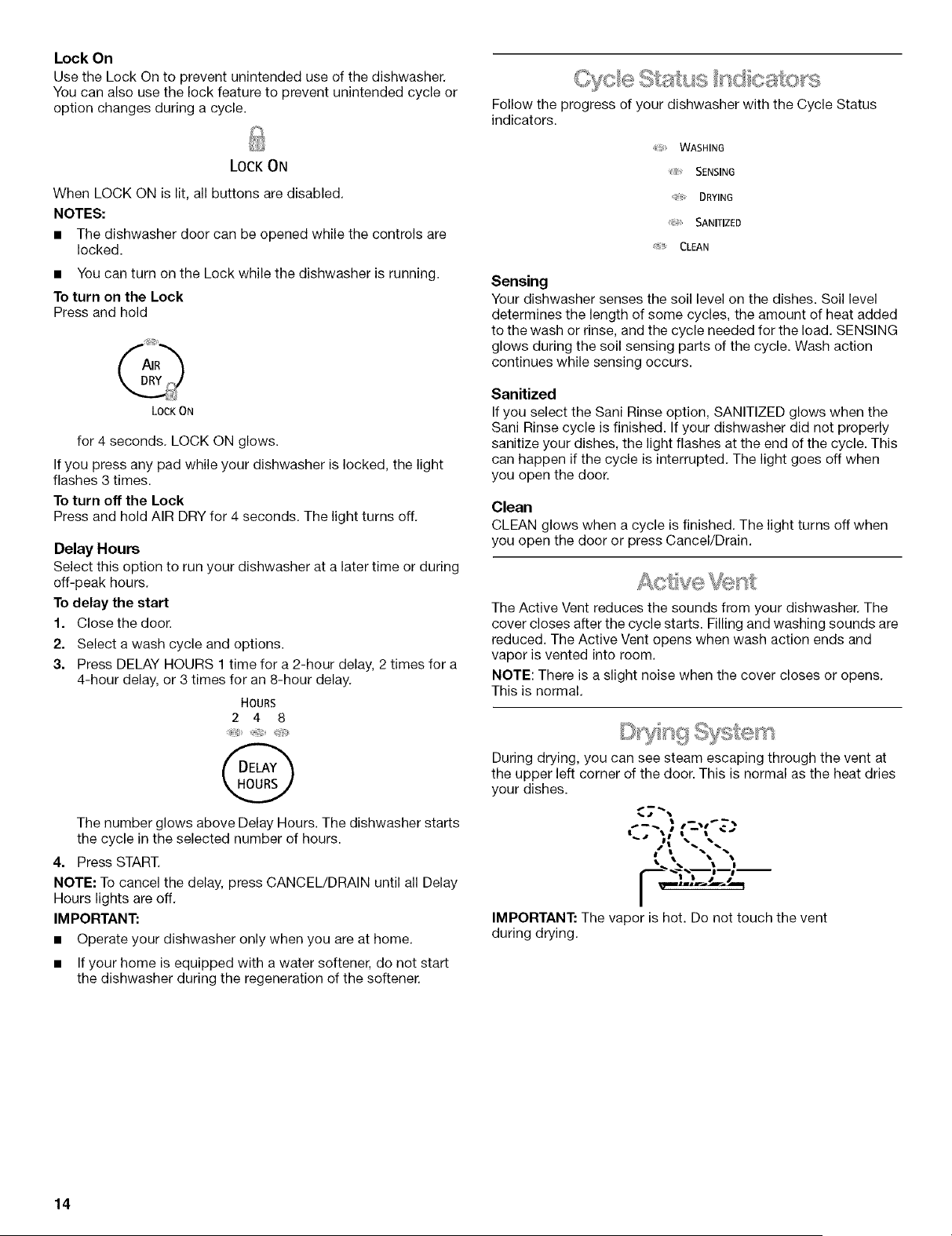
Lock On
Use the Lock On to prevent unintended use of the dishwasher.
You can also use the lock feature to prevent unintended cycle or
option changes during a cycle.
LOCK ON
When LOCK ON is lit, all buttons are disabled.
NOTES:
• The dishwasher door can be opened while the controls are
locked.
• You can turn on the Lock while the dishwasher is running.
To turn on the Lock
Press and hold
LOCK ON
for 4 seconds. LOCK ON glows.
If you press any pad while your dishwasher is locked, the light
flashes 3 times.
To turn off the Lock
Press and hold AIR DRY for 4 seconds. The light turns off.
Delay Hours
Select this option to run your dishwasher at a later time or during
off-peak hours.
To delay the start
1. Close the door.
2. Select a wash cycle and options.
3. Press DELAY HOURS 1 time for a 2-hour delay, 2 times for a
4-hour delay, or 3 times for an 8-hour delay.
HOURS
2 4 8
@
The number glows above Delay Hours. The dishwasher starts
the cycle in the selected number of hours.
4. Press START.
NOTE: To cancel the delay, press CANCEk/DRAIN until all Delay
Hours lights are off.
IMPORTANT:
• Operate your dishwasher only when you are at home.
• If your home is equipped with a water softener, do not start
the dishwasher during the regeneration of the softener.
Follow the progress of your dishwasher with the Cycle Status
indicators.
WASHING
SENSING
q DRYING
: SANITIZED
CLEAN
Sensing
Your dishwasher senses the soil level on the dishes. Soil level
determines the length of some cycles, the amount of heat added
to the wash or rinse, and the cycle needed for the load. SENSING
glows during the soil sensing parts of the cycle. Wash action
continues while sensing occurs.
Sanitized
If you select the Sani Rinse option, SANITIZED glows when the
Sani Rinse cycle is finished. If your dishwasher did not properly
sanitize your dishes, the light flashes at the end of the cycle. This
can happen if the cycle is interrupted. The light goes off when
you open the door.
Clean
CLEAN glows when a cycle is finished. The light turns off when
you open the door or press Cancel/Drain.
The Active Vent reduces the sounds from your dishwasher. The
cover closes after the cycle starts. Filling and washing sounds are
reduced. The Active Vent opens when wash action ends and
vapor is vented into room.
NOTE: There is a slight noise when the cover closes or opens.
This is normal.
During drying, you can see steam escaping through the vent at
the upper left corner of the door. This is normal as the heat dries
your dishes.
| _, I, 1 t lh
I t • •
IMPORTANT: The vapor is hot. Do not touch the vent
during drying.
14
Loading ...
Loading ...
Loading ...