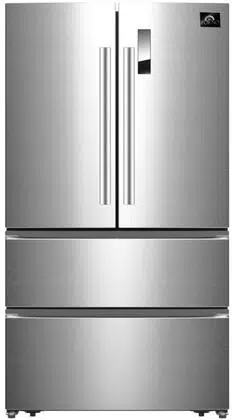Loading ...
Loading ...
Loading ...

1
※Press the button MODE (C) for 3 seconds to turn the KEY LOCK / CHILD PROTECTION on.
>The indicator of the KEY LOCK / CHILD PROTECTION (8) goes on.
>All keys of the display are locked
DEACTIVATION OF THE KEY LOCK / CHILD PROTECTION:
※Press the button MODE (C) for 3 seconds to turn the KEY LOCK / CHILD PROTECTION off.
>The indicator of the KEY LOCK / CHILD PROTECTION (8) goes off.
>All keys of the display are released again.
If the KEY LOCK / CHILD PROTECTION is activated, none of the following settings below can be
carried out.
Setting of the temperature
>The settings of the temperature of both the fridge and freezer can be adjusted manually by
pressing the relevant buttons (button COM. CHOICE (A) for the selection of the compartment
= fridge or freezer / button TEMP (B) for the setting of the temperature in the respective
compartments) until the desired values will be indicated (see chapter OPERATING BUTTONS
AND DISPLAY).
>When you set a temperature, you set an average temperature for the whole refrigerator.
Temperatures inside each area may vary from the temperature values indicated on the display,
depending on how much food you store and where you place them. Ambient temperature
may also affect the actual temperature inside the appliance. When you set the temperature of
both the fridge and freezer these aspects should be taken into account.
WHEN YOU OPERATE THE APPLIANCE FOR THE FIRST TIME, THE DEFAULT
TEMPERATURES ARE ( ARTIFICIAL INTELLIGENCE MODE):
Fridge +5°C (41°F)
Freezer -18°C (- 0.4°F)
The ARTIFICIAL INTELLIGENCE MODE (fridge: + 5 °C (41°F)/ freezer: - 18 °C (- 0.4°F)) is the
default mode of the appliance (s. chapter 4.6 SELECTION OF THE MODES).
These settings can be changed as needed.
To perform the following settings the display must be unlocked.
REFRIGERATOR:
※You can set the temperature from +8 °C(46.4°F)to +2 °C(35.6°F).
>Press the button COM. CHOICE (A) repeatedly until the indicator of the
fridge (1) goes on.
>Press the button TEMP (B) for the setting of the temperature repeatedly
until the desired temperature is displayed (3)
>After a few seconds without using any operation buttons, the set temperature will be
activated
>The temperature changes by 1°C(33.8°F)each time you press the Button TEMP (B)
>The sequence of the temperature setting is:
Loading ...
Loading ...
Loading ...