Loading ...
Loading ...
Loading ...
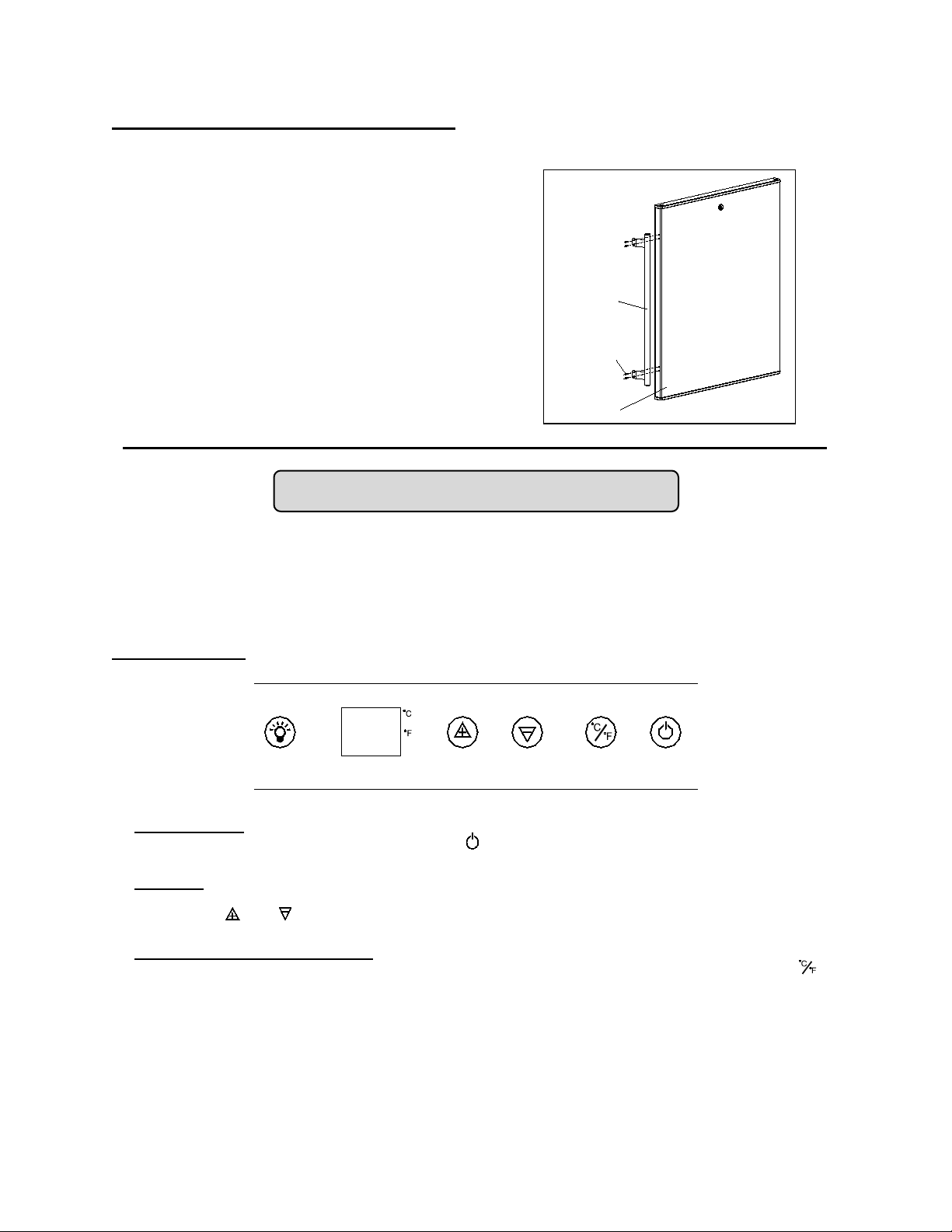
8
INSTALLING THE STAINLESS STEEL HANDLE
This appliance includes a stainless steel handle that is not required to operate the unit. To install the
handle, follow the instructions below:
1. Using a screwdriver to remove the screws on the side of
door where the handle is to be installed.
2. Align the handle with the screws removed in step # 1.
Tighten the screws using a Phillips head screwdriver
until the handle is both flush and secured tightly against
the door side. (DO NOT over-tighten as this will cause
damage to the stainless steel door surface.)
OPERATING YOUR APPLIANCE
It is recommended you install the appliance in a place where the ambient temperature is between 44º and
106ºF (7º - 41ºC). If the ambient temperature is above or below the recommended temperatures, the
performance of the unit may be affected. For example, placing your unit in extreme cold or hot conditions
may cause interior temperatures to fluctuate. The range of 34º - 43ºF (1º - 6ºC) may not be reached.
CONTROL PANEL
ON/OFF Power
To turn the appliance ON or OFF, touch the symbol and hold for 5 seconds.
Key Lock
If no key is touched for 2 minutes, the controls will be locked automatically. To release the lock,
touch the
and symbols at the same time for at least 5 seconds.
Setting the Temperature Control
You can choose between Fahrenheit and Celsius for the temperature display by touching the
symbol. A Fahrenheit or Celsius degree indicator will appear next to the temperature display
window.
• You can set the temperature by touching the UP and DOWN symbols. When you push the two
buttons for the first time, the LED readout will show the original temperature set previously. (The
temperature preset at the factory is 38°F (3°C).
• The temperature you are setting will increase by one degree each time you touch the UP
symbol, and will decrease by one degree each time you touch the DOWN symbol.
Handle
Door
Screw
Loading ...
Loading ...
Loading ...
