Loading ...
Loading ...
Loading ...
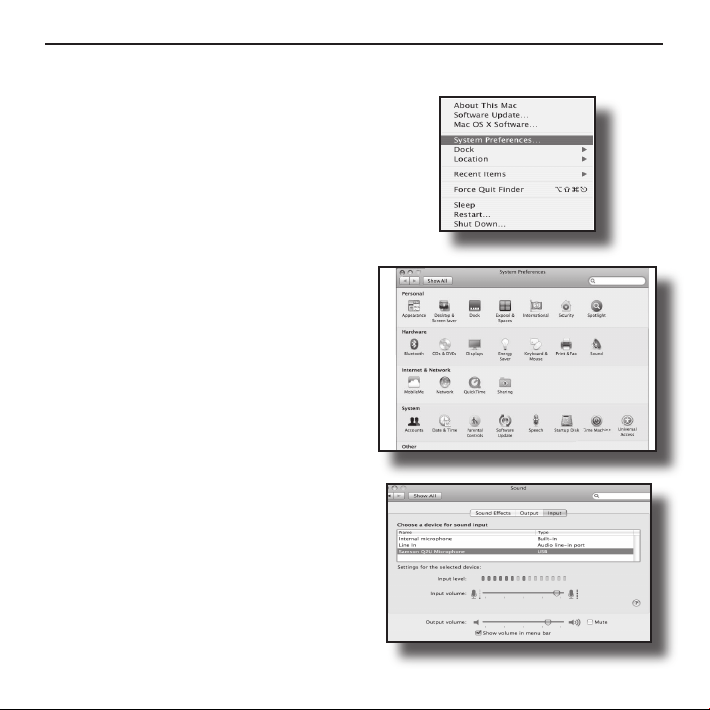
11
Getting Started with MAC OS X
The following example is for setting up the
Q2U in MAC OS X .
1. To start using the Samson Q2U, just plug it
in. The LED will light to indicate it is receiv-
ing USB power. The MAC will recognize the
USB audio device and automatically install a
universal driver.
2. To select the Q2U as the computer’s default
device, open the System Preferences from
the dock or the main Apple Menu (figure
12).
Plug and Play - Some MAC OS DAW’s, like Apple’s
Garage band, will let you plug and play without
going to the Sound preference set up. When you
plug the Q2U into the USB port you’ll see a dialog
box that will ask you if you want to select the
Q2U. Select yes and you’re ready to go.
3. Next open the
Sound preference (figure 13).
4. Now, click in the
Input tab and select Q2U
(figure 14).
5. To set the gain of the microphone, adjust
the Input volume slider at the bottom of the
Sound dialog box.
6. Next, click in the
Output tab and select
Q2U.
Figure 13
Figure 12
Installing the Q2U
Figure 14
Loading ...
Loading ...
Loading ...
