Loading ...
Loading ...
Loading ...
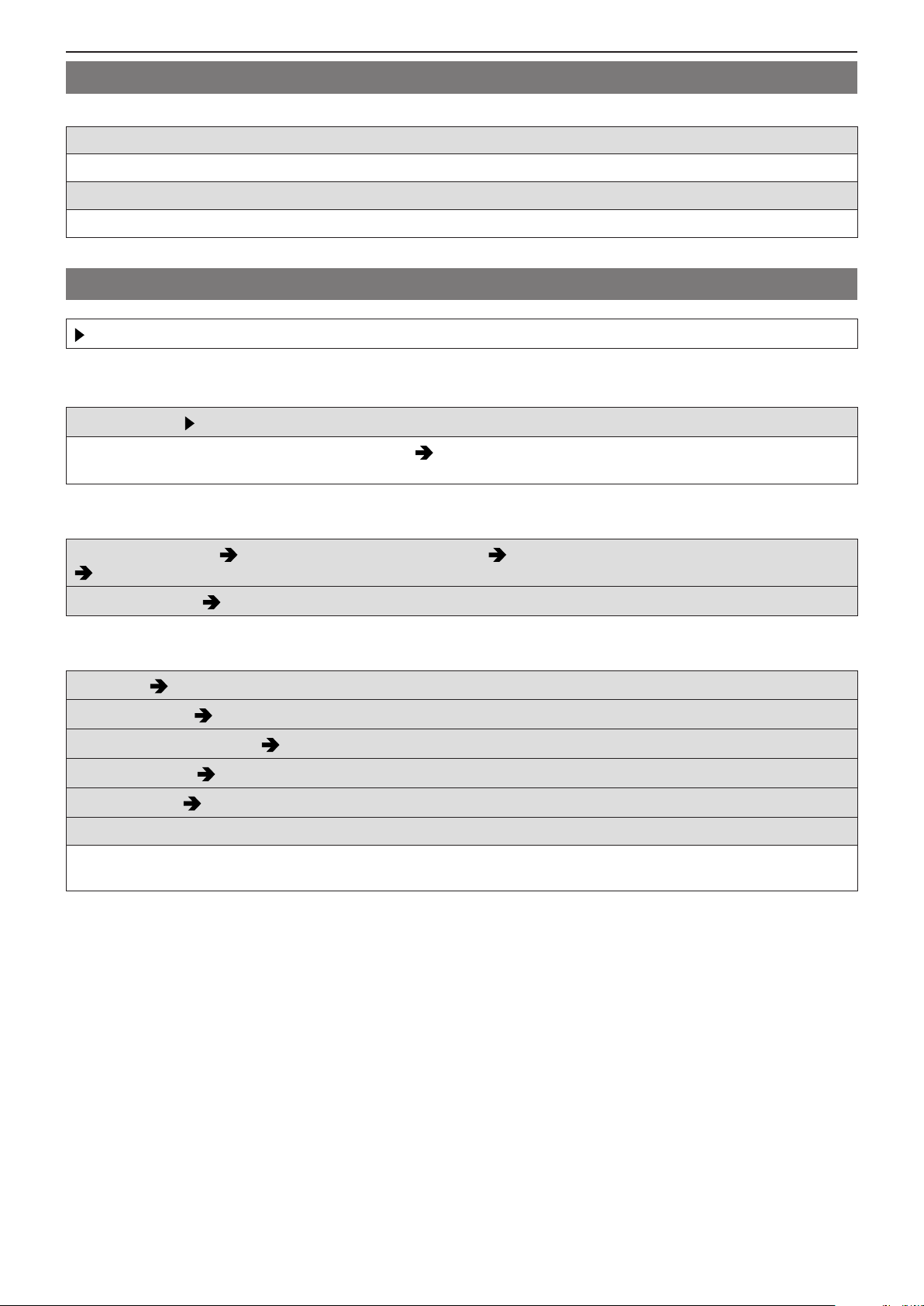
- 194 -- 194 -
11. Menu Guide - [Setup] menu
[Setup] menu ([Monitor / Display])
[Level Gauge Adjust.]
[Adjust.]
Hold the camera in a horizontal position, and press [MENU/SET]. The level gauge will be adjusted.
[Level Gauge Value Reset]
Restores the default level gauge setting.
[Setup] menu ([IN/OUT])
: Default settings
[Headphone Volume]
[0] to [LEVEL15] ( [LEVEL3])
Adjusts the volume when headphones are connected. (
144 / Adjusting the Headphone Volume)
●
This functions in tandem with [Headphone Volume] in the [Video] ([Audio]) menu.
[LAN / Wi-Fi]
[LAN / Wi-Fi Function] ( 208 / Operating the Camera from a PC, 218 / Connecting to a Smartphone (Wi-Fi connection),
223 / Connecting to a Smartphone (Wired LAN connection))
[LAN / Wi-Fi Setup] (
237 / [LAN / Wi-Fi Setup] menu)
[Bluetooth]
[Bluetooth] ( 215 / Connecting to a Smartphone (Bluetooth Connection))
[Remote Wakeup] (
229 / [Remote Wakeup])
[Returning from Sleep Mode] (
229 / Shortening the Return Time when performing [Remote Wakeup])
[Location Logging] (
228 / [Location Logging])
[Auto Clock Set] (
230 / [Auto Clock Set])
[Wi-Fi network settings]
[Wi-Fi network settings]: Registers the Wi-Fi access point. Wireless access points used to connect the camera to Wi-Fi
networks will be registered automatically.
Loading ...
Loading ...
Loading ...