Loading ...
Loading ...
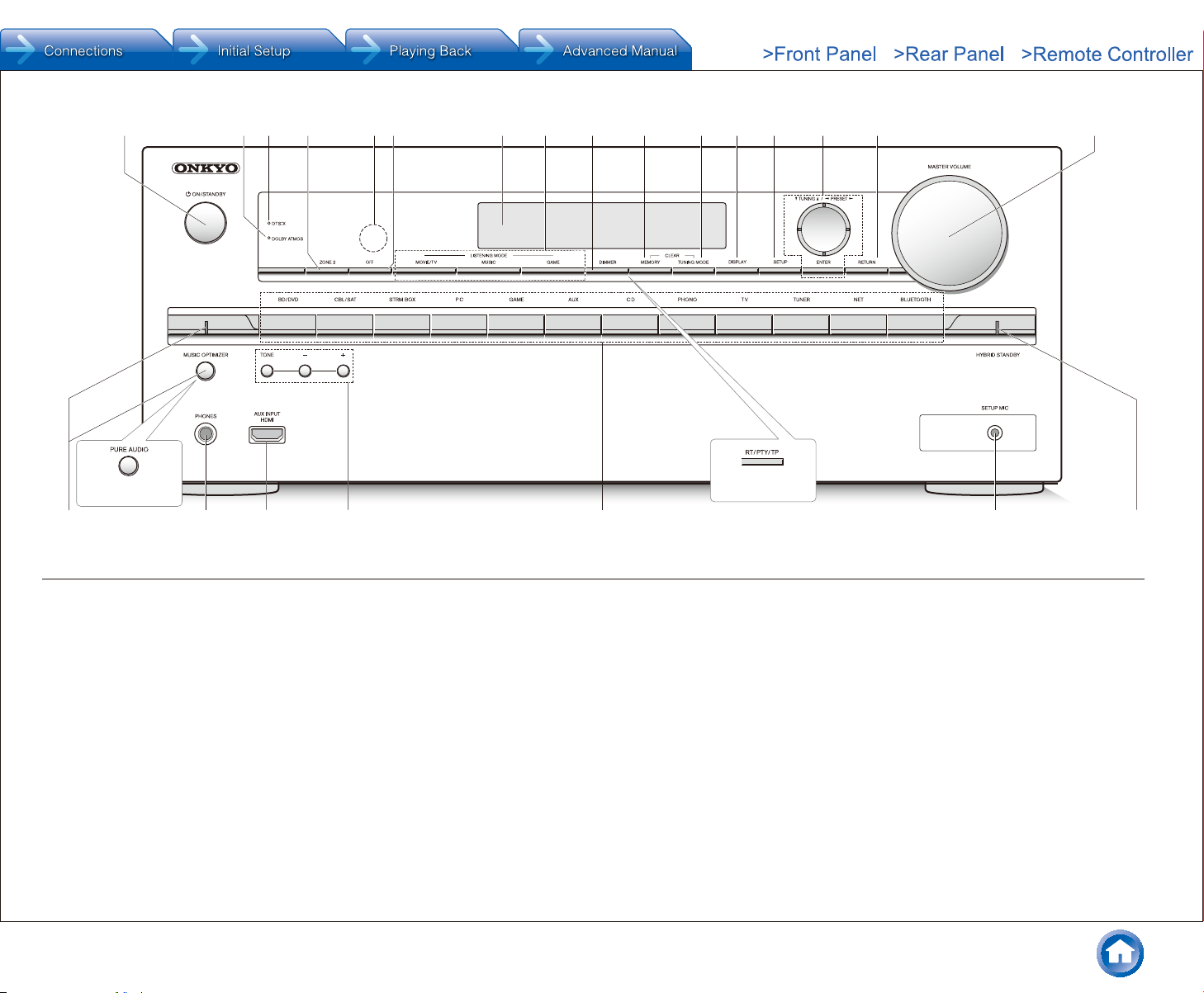
En-3
1 24 9 F G H I K6 L578 J
N
M
R
S
P QO
3
(European, Australian
and Asian models)
(European, Australian
and Asian models)
Front Panel
1 zON/STANDBY button: Turns the unit on or into
standby mode.
2 DOLBY ATMOS indicator: Lights when playing Dolby
Atmos.
3 DTS:X indicator: Lights when playing DTS:X.
4 ZONE2 button: Controls the multi-zone function.
5 Remote control sensor: Receives signals from the
remote controller.
6 OFF button: Switches the multi-zone function off.
7 Display
8 LISTENING MODE buttons: Allow you to select the
listening mode.
9 DIMMER button (North American and Taiwanese
models): Switches the brightness of the display.
RT/PTY/TP button (European, Australian and Asian
models): Can be used when receiving the station
transmitting text information.
F MEMORY button: Registers a station.
G TUNING MODE button: Switches the tuning mode.
H DISPLAY button: Switches the information on the
display.
I SETUP button: Used when making settings.
J Cursor buttons,
l
TUNING
j
button,
d
PRESET
c
button and ENTER button: Move the cursor and
confirms the selection. When listening to AM/FM
broadcasting, tune in to the station with
l
TUNING
j
or
select the registered station with
d
PRESET
c
.
K RETURN button: Returns the display to the previous
state.
L MASTER VOLUME: Allows you to adjust the volume.
M MUSIC OPTIMIZER button/indicator (North American
and Taiwanese models): Turns on/off the MUSIC
OPTIMIZER function that improves the quality of the
compressed audio.
PURE AUDIO button/indicator (European, Australian
and Asian models): The display and analog video
circuits are turned off to switch the unit to Pure Audio
mode and provide purer sound.
N PHONES jack: Stereo headphones with a standard plug
are connected.
O AUX INPUT HDMI jack: A HD camera or such other
device is connected.
P TONE and Tone Level buttons: Adjust the high tone
and low tone.
Q Input selector buttons: Switch the input to be played.
R SETUP MIC jack: The supplied speaker setup
microphone is connected.
S HYBRID STANDBY indicator: Lights if the unit enters
standby mode when the HDMI Standby Through, USB
Power Out at Standby, Network Standby or Wakeup
from Bluetooth function is enabled.
Loading ...
Loading ...
Loading ...
