Loading ...
Loading ...
Loading ...
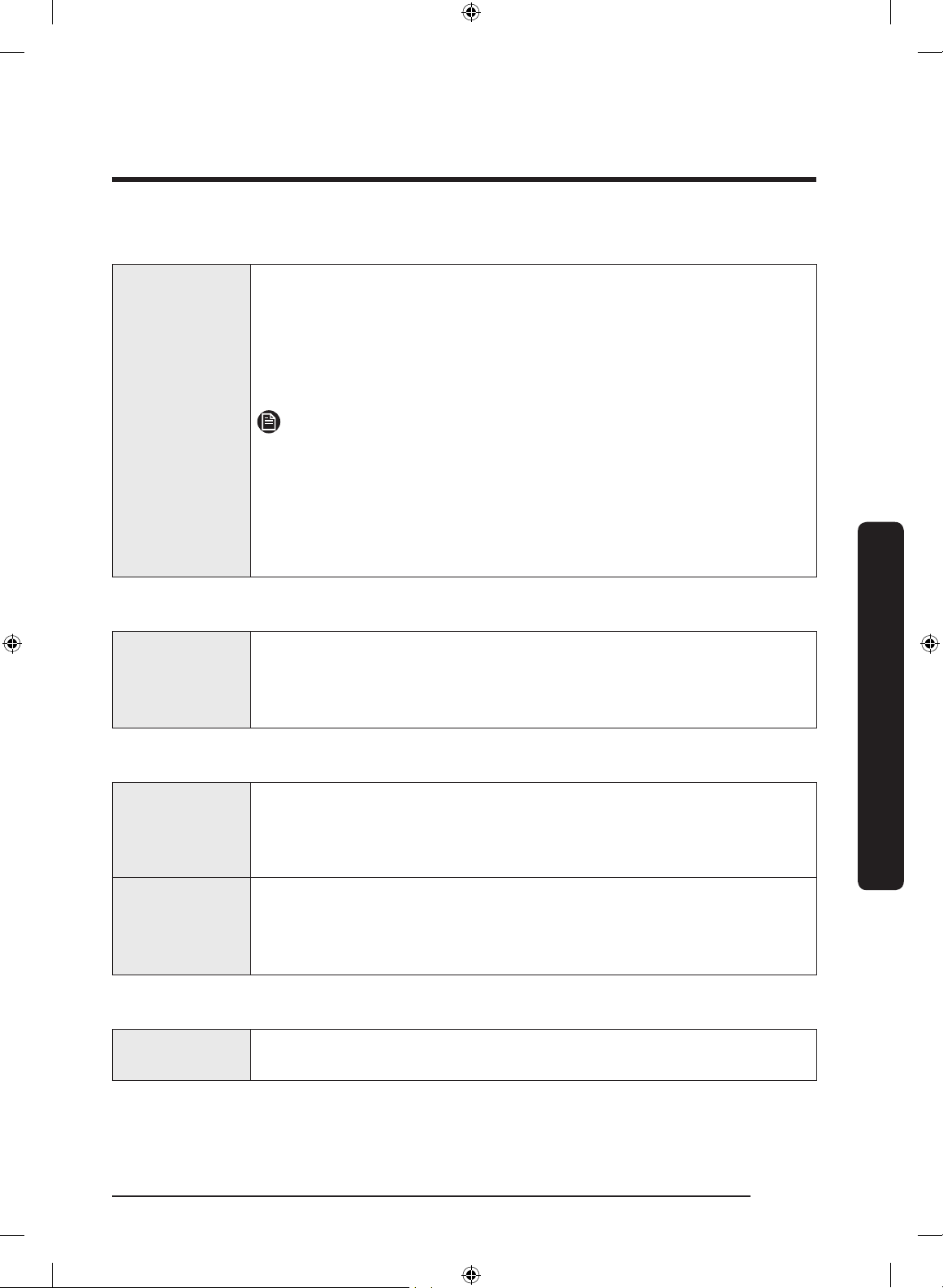
English 21
Operations
03 Filter Reset (3 sec)
Filter Reset
After about 6 months of using the original water filter (which typically
amounts to about 300 gallons (1136 liters) of water), the Filter
indicator blinks red to remind you that the filter needs to be replaced.
When this happens, replace the filter, and then press and hold
Filter
Reset for 3 seconds. This resets the filter lifecycle detector and turns
off the Filter indicator.
NOTE
• Some areas have relatively large amounts of lime in their water.
This may reduce the lifecycle of the filter. In these areas, you will
have to replace the water filter more often than specified above.
• If water is not dispensing properly, the water filter is most likely
clogged. Even if the Filter indicator is not blinking, replace the
water filter.
04 Standard Ice (3 sec)
Standard Ice
Press and hold Standard Ice for more than 3 seconds to turn the
Standard ice on or off.
If the Ice Maker Indicator indicates
OFF mode, ice making is disabled.
You must change the indicator to ON mode.
05 Door Alarm / °C °F (3 sec)
Door Alarm
You can enable or disable the door alarm by pressing Door Alarm.
When Door Alarm is enabled and a door is left open for more than 2
minutes, the alarm will sound and the alarm indicator will blink. The
Door Alarm function is enabled by factory default.
°C °F
You can use the Door Alarm button to switch the temperature scale
between Celsius and Fahrenheit.
To switch the temperature scale, press and hold
Door Alarm for
3 seconds.
06 Override (3 sec)
Override
The Override function activates/deactivates Smart Grid.
Press
Override for 3 seconds to set/clear the Override function.
Dacor_BRR9000M_FRE_DA68-03607A-02_EN.indd 21 2017-03-20 5:35:34
Loading ...
Loading ...
Loading ...
