Loading ...
Loading ...
Loading ...
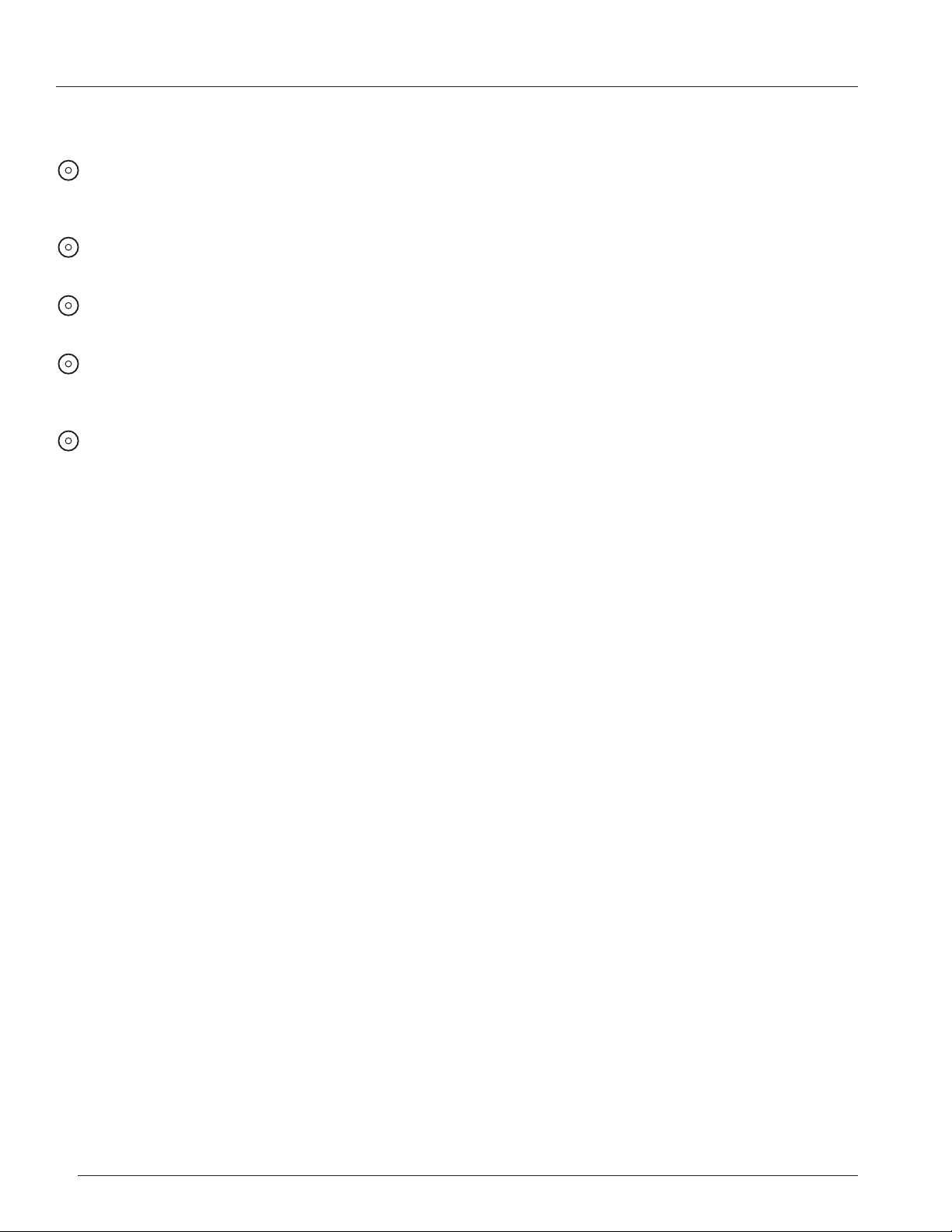
12
SOFTWARE-ENABLED FEATURES:
88
INPUT TRIM – Adjusts the level of the signal sent to the amplier. Counter clockwise adjustment of the
ROTARY CONTROL reduces the speaker volume. Clockwise rotation increases speaker volume.
u [0dB]; -24dB – 0dB; 0.1dB adjustment resolution
88
INPUT SELECT - Allows monitoring of the following input sources:
u {[Analog]; AES Ch1; AES Ch2; AES Ch1+Ch2}
88
AES LEVEL TRIM – Allows increase in gain or attenuation of digital signals.
u [0dB]; -24dB – +24dB; 0.1dB adjustment resolution
88
INPUT SENSITIVITY – Select +4 dBu when connecting high-output professional equipment or =10dBV
when connecting consumer level equipment.
u {[+4dBu], -10dBV}
88
USER EQ – USER EQ allows application of customized equalization based on preference, program material,
the requirement to monitor using an industry standard curve such as the X Curve, or to compensate for
transmission loss when the speaker is positioned behind a perforated cinema screen. The following controls
Enable/Disable the six bands of user EQ and provide access to the frequency, gain, and Q parameters of
each band.
u Enable
{Engaged, [Disengaged]}
u High Shelf
Frequency
8 [2kHz]; 1/24th octave adjustment resolution
Gain
8 [0dB]; -12dB – +12dB; 0.1dB adjustment resolution
u Low Shelf
Frequency
8 [90 Hz]; 1/24th octave adjustment resolution
Gain
8 [0dB]; -12dB – +12dB; 0.1dB adjustment resolution
u Parametric EQ Filter 1
Frequency
8 [1kHz]; 20Hz - 20kHz; 1/24th octave adjustment resolution
Q
8 [1.0]; 0.1 - 12; 0.1 adjustment resolution
Gain
8 [0dB]; -12dB – +12dB; 0.1dB adjustment resolution
u Parametric EQ Filters 2 - 4
8 Settings and default values same as PEQ Filter 1
Loading ...
Loading ...
Loading ...