Loading ...
Loading ...
Loading ...
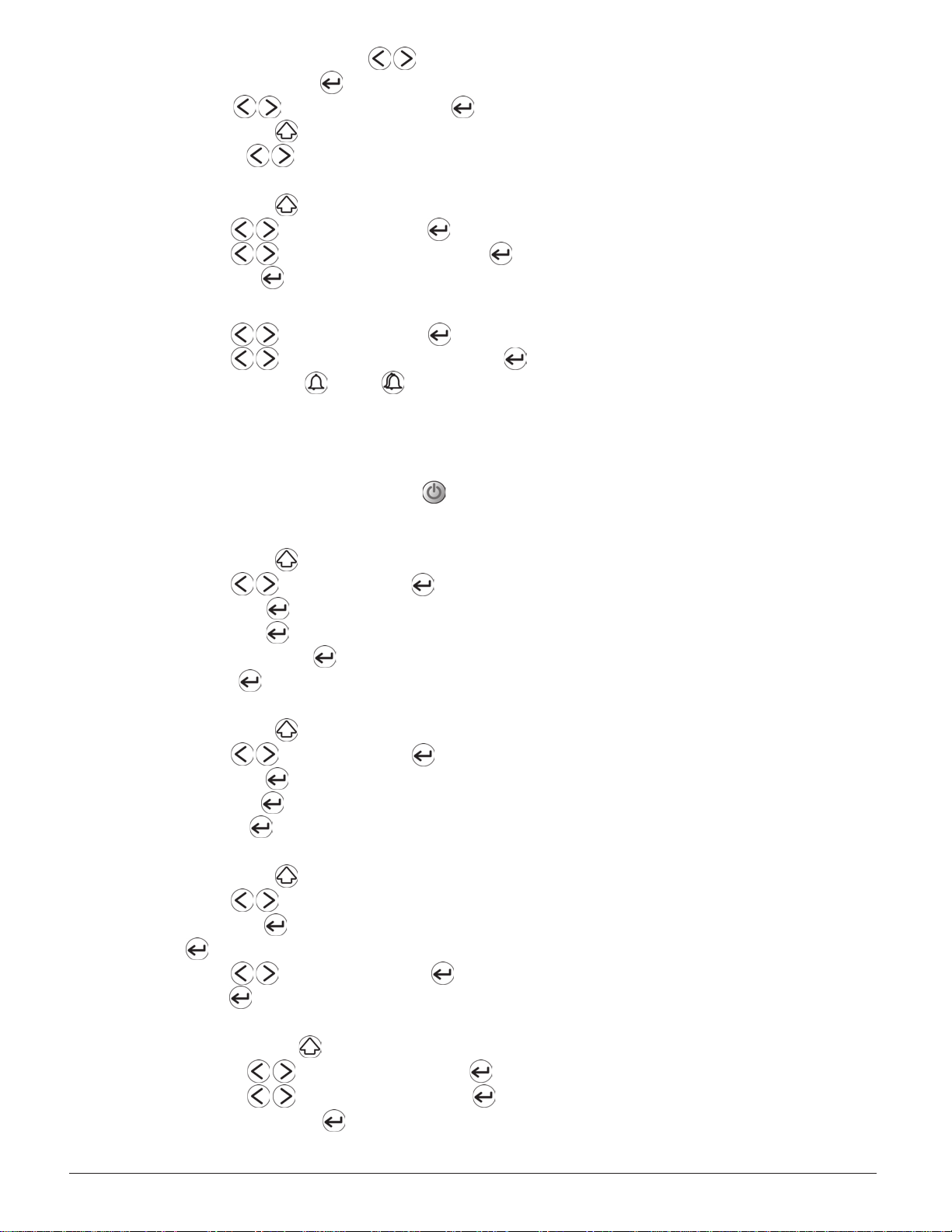
Document Number: 950-0068-001 Description: MANUAL, JBL On Time Revision: 09 Page 4 of 49
5) Tune to the desired frequency using “Left/Right” buttons . Hold either button and release to scan for the next station.
6) PRESETS: Press and hold the Enter button
7) Use “Left/Right” button
to select preset number and press Enter
8) Press the “Menu Up/Back” button to exit
9) Use the “Left/Right” button to navigate the presets
Alarm Setting:
1) Press the “Menu Up/Back” button until you reach the “JBL On Time” screen
2) Use “Left/Right” button to select “Alarms” and press Enter
3) Use “Left/Right” button
to Select “Alarm 1,” or “Alarm 2” and press Enter
4) Select “Time” and press Enter
5) Enter time for alarm and day
Day mode options are: ED-everyday, WD-weekdays and WE-weekend
6) Use “Left/Right” button to select “Source” and press Enter
7) Use “Left/Right” button
to select the desired wakeup source and press Enter
8) To enable the alarm, press the “Alarm 1” or “Alarm 2” buttons (An alarm icon on the main screen will indicate Alarm 1 or Alarm 2 status )
Waking to you iPod:
1) Use steps for alarm setting and choose iPod as the source.
2) On your iPod, choose the song you would like to awaken you ** . And press play***.
3) The volume will start at a low level and ramp to a higher level.
4) Place your iPod to sleep by holding down the “play/pause” button. (Older iPod models will vary)
5) The JBL On Time can be put to sleep by pressing the power button.
**
Some versions of iPod software may behave differently.
If you choose the last song on your iPod, please place iPod in repeat mode, this ensures the iPod will continue to play the last song.
Screen Contrast/Brightness:
1) Press the “Menu Up/Back” button until you reach the “JBL On Time” screen
2) Use “Left/Right” button to select “Set” and press Enter
3) Select “Extras” and press Enter
4) Select “Screen” and press enter
5) Select “bright” or contrast” and press Enter
Select desired setting and press Enter
Languages:
1) Press the “Menu Up/Back” button until you reach the “JBL On Time” screen
2) Use “Left/Right” button to select “Set” and press Enter
3) Select “extras” and press Enter
4) Select “Lang” and press Enter
Select desired language and press Enter
Sleep Timer:
1) Press the “Menu Up/Back” button until you reach the “JBL On Time” screen
2) Use “Left/Right” button to select “Set”
3) Select “Sleep” and press Enter
4) Press Enter to Select On or Off
5) Use “Left/Right” button to select “Minutes” and press Enter
Select desired time and press Enter
Snooze:
1) Press the “Menu Up/Back” button until you reach the “JBL On Time” screen
2) Use “Left/Right” button to select “Ala rms” and press Enter
3) Use “Left/Right” button
to select “Snooze” and press Enter
Select desired Snooze time and press Enter
***
Loading ...
Loading ...
Loading ...
